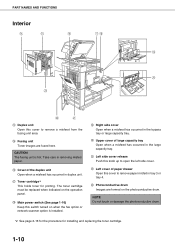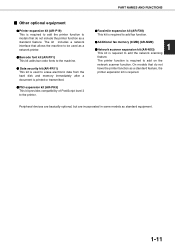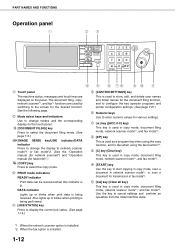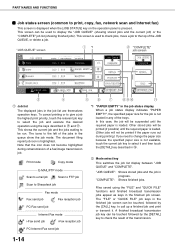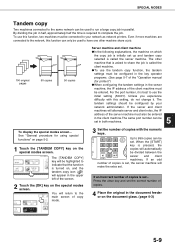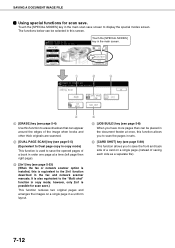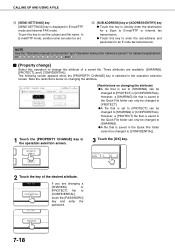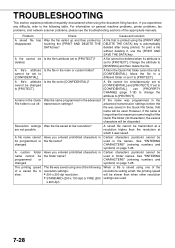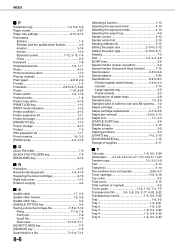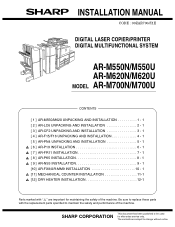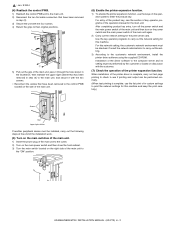Sharp AR M550N Support Question
Find answers below for this question about Sharp AR M550N - B/W Laser - Copier.Need a Sharp AR M550N manual? We have 2 online manuals for this item!
Question posted by jamshadpadikkal on June 15th, 2010
Network Error
The person who posted this question about this Sharp product did not include a detailed explanation. Please use the "Request More Information" button to the right if more details would help you to answer this question.
Current Answers
Related Sharp AR M550N Manual Pages
Similar Questions
Network Error (ce-03)
When we scan a document using sharp printer model: AR-M257 during scan we encounter error "Network E...
When we scan a document using sharp printer model: AR-M257 during scan we encounter error "Network E...
(Posted by vincentj 5 years ago)
What Does The Followng Mean: Network Error (ce-00). How Do I Fix?
My Sharp AR-M620U is used as a network printer. The following error message is appearing and I am no...
My Sharp AR-M620U is used as a network printer. The following error message is appearing and I am no...
(Posted by troytech 11 years ago)
How Do I Fix The Error Ce-00 Network Error?
(Posted by imagemoore 12 years ago)
Error In Sharp Ar-m550n
error is : NETWORKERROR . (CE-00) CONSULT YOUR KEY OPERATOR OR SYSTEM ADMIN what system show this...
error is : NETWORKERROR . (CE-00) CONSULT YOUR KEY OPERATOR OR SYSTEM ADMIN what system show this...
(Posted by aryan80arash 12 years ago)
Sharp Ar-m550n
Hi Im getting dirt prints on both side, wondering if this may be the drum unit or Fuser? i just repl...
Hi Im getting dirt prints on both side, wondering if this may be the drum unit or Fuser? i just repl...
(Posted by KevinLinn85 13 years ago)