Sharp AR M550N Support Question
Find answers below for this question about Sharp AR M550N - B/W Laser - Copier.Need a Sharp AR M550N manual? We have 2 online manuals for this item!
Question posted by Anonymous-112030 on May 22nd, 2013
How Change Ip Address
The person who posted this question about this Sharp product did not include a detailed explanation. Please use the "Request More Information" button to the right if more details would help you to answer this question.
Current Answers
There are currently no answers that have been posted for this question.
Be the first to post an answer! Remember that you can earn up to 1,100 points for every answer you submit. The better the quality of your answer, the better chance it has to be accepted.
Be the first to post an answer! Remember that you can earn up to 1,100 points for every answer you submit. The better the quality of your answer, the better chance it has to be accepted.
Related Sharp AR M550N Manual Pages
AR-M550 | AR-M620 | AR-M700 Operation Manual - Page 1


...MODEL
AR-M550U AR-M620U AR-M700U AR-M550N AR-M620N AR-M700N
(Option) Saddle stitch finisher + Punch module + Inserter + Large capacity tray
DIGITAL LASER COPIER/PRINTER DIGITAL MULTIFUNCTIONAL ...BEFORE USING
THE PRODUCT
1-1
• MANAGING THE MACHINE 2-1
• PERIPHERAL DEVICES 3-1
PART 2: COPIER OPERATION
• MAKING COPIES
4-1
• CONVENIENT COPY
FUNCTIONS
5-1
•...
AR-M550 | AR-M620 | AR-M700 Operation Manual - Page 2


...cable must accept any interference received, including interference that any unauthorized changes or modifications to this equipment not expressly approved by turning the ...device must be used in a residential installation. Model Number: AR-M550U/AR-M550N/AR-M620U/AR-M620N/AR-M700U/AR-M700N AR-M550U J/AR-M550N J/AR-M620U J/AR-M620N J/AR-M700U J/AR-M700N J
Declaration of Conformity This device...
AR-M550 | AR-M620 | AR-M700 Operation Manual - Page 5


... key names shown in the manuals for those on the actual machine due to use of February 2004)
Model
Product configuration
AR-M550U/AR-M620U/AR-M700U
Digital Laser Copier/Printer
AR-M550N/AR-M620N/AR-M700N
Digital Multifunctional System
OPERATION MANUALS
The following operation manuals are explained in the manual may differ from instances provided for Windows, and configure...
AR-M550 | AR-M620 | AR-M700 Operation Manual - Page 6


.... INSTALLATION REQUIREMENTS
Improper installation may have an objectionable odor, it is advisable to place the copier in areas that are: Gdamp, humid, or very dusty Gexposed to direct sunlight Gpoorly ventilated Gsubject to extreme temperature or humidity changes, e.g., near an accessible power outlet for easy connection.
2.Be sure to connect the power...
AR-M550 | AR-M620 | AR-M700 Operation Manual - Page 9


...tray 3 2-3 G Changing the paper size in paper tray 3 2-3 G Changing the paper size in... the automatic
document feeder 2-25 TROUBLESHOOTING 2-26
CHAPTER 3 PERIPHERAL DEVICES
FINISHER AND SADDLE STITCH FINISHER 3-2 G Part names 3-2 G... 0-1 OPERATION MANUALS 0-1 INSTALLATION REQUIREMENTS 0-2 CAUTIONS 0-3
G Laser Information 0-4 CONTENTS 0-5
CHAPTER 1 BEFORE USING THE PRODUCT
INTRODUCTION...
AR-M550 | AR-M620 | AR-M700 Operation Manual - Page 12


... inch and AB systems. These are indicated as routine maintenance and how to load paper and remove misfeeds. INTRODUCTION
Thank you for purchasing a SHARP digital multifunction copier. To differentiate between landscape and portrait, the landscape orientation size indication will contain an "R". Sizes in the inch system
Sizes in either the portrait or...
AR-M550 | AR-M620 | AR-M700 Operation Manual - Page 13


...Original
Copy
Group
See page 4-9
Copies can be collated. MAIN FEATURES
The digital multifunction copier is installed.)
G Book Copy See page 1-5
G Document filing function See page... See page 1-7
G Tandem Copy See page 1-5
(When the Saddle stitch finisher is installed.)
(AR-M550N, AR-M620N or AR-M700N only)
G Hole punching See page 1-7
G Covers/inserts See page 1-5
(When the Punch...
AR-M550 | AR-M620 | AR-M700 Operation Manual - Page 22
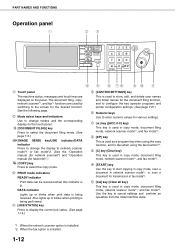
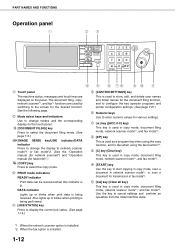
... fax option is lit. See the following page.
2 Mode select keys and indicators
Use to change modes and the corresponding display on the panel. The document filing, copy, network scanner*1, and ...the document filing mode. (See page 7-5.)
[IMAGE SEND] key/LINE indicator/DATA indicator Press to change the display to network scanner mode*1 or fax mode*2. (See the "Operation manual (for network scanner...
AR-M550 | AR-M620 | AR-M700 Operation Manual - Page 34
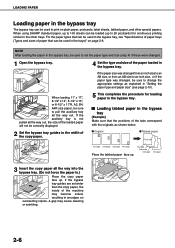
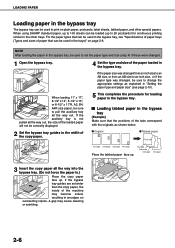
... sure that can be used to 100 sheets can be correctly displayed.
2 Set the bypass tray guides to change the appropriate settings as shown below. When using SHARP standard paper, up .
1st page 2nd page 3rd page... tray. If the bypass tray guides are set the paper type and size (step 4) if these were changed , be sure to the width of the copy paper.
4 Set the type and size of the machine...
AR-M550 | AR-M620 | AR-M700 Operation Manual - Page 41
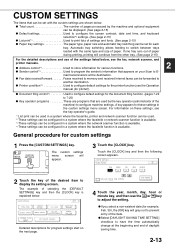
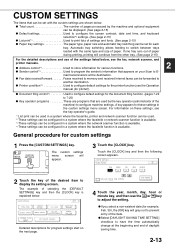
... 2-15)
For the detailed descriptions and use the or key to have the time automatically change at the destination. GSelect [DAYLIGHT SAVING TIME SETTING] checkbox to adjust the setting. G ...menu screen. Automatic tray switching allows feeding to E- CUSTOM SETTINGS
EXIT
TOTAL COUNT ADDRESS CONTROL
DEFAULT SETTINGS
SENDER CONTROL
LIST PRINT
FAX DATA RECEIVE/FORWARD
PAPER TRAY SETTINGS
...
AR-M550 | AR-M620 | AR-M700 Operation Manual - Page 42
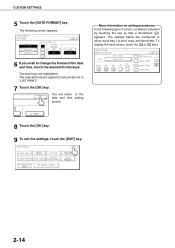
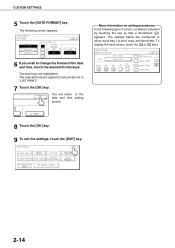
...so that a checkmark ( ) appears. The following type of screen, a setting is applied to change the format of tray 1 in "LIST PRINT".
7 Touch the [OK] key.
CUSTOM SETTINGS DATE...DISABLE PUNCH
2-14 CUSTOM SETTINGS
EXIT
TOTAL COUNT
DEFAULT SETTINGS
LIST PRINT
FAX DATA ADDRESS CONTROL SENDER CONTROL RECEIVE/FORWARD
DOCUMENT FILING CONTROL
KEY OPERATOR PROGRAMS
PAPER TRAY SETTINGS
...
AR-M550 | AR-M620 | AR-M700 Operation Manual - Page 43


...the key operator programs.
I Total count
This displays the following settings can be changed. The paper tray settings can be configured:
GDisplay contrast Screen contrast adjustment is ...selected)
I Default settings
The following sheet counts (the counts that appears in clock. GSending address list
One touch destination list, group list, program list, and memory box list. CUSTOM ...
AR-M550 | AR-M620 | AR-M700 Operation Manual - Page 105
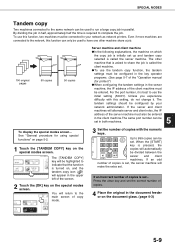
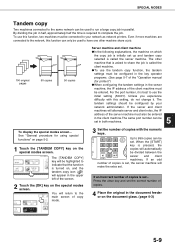
...port number, it . If the server and client machines will alternate server and client roles, the IP address of the server machine must be connected to your network administrator.
OK
The [TANDEM COPY]
DUAL ...return to the
OK
main screen of copy
1/3 mode. To use this setting, do not change it is set the correct number of copies.
4 Place the original in half, approximately half the time ...
AR-M550 | AR-M620 | AR-M700 Operation Manual - Page 136


... disk as on the configuration that can be used in document filing mode
AR-M550U AR-M620U AR-M700U
Copier model
G Only Quick File in copy mode G When the optional printer expansion...can be scanned and saved without being printed, copied, or transmitted ("scan save"). AR-M550N AR-M620N AR-M700N
Copier/printer model
G Images can be assigned to reuse it. OVERVIEW
Document filing function
...
AR-M550 | AR-M620 | AR-M700 Operation Manual - Page 151


... specifications Yamada Taro
CANCEL
FAX MODE SWITCH
SUB ADDRESS
ADDRESS BOOK ADDRESS REVIEW SPECIAL MODES
SEND
1 [RESOLUTION] key Use... this key to set the resolution. Multi shot (2in1):Can be transmitted if saved as a timer setting. I [Send]
A saved file can be transmitted by Scan to E-mail, Scan to FTP, fax, or Internet fax. Change...
AR-M550 | AR-M620 | AR-M700 Operation Manual - Page 152
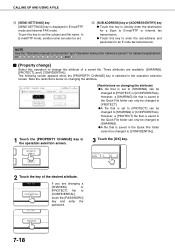
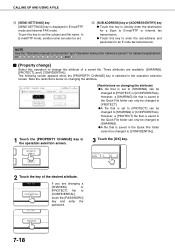
... passcode for detailed explanations of 1 , 2 , 3 , 4 , 5 , 6 , 7 , 8 , 9 , 11 , and 12 . GA file that is set .
12 [SUB ADDRESS] key or [ADDRESS ENTRY] key G Touch this key to set to [SHARING] can only be changed to [CONFIDENTIAL].
1 Touch the [PROPERTY CHANGE] key in E-mail/FTP mode and Internet FAX mode. SHARING CONFIDENTIAL
If you are available: [SHARING...
AR-M550 | AR-M620 | AR-M700 Operation Manual - Page 166
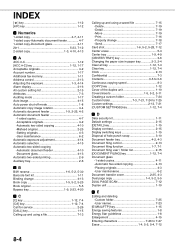
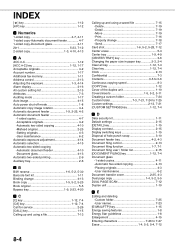
... key 1-12, 1-17 Acceptable originals 4-2 Account number 1-17 Additional fax memory 1-11 Address control 2-13 Adjusting the exposure 1-3, 4-14 Alarm display 3-16 All custom setting list 2-... two-sided printing 2-9 Auxiliary tray 2-6
IB
B/W reverse 1-6, 5-2, 5-30 Barcode font kit 1-11 Binding change 4-13 Book copy 1-5, 5-2, 5-25 Book original 5-5 Bypass tray 1-9, 2-23, 4-20
IC
[C] key...
AR-M550 | AR-M620 | AR-M700 Operation Manual - Page 168
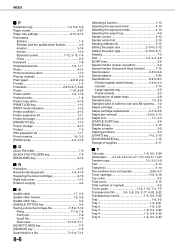
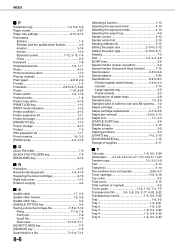
...IP
Pamphlet copy 1-4, 5-2, 5-6 Paper curled 2-27 Paper tray settings 2-10, 2-15 Part names
-Exterior 1-9 -Finisher and the saddle stitch finisher 3-2 -Inserter 3-14 -Interior 1-10 -Operation panel 1-12, 3-15, 7-4 -Trays 2-2 Password 7-8 Peripheral devices...15 Sending address list 2-15 Setting the paper size...[SORT] key 3-6 Special modes (Copier operation 5-2 Special modes (Document filing...
Installation Manual - Page 1
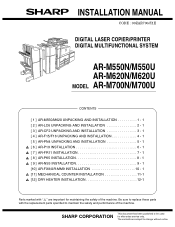
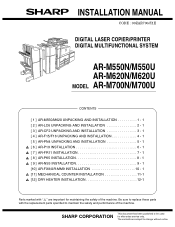
...these parts with " " are subject to change without notice. INSTALLATION MANUAL
CODE : 00ZAR700//I1E
DIGITAL LASER COPIER/PRINTER DIGITAL MULTIFUNCTIONAL SYSTEM
AR-M550N/M550U AR-M620N/M620U MODEL AR-M700N/M700U
CONTENTS
[ 1 ] AR-M550/M620 UNPACKING AND INSTALLATION 1 - 1 [ 2 ] AR-LC6 UNPACKING AND INSTALLATION 2 - 1 [ 3 ] AR-CF2 UNPACKING AND INSTALLATION 3 - 1 [ 4 ] AR-F15/F16 UNPACKING AND...
Installation Manual - Page 13


... must be used to change the paper size by software.)
A3 paper 1 count/2 count setting Used to set the customer's desired specifications. 5. AR-M550/M620/M700 INSTALLATION MANUAL (AR-M550/M620/M700) 1... SIM 26 to apply vibrations and shocks during transit.
If the above information is changed, this simulation must be careful not
to set whether the trouble history is available...
Similar Questions
How To Move Name In Address List On Sharp Ar-m550n
(Posted by jelINSI 9 years ago)

