Sharp AR-M350 Support Question
Find answers below for this question about Sharp AR-M350.Need a Sharp AR-M350 manual? We have 4 online manuals for this item!
Question posted by MorriBr on April 8th, 2014
How To Change Ip Address On Sharp Ar-m350n
The person who posted this question about this Sharp product did not include a detailed explanation. Please use the "Request More Information" button to the right if more details would help you to answer this question.
Current Answers
There are currently no answers that have been posted for this question.
Be the first to post an answer! Remember that you can earn up to 1,100 points for every answer you submit. The better the quality of your answer, the better chance it has to be accepted.
Be the first to post an answer! Remember that you can earn up to 1,100 points for every answer you submit. The better the quality of your answer, the better chance it has to be accepted.
Related Sharp AR-M350 Manual Pages
AR-M280 | AR-M350 | AR-M450 Operation Manual (for facsimile) - Page 48
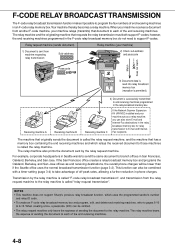
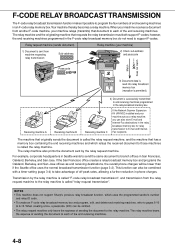
...
NOTES • This machine does not support Sharp's previous relay broadcast function, which relays the received...Document is sent from machine requesting relay transmission
Sub-address
2) Check sub-address and passcode
Passcode
Match Does not match
3) ...codes; Receiving machine C
If the Network Scanner Expansion Kit (AR-NS2) installed and your machine acts as end receiving destinations...
AR-M280 | AR-M350 | AR-M450 Operation Manual (for facsimile) - Page 59


...you wish to change the letter, touch a different letter key.
6 Touch an index key. INDEX
FAX N
KEY NAME
6-3 DIRECT ADDRESS / INDIVIDUAL
NEXT
INDEX SELECT THE CUSTOM INDEX WHERE YOU REGISTER THIS ADDRESS.
key. ...For information on page 6-2.
1 Make sure the FAX key is the lowest number
from 001 to set the duration of the name entered in the ABC index. FAX
NAME
SHARP...
AR-M280 | AR-M350 | AR-M450 Operation Manual (for facsimile) - Page 60


... enter a sub-address, touch the SUB ADDRESS key and then enter the sub- INITIAL S
0666211221/3456/987654
MODE
33.6 kbps / NON
If you need to change the settings, this...No procedure for entering
KEY NAME SHARP CORPORATION
characters.
14Check the transmission settings The initial transmission settings are NONE, MODE 1, MODE 2, and MODE 3.
NAME
SHARP CORPORATION
Refer to the screen ...
AR-M280 | AR-M350 | AR-M450 Operation Manual (for facsimile) - Page 61


... JKLMN OPQRST UVWXYZ
EXIT PROGRAM
ABC GROUP
q To edit a one -touch key, follow steps 3 and 4.
DELETE THE ADDRESS?
KEY NAME SHARP CORPORATION
INITIAL S
0666211221/3456/987654
MODE
33.6 kbps/NON
4 Make sure that your changes are correct, and then touch the EXIT key.
NOTE If you cannot edit or delete a one-touch key...
AR-M280 | AR-M350 | AR-M450 Operation Manual (for facsimile) - Page 62


... PROGRAMS
PROGRAMMING A GROUP KEY
Up to change these characters, touch the KEY NAME key.
DIRECT ADDRESS / GROUP SELECT ADDRESS TO DELETE. To change the characters.
This step is not programmed...to program another group key. PRODUCTS PLANNING
SHANE COFFEY
MARKETING GROUP
SHARP CORPORATION
CORPO.TPS
ADDRESS REVIEW
FREQUENT USE ABCD EFGHI JKLMN OPQRST UVWXYZ ABC GROUP
One-touch...
AR-M280 | AR-M350 | AR-M450 Operation Manual (for facsimile) - Page 63


... a group key, follow steps 3 and 4. DIRECT ADDRESS / AMEND/DELETE SELECT ADDRESS.
To add another group key, repeat steps 2, 5, and 6. DELETE
EXIT
If you wish to change another group key, repeat
steps 2 through 3 on page 6-3). INITIAL S
5 Touch the DELETE key. SHARP GROUP
NO
YES
If you attempt to change or delete is currently being used for...
AR-M280 | AR-M350 | AR-M450 Operation Manual (for multifunction printer) - Page 12
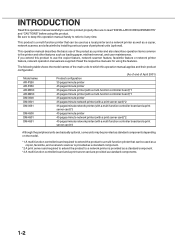
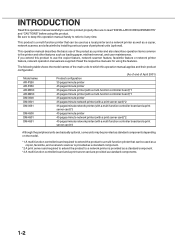
... manual applies and their product configuration.
(As of end of April 2001)
Model name
Product configuration
AR-P350
35 pages/minute printer
AR-P450
45 pages/minute printer
AR-M350
35 pages/minute printer (with a multi-function controller board)*1
AR-M450
45 pages/minute printer (with a multi-function controller board)*1
DM-3500
35 pages/minute...
AR-M280 | AR-M350 | AR-M450 Operation Manual (for multifunction printer) - Page 38
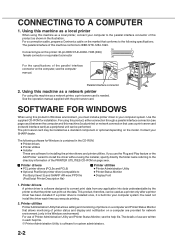
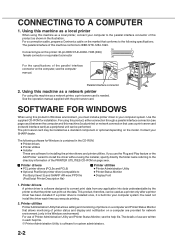
... printer, connect your computer to convert print data from any application into your SHARP dealer.
Printer Administration Utility is software for Windows is needed. Parallel interface connector...built into data understandable by the printer so that conforms to PostScript level 3) and SHARP AR-xxxx PPD file (PostScript Printer Description file)
I Printer drivers G PCL printer drivers ...
AR-M280 | AR-M350 | AR-M450 Operation Manual (for multifunction printer) - Page 42


G Characters that cannot be input: < > & " #
G Examples of this product from your computer using a WWW browser such as Netscape Navigator and Internet Explorer, various settings can be input in the Web pages when setting the Web pages in the Web server
located in this product. Input characters are needed for accessing Web pages
The following characters cannot be adjusted through the ...
AR-M280 | AR-M350 | AR-M450 Operation Manual (for multifunction printer) - Page 98
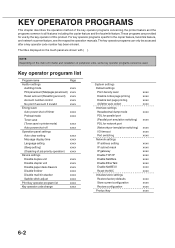
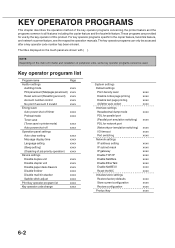
...setting {Beep setting} {Disabling of job priority operation} Device settings Disable duplex unit Disable stapler unit Disable paper desk...adjust Print key operator program list Key operator code change
Page
xxxx xxxx xxxx xxxx xxxx
xxxx xxxx
...} I/O timeout Port switching Network settings IP address setting IP subnet mask IP gateway Enable TCP/IP Enable NetWare Enable EtherTalk Enable NetBEUI Reset...
AR-M280 | AR-M350 | AR-M450 Operation Manual (for multifunction printer) - Page 101


...ACCOUNT PRINT
[OK] [BACK/C]
ENTER NEW ACCOUNT NUMBER (5 digits) DELETE NEW ACCOUNT NUMBER CHANGE NEW ACCOUNT NUMBER PRINT NEW ACCOUNT NUMBER
DISABLE DUPLEX UNIT (NO*) DISABLE STAPLER UNIT (NO...
IP ADDRESS SETTING
ENABLE TCP/IP (YES*) ENABLE NetWare (YES*) ENABLE EtherTalk (YES*) ENABLE NetBEUI (YES*)
RESET THE NIC
[OK]
IP ADDRESS SETTING (000.000.000.000*) IP SUBNET MASK (000.000.000.000*) IP ...
AR-M280 | AR-M350 | AR-M450 Operation Manual (for multifunction printer) - Page 102


... for key operator programs
(when using the operation panel with touch panel)
KEY OPERATOR PROGRAMS NETWORK SETTING
IP ADDRESS SETTING
ENABLE TCP/IP
OK
1/2
20 (1-999) SEC. If is displayed as an item, the setting screen will change to the left of each program, see page xxxx. Numbers can be canceled. For the factory...
AR-M280 | AR-M350 | AR-M450 Operation Manual (for multifunction printer) - Page 109


... then turn on the main unit is set this program. KEY OPERATOR PROGRAMS
System settings (network settings)
These programs are set when this program. G IP address setting G Enable TCP/IP G Enable NetWare G Enable EtherTalk G Enable NetBEUI G Reset the NIC
NOTE For setting and modification of "Network settings", be sure to consult with touch...
AR-M280 | AR-M350 | AR-M450 Operation Manual (for network scanning) - Page 4
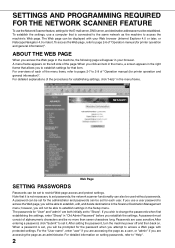
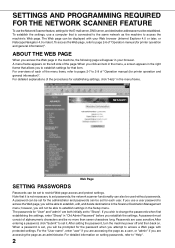
... settings in the Scanner Destination Management menu; If you wish to change the passwords when first establishing the settings, enter "Sharp" in the right frame that allows you access the Web page... appear in the menu frame.
The passwords for the E-mail server, DNS server, and destination addresses must consist of the page. After setting the password, turn the machine power off and then ...
AR-M280 | AR-M350 | AR-M450 Operation Manual (for network scanning) - Page 5
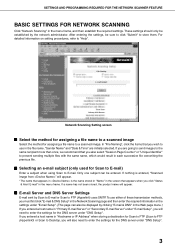
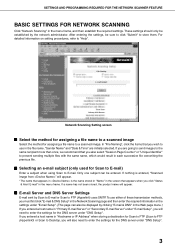
... "E-mail & DNS Setup" in the Network Scanning page and then enter the required information in the settings under "DNS Setup".
3 To use in "Hostname or IP Address" when storing a destination for Scan to FTP (Scan to FTP (Hyperlink)) or Scan to Desktop, you wish to enter the settings for Scan to E-mail...
AR-M280 | AR-M350 | AR-M450 Operation Manual (for network scanning) - Page 6
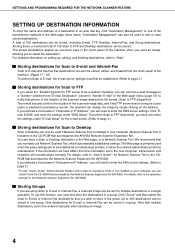
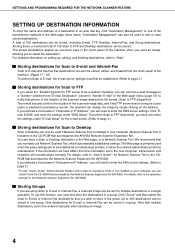
...the Web page menu (page 5)), to E-mail or Internet Fax destinations that accompanies the AR-NS2 Network Scanner Expansion Kit). If you entered a host name in multiple laser printers... FTP, Desktop, Internet-Fax, and Group destinations. You can be established in "Hostname or IP Address", you normally use this is included on setting up, editing, and deleting destinations, refer to...
AR-M280 | AR-M350 | AR-M450 Operation Manual (for network scanning) - Page 8


...appears instead of "EXPOSURE". The initial factory setting is AUTO.
*If the Fax Expansion Kit (AR-FX5) is STANDARD. NOTE For information on the parts of the unit and the operation panel...operator program can be scanned. ADDRESS DIRECTORY key (page 9) This displays the Address Directory screen (next page). ORIGINAL key (pages 11-13) Touch this key to change the resolution setting for both ...
AR-M280 | AR-M350 | AR-M450 Operation Manual (for network scanning) - Page 10


...the e-mail.
8 Touch the OK key.
1 GROUP
8
DIRECTORY ADDRESS REVIEW
This step is highlighted.
In this case, the default sender ...If you loaded a non-standard size document or wish to change the scanning size, touch the ORIGINAL key and set the... single transmission.
If documents are loaded in scanner mode. DER LIST SHARP PPD 2 GROUP
1 GROUP
The touched key is not necessary for ...
AR-M280 | AR-M350 | AR-M450 Operation Manual (for network scanning) - Page 21


...in a group key. DELETE
EXIT
If you wish to change another one -touch key you wish to edit or delete.
SHARP CORPORATION
TPS
SHARP GROUP
EXIT
FREQUENT USE ABCD EFGHI JKLMN OPQRST UVWXYZ ABC ...
EDITING AND DELETING ONE-TOUCH KEYS
If you wish to delete a one-touch key or change the E-mail address, name, or other information programmed in a onetouch key, perform the following situations, a ...
AR-M280 | AR-M350 | AR-M450 Operation Manual (for network scanning) - Page 23


...the EXIT key.
4 Touch the key of its name or one of the item you wish to change (to edit the item, follow the same steps as for one-touch keys on page 17).
2...group, touch the key to delete another one -touch keys stored in a group key, touch the ADDRESS key.
SHARP CORPORATION
TPS
SHARP GROUP
EXIT
FREQUENT USE ABCD EFGHI JKLMN OPQRST UVWXYZ ABC GROUP
G To edit a group key, follow...
Similar Questions
Sharp Ar-m350 Copier Drum Replacement
Hi, I'm looking for instructions on how to replace the Sharp Ar-M350 drum. Can you help? Dan 860-388...
Hi, I'm looking for instructions on how to replace the Sharp Ar-M350 drum. Can you help? Dan 860-388...
(Posted by danielpeters3 9 years ago)
How To Reset The Ar-m350 Printing Counter
hi... how to reset the AR-M350 printing counter
hi... how to reset the AR-M350 printing counter
(Posted by humaixi 10 years ago)
Error Code E7-02 (laser Trouble) Sharp Ar-m350 Copier
(Posted by skhosravi69 11 years ago)

