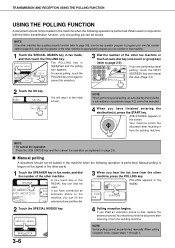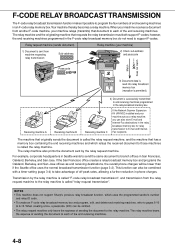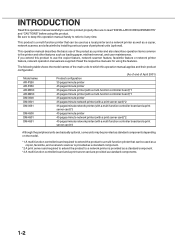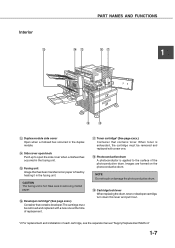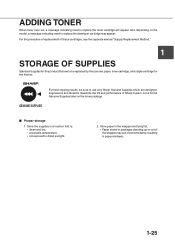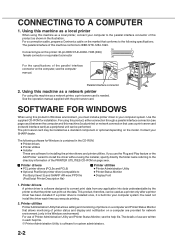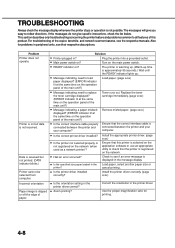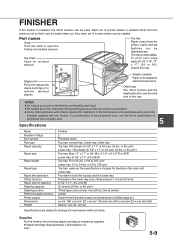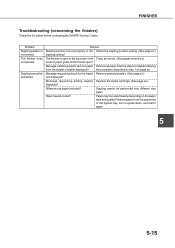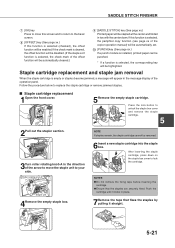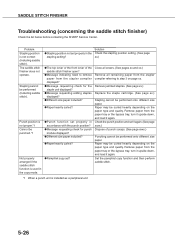Sharp AR-M350 Support Question
Find answers below for this question about Sharp AR-M350.Need a Sharp AR-M350 manual? We have 4 online manuals for this item!
Question posted by danielpeters3 on January 9th, 2015
Sharp Ar-m350 Copier Drum Replacement
Current Answers
Answer #1: Posted by BusterDoogen on January 9th, 2015 6:54 PM
I hope this is helpful to you!
Please respond to my effort to provide you with the best possible solution by using the "Acceptable Solution" and/or the "Helpful" buttons when the answer has proven to be helpful. Please feel free to submit further info for your question, if a solution was not provided. I appreciate the opportunity to serve you!
Related Sharp AR-M350 Manual Pages
Similar Questions
I want to scan a color print and email to myself. 1) Can this machine scan to TIFF rather than pdf? ...
hi... how to reset the AR-M350 printing counter