Sharp AR-M350 Support Question
Find answers below for this question about Sharp AR-M350.Need a Sharp AR-M350 manual? We have 4 online manuals for this item!
Question posted by humaixi on September 22nd, 2013
How To Reset The Ar-m350 Printing Counter
hi... how to reset the AR-M350 printing counter
Current Answers
There are currently no answers that have been posted for this question.
Be the first to post an answer! Remember that you can earn up to 1,100 points for every answer you submit. The better the quality of your answer, the better chance it has to be accepted.
Be the first to post an answer! Remember that you can earn up to 1,100 points for every answer you submit. The better the quality of your answer, the better chance it has to be accepted.
Related Sharp AR-M350 Manual Pages
AR-M280 | AR-M350 | AR-M450 Operation Manual (for facsimile) - Page 40
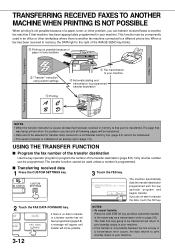
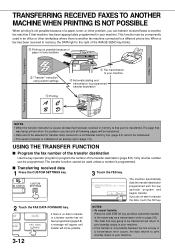
...Printing
Fax transmission to another fax machine connected to that
was going to be transferred. • The result of transfer is not possible because of the IMAGE SEND key blinks. TRANSFER THE RECEIVED DATA TO ANOTHER DEVICE...CLOCK
FAX DATA FORWARD
If there is another fax machine if that was being printed when the problem occurred and all data that has been received in your machine....
AR-M280 | AR-M350 | AR-M450 Operation Manual (for facsimile) - Page 48
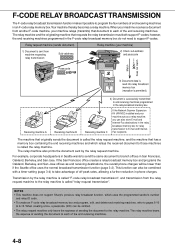
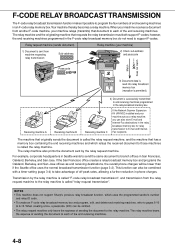
... in Seattle wants to send the same document to support F-codes.
The relay machine also prints the document sent by the relay machine is
S.F. If the San Francisco office creates a ... each of the end receiving machines.
4-8 Receiving machine C
If the Network Scanner Expansion Kit (AR-NS2) installed and your machine acts as end receiving destinations, the overall phone charges will be ...
AR-M280 | AR-M350 | AR-M450 Operation Manual (for facsimile) - Page 78


For key operator programs that you can be verified by printing them out (page 8-10).
NOTES • You may be able to use will depend on
what peripheral devices are related to the printer and copy functions of the machine, refer to the following pages.
8-2 Programs that are installed on page 6 of KEY...
AR-M280 | AR-M350 | AR-M450 Operation Manual (for facsimile) - Page 84
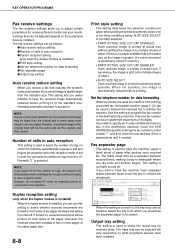
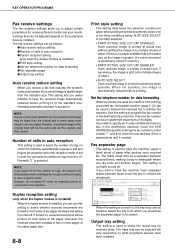
... begins. Normally "2" is turned on the peripheral devices installed. Duplex reception setting
(only when the duplex module is installed) When the duplex module is printed at actual size. AUTO SIZE SELECT is normally selected.
• PRINT ACTUAL SIZE CUT OFF DISABLED Each received image is printed at actual size without ringing in the destination...
AR-M280 | AR-M350 | AR-M450 Operation Manual (for facsimile) - Page 86


... screen of Step 4, you can touch the SENDER LIST key to print the Sender List.
Print this list when you wish to be verified by printing them out.
1 Press the CUSTOM SETTINGS key.
3 Touch the LIST PRINT key. ON
GS
DEVICE CONTROL
END
GS
LIST PRINT
2 Touch the KEY OPERATOR PROGRAMS key. IMAGE SENDING ACTIVITY REPORT...
AR-M280 | AR-M350 | AR-M450 Operation Manual (for multifunction printer) - Page 12
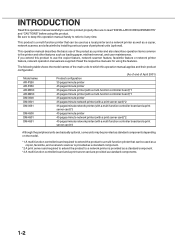
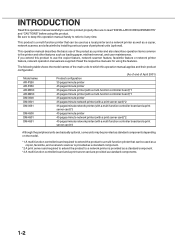
...)
Model name
Product configuration
AR-P350
35 pages/minute printer
AR-P450
45 pages/minute printer
AR-M350
35 pages/minute printer (with a multi-function controller board)*1
AR-M450
45 pages/minute printer (with a multi-function controller board)*1
DM-3500
35 pages/minute printer
DM-3501
35 pages/minute network printer (with a print server card)*2
DM...
AR-M280 | AR-M350 | AR-M450 Operation Manual (for multifunction printer) - Page 38
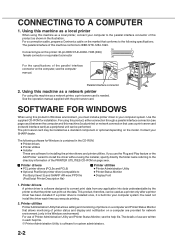
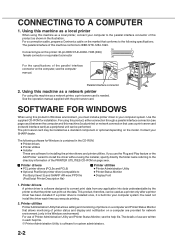
... monitoring of printers on a computer and Printer Status Monitor that the printer can print out the data.This product, therefore, can be used as a standard component or... TO A COMPUTER
1. The parallel interface of this machine conforms to PostScript level 3) and SHARP AR-xxxx PPD file (PostScript Printer Description file)
I Printer utilities G Printer Administration Utility G Printer Status...
AR-M280 | AR-M350 | AR-M450 Operation Manual (for multifunction printer) - Page 40
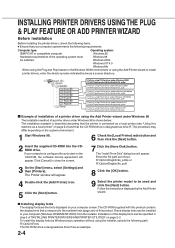
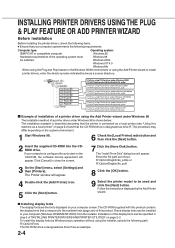
... as a local printer" on the CD-ROM, the software license agreement will appear. I Example of installation of a printer driver using PCL6 driver under Windows NT R:\AR-Tigeokamptor\Option\English\Nt_pcl5e
Path for auto start on page 2-2) and that the CD-ROM drive is designated as drive R as a local printer (see "Using...
AR-M280 | AR-M350 | AR-M450 Operation Manual (for multifunction printer) - Page 41
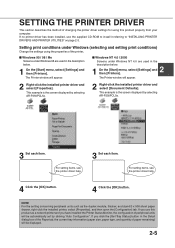
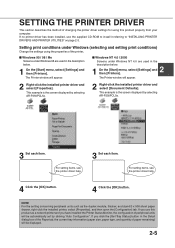
... under Windows (selecting and setting print conditions)
Change the settings using the properties of changing the printer driver ...will appear.
2 Right-click the installed printer driver and select [Properties].
This example is the screen displayed by selecting AR-P350PCL5e.
3 Set each item. SETTING THE PRINTER DRIVER
This section describes the method of the printer. The Printer ...
AR-M280 | AR-M350 | AR-M450 Operation Manual (for multifunction printer) - Page 44
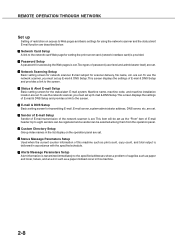
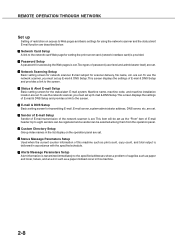
...E-mail transmission of this machine.
2-8 I Status Message Parameters Setup Used when the current counter information of the network scanner is set . I Custom Directory Setup Group index names in... for transmitting E-mail. I E-mail & DNS Setup Basic setting screen for setting the print server card (network interface card) is transmitted immediately to the specified addresses when a problem...
AR-M280 | AR-M350 | AR-M450 Operation Manual (for multifunction printer) - Page 98
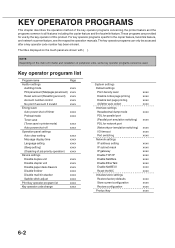
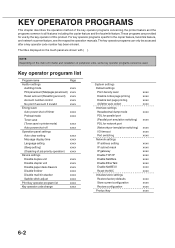
... list
Program name Auditor settings
Auditing mode Print per account {Total pages per account} Reset account {Resetting account} Account number control No print if account # invalid Energy save Auto power... priority operation} Device settings Disable duplex unit Disable stapler unit Disable paper desk drawers Disable finisher Disable mail-bin stacker Saddle stitch adjust Print key operator program...
AR-M280 | AR-M350 | AR-M450 Operation Manual (for multifunction printer) - Page 100
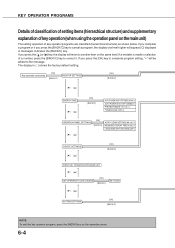
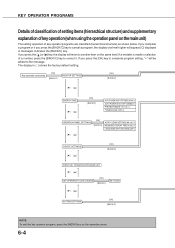
... MODE (15 min.*) TONER SAVE (OFF*)
OPERATION PANEL SETTINGS
[OK] [BACK/C]
AUTO CLEAR SETTING (60 sec.*) MESSAGE DISPLAY TIME (6 sec.*) LANGUAGE SETTING (ENGLISH*)
DEVICE SETTINGS
[OK] [BACK/C]
PRINT KEY OPERATOR PROGRAM LIST
KEY OPERATOR CODE CHANGE
[OK] [BACK/C]
SET CODE
SYSTEM SETTINGS
[OK] [BACK/C]
NOTE To exit the key operator program, press...
AR-M280 | AR-M350 | AR-M450 Operation Manual (for multifunction printer) - Page 101


KEY OPERATOR PROGRAMS
AUDITING MODE (OFF*)
PRINT PER ACCOUNT RESET ACCOUNT ACCOUNT NUMBER CONTROL
NO PRINT IF ACC'T # INVALID (NO*)
[OK] [BACK/C]
PRINT PER ACCOUNT DISPLAY (ON*)
PRINT PER ACCOUNT PRINT
[OK] [BACK/C]
ENTER NEW ACCOUNT NUMBER (5 digits) DELETE NEW ACCOUNT NUMBER CHANGE NEW ACCOUNT NUMBER PRINT NEW ACCOUNT NUMBER
DISABLE DUPLEX UNIT (NO*) DISABLE STAPLER UNIT (NO...
AR-M280 | AR-M350 | AR-M450 Operation Manual (for multifunction printer) - Page 103


... number is entered or no account number is set and account numbers are indicated with { }. G Print per account {Total pages per account} G Reset account {Resetting account}
Print per account {Total pages per account} G Reset account {Resetting account} G Account number control G No print if account # invalid {Cancel jobs of invalid
accounts}
Auditing mode
If the auditing mode is...
AR-M280 | AR-M350 | AR-M450 Operation Manual (for multifunction printer) - Page 106


...) from the factory default setting or from the reference position for setting again the functions of peripheral units based on the usage patterns. Also be printed. In "Device Settings", the following programs can be set .
Also these programs can be used for each paper size.
{Max. +3 mm}
{Min. -3 mm}
{Position adjusted to...
AR-M280 | AR-M350 | AR-M450 Operation Manual (for multifunction printer) - Page 109


... in
a network that has been set will appear at this time. When the operation panel with touch panel is used to reset all setting items of NIC (Network Interface Card, namely Print Server Card) of this product to consult with *1, a confirmation message for execution will be set. G IP address setting G Enable TCP...
AR-M280 | AR-M350 | AR-M450 Operation Manual (for multifunction printer) - Page 110


...touching the [CANCEL] or [NO] key. NOTE
After this program is used to reset the settings of the configuration settings (page xx) and the system settings (default settings...in the printer's nonvolatile memory.To recall the stored settings, use "List Print" of custom settings to print the settings before resetting, use the program "Restore configuration" below.
*1 Restore configuration
Use this...
AR-M280 | AR-M350 | AR-M450 Operation Manual (for multifunction printer) - Page 112
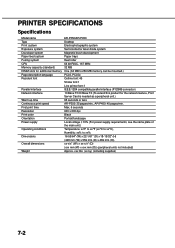
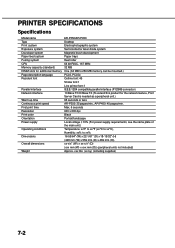
... for additional memory Page description language Resident font
Parallel interface Network interface
Warm up time Continuous print speed First print time Resolution Print color Orientation Power supply
Operating conditions
Dimensions
Overall dimensions
Weight
AR-P350/AR-P450 Desktop Electrophotographic system Semiconductor laser diode system Magnetic brush development Paper trays Heat roller 64...
AR-M280 | AR-M350 | AR-M450 Operation Manual (for network scanning) - Page 3


...product key. If you read the manual that accompanies the Network Scanner Expansion Kit (AR-NS2) contains an overview of the network scanner functions, general considerations, and an ... key operator program.This is only required once. INTRODUCTION
The optional Network Scanner Expansion Kit (AR-NS2) enables the machine to be entered using the network scanner feature, several settings must...
AR-M280 | AR-M350 | AR-M450 Operation Manual (for network scanning) - Page 8


... appears to the left. The initial factory setting is AUTO.
*If the Fax Expansion Kit (AR-FX5) is the condition setting screen (shown below ) or the address directory screen (following page...selected destinations will be scanned, scan both network scanning and printing, refer to chapter 1 of "Operation manual (for copier)") while the print mode, copy mode, or job status screen appears in the...
Similar Questions
Sharp Ar-m350 Copier Drum Replacement
Hi, I'm looking for instructions on how to replace the Sharp Ar-M350 drum. Can you help? Dan 860-388...
Hi, I'm looking for instructions on how to replace the Sharp Ar-M350 drum. Can you help? Dan 860-388...
(Posted by danielpeters3 9 years ago)
Sharp Mx-5001n / Multifunction Devices
I want to scan a color print and email to myself. 1) Can this machine scan to TIFF rather than pdf? ...
I want to scan a color print and email to myself. 1) Can this machine scan to TIFF rather than pdf? ...
(Posted by garbagebinz 9 years ago)
How To Do Master Reset On Sharp Mx3610n Counters
how to do master reset on sharp mx3610n counters
how to do master reset on sharp mx3610n counters
(Posted by Anonymous-110719 11 years ago)
Error Code E7-02 (laser Trouble) Sharp Ar-m350 Copier
(Posted by skhosravi69 11 years ago)

