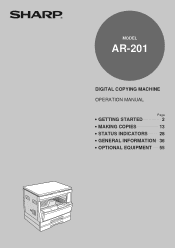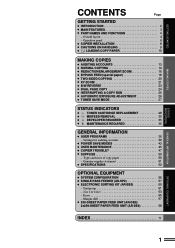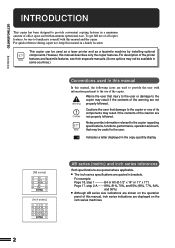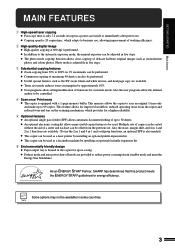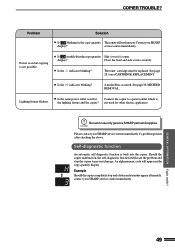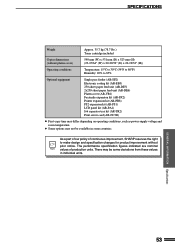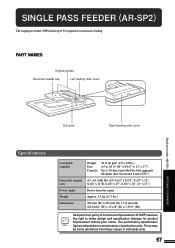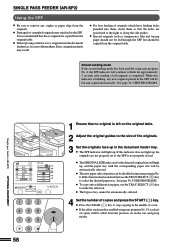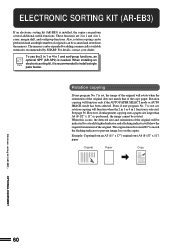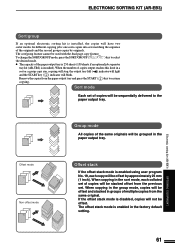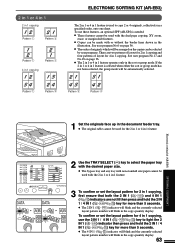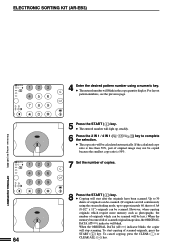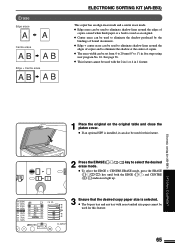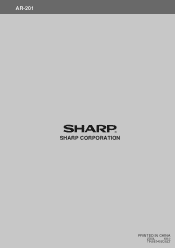Sharp AR-201 Support Question
Find answers below for this question about Sharp AR-201.Need a Sharp AR-201 manual? We have 1 online manual for this item!
Question posted by ibosgabo on April 21st, 2021
My Sharp Ar-m201, Is Malfunctioning, The Green Light That Indicates Printer Is N
The person who posted this question about this Sharp product did not include a detailed explanation. Please use the "Request More Information" button to the right if more details would help you to answer this question.
Current Answers
Answer #1: Posted by Troubleshooter101 on April 21st, 2021 9:33 AM
Please check this link below:-
https://www.sharp.eu/cps/rde/xbcr/documents/documents/om/34_ppc/arm201_om_gb.pdf
Thanks
Please respond to my effort to provide you with the best possible solution by using the "Acceptable Solution" and/or the "Helpful" buttons when the answer has proven to be helpful. Please feel free to submit further info for your question, if a solution was not provided. I appreciate the opportunity to serve you!
Troublshooter101
Related Sharp AR-201 Manual Pages
Similar Questions
Sharp Ar-m201 Maintenance Reset Codes
Sharp Ar-m201 Maintenance Reset Codes
Sharp Ar-m201 Maintenance Reset Codes
(Posted by haastrupdone 7 years ago)
I Need Reset Maintenance Code Of Sharp Ar-m201
I need reset maintenance code of sharp AR-M201
I need reset maintenance code of sharp AR-M201
(Posted by kesheb122 11 years ago)
Red Display Light Below The Power Save It Looks Like A Round Flower Or Cog
What does this display light indicate
What does this display light indicate
(Posted by susiesammons 12 years ago)
Driver 'sharp Ar-m355n Pcl 6' Not Found.
I installed a printer and driver on customer's terminal server. When I right click on the printer an...
I installed a printer and driver on customer's terminal server. When I right click on the printer an...
(Posted by techservices 12 years ago)
What Does The Red Lighted Indicator Shaped Like A Battery Mean?
On the top of the copier where the paper jam and toner indicator is located is a red battery shaped ...
On the top of the copier where the paper jam and toner indicator is located is a red battery shaped ...
(Posted by jteal1 13 years ago)