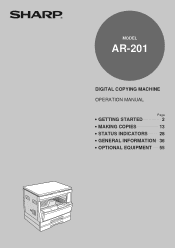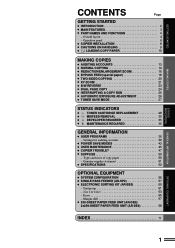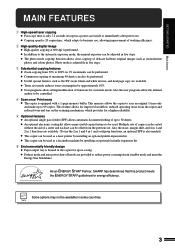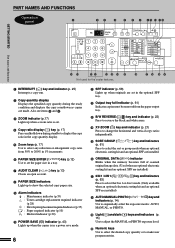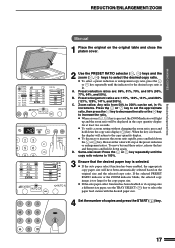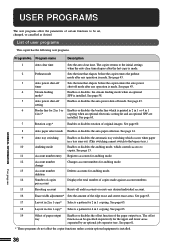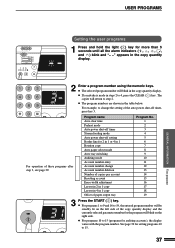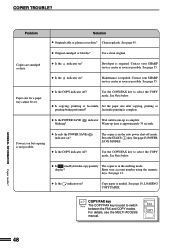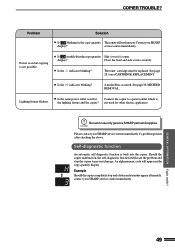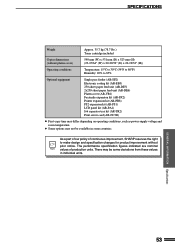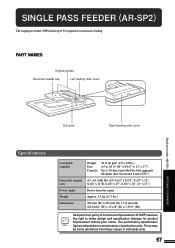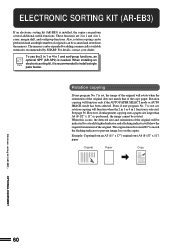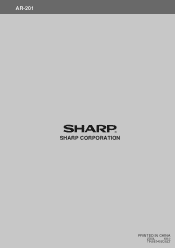Sharp AR-201 Support Question
Find answers below for this question about Sharp AR-201.Need a Sharp AR-201 manual? We have 1 online manual for this item!
Question posted by haastrupdone on January 16th, 2017
Sharp Ar-m201 Maintenance Reset Codes
Sharp Ar-m201 Maintenance Reset Codes
Current Answers
Answer #1: Posted by techyagent on January 16th, 2017 8:26 AM
Make sure the copier is in "copy" mode.
To get into service mode press the following keys one after the other "P" key - "interupt" key - "clear" key - "interupt" key (do not play around with setting in service mode as this can render your copier useless)
enter 22 and press "start" enter "7" and press start. This should display the admin code.
Restart the copier and you should be good to go.
To get into service mode press the following keys one after the other "P" key - "interupt" key - "clear" key - "interupt" key (do not play around with setting in service mode as this can render your copier useless)
enter 22 and press "start" enter "7" and press start. This should display the admin code.
Restart the copier and you should be good to go.
Thanks
Techygirl
Related Sharp AR-201 Manual Pages
Similar Questions
My Sharp Ar-m201, Is Malfunctioning, The Green Light That Indicates Printer Is N
(Posted by ibosgabo 3 years ago)
(maintenance Required. Code: Fk3) Sharp Mx-m850
i have an error (maintenance required. code: FK3) Sharp MX-M850
i have an error (maintenance required. code: FK3) Sharp MX-M850
(Posted by mrlast215 5 years ago)
Sharp Mx-5001n / Multifunction Devices
I want to scan a color print and email to myself. 1) Can this machine scan to TIFF rather than pdf? ...
I want to scan a color print and email to myself. 1) Can this machine scan to TIFF rather than pdf? ...
(Posted by garbagebinz 9 years ago)
I Need Reset Maintenance Code Of Sharp Ar-m201
I need reset maintenance code of sharp AR-M201
I need reset maintenance code of sharp AR-M201
(Posted by kesheb122 11 years ago)