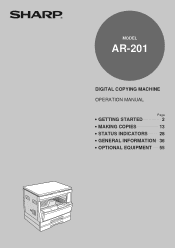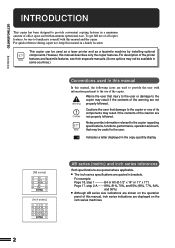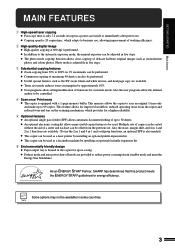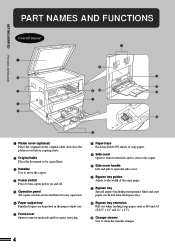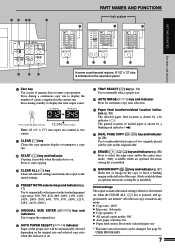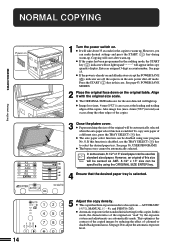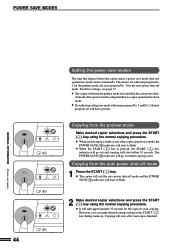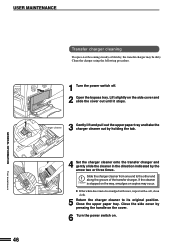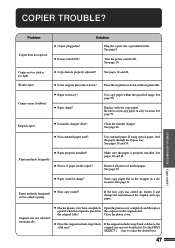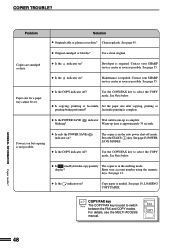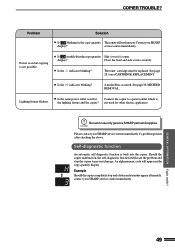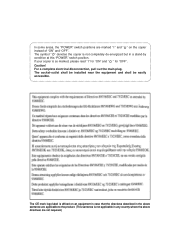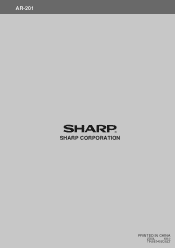Sharp AR-201 Support and Manuals
Get Help and Manuals for this Sharp item

View All Support Options Below
Free Sharp AR-201 manuals!
Problems with Sharp AR-201?
Ask a Question
Free Sharp AR-201 manuals!
Problems with Sharp AR-201?
Ask a Question
Most Recent Sharp AR-201 Questions
My Sharp Ar-m201, Is Malfunctioning, The Green Light That Indicates Printer Is N
(Posted by ibosgabo 3 years ago)
Sharp Ar-m201 Maintenance Reset Codes
Sharp Ar-m201 Maintenance Reset Codes
Sharp Ar-m201 Maintenance Reset Codes
(Posted by haastrupdone 7 years ago)
How To Remove Paper Jam
while copieing there is paper jam frequenty
while copieing there is paper jam frequenty
(Posted by solutionpc 8 years ago)
What Is The Meaning Of System Error [l3-00] Displayed On My Machine???
(Posted by ismaheel4all 10 years ago)
I Need Reset Maintenance Code Of Sharp Ar-m201
I need reset maintenance code of sharp AR-M201
I need reset maintenance code of sharp AR-M201
(Posted by kesheb122 11 years ago)
Sharp AR-201 Videos
Popular Sharp AR-201 Manual Pages
Sharp AR-201 Reviews
We have not received any reviews for Sharp yet.