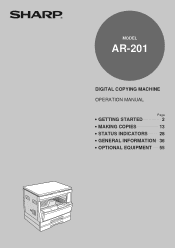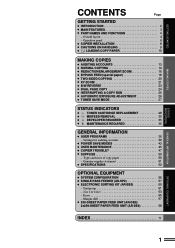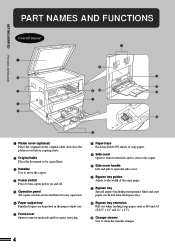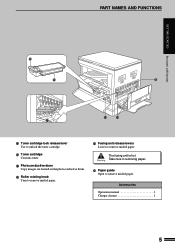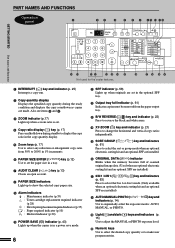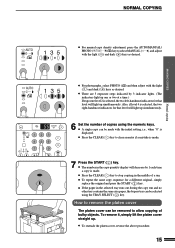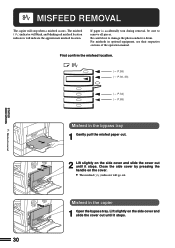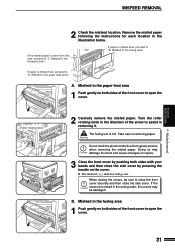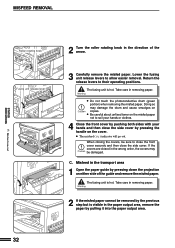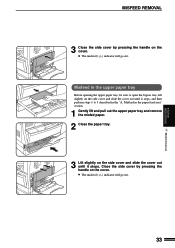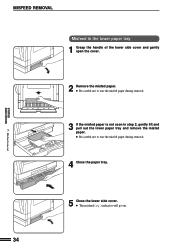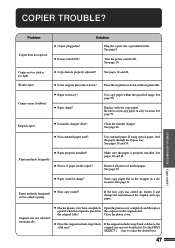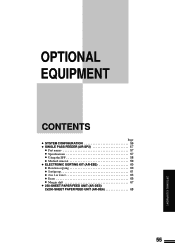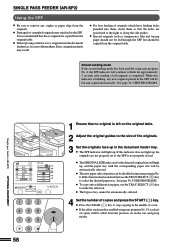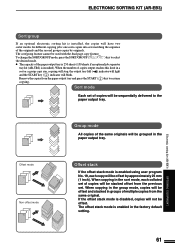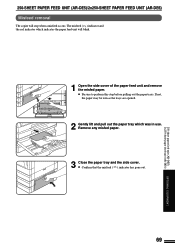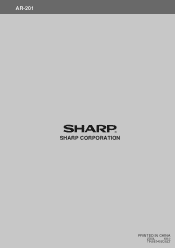Sharp AR-201 Support Question
Find answers below for this question about Sharp AR-201.Need a Sharp AR-201 manual? We have 1 online manual for this item!
Question posted by solutionpc on April 16th, 2016
How To Remove Paper Jam
while copieing there is paper jam frequenty
Current Answers
Answer #1: Posted by Odin on April 16th, 2016 8:35 AM
Paper jams are often elusive. See the tips at http://www.computerhope.com/issues/ch000980.htm.
Hope this is useful. Please don't forget to click the Accept This Answer button if you do accept it. My aim is to provide reliable helpful answers, not just a lot of them. See https://www.helpowl.com/profile/Odin.
Related Sharp AR-201 Manual Pages
Similar Questions
My Sharp Ar-m201, Is Malfunctioning, The Green Light That Indicates Printer Is N
(Posted by ibosgabo 3 years ago)
Sharp Ar-m201 Maintenance Reset Codes
Sharp Ar-m201 Maintenance Reset Codes
Sharp Ar-m201 Maintenance Reset Codes
(Posted by haastrupdone 7 years ago)
Remove Paper Jam From The Center Cover Of Copier
the paper jam is under the center cover of the copier
the paper jam is under the center cover of the copier
(Posted by grandmissions 8 years ago)
I Need Reset Maintenance Code Of Sharp Ar-m201
I need reset maintenance code of sharp AR-M201
I need reset maintenance code of sharp AR-M201
(Posted by kesheb122 11 years ago)
My Sharp Mx-4500n It Shwing Remove Paper From The Centre Tray
my sharp mx-4500n it shwing remove paper from the centre tray what is the solution to that
my sharp mx-4500n it shwing remove paper from the centre tray what is the solution to that
(Posted by archybos 12 years ago)