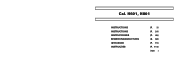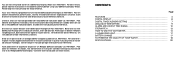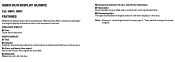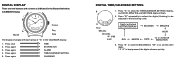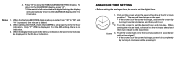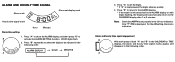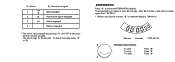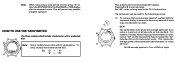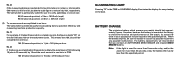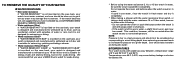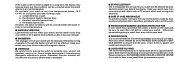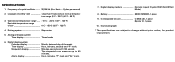Seiko H601 Support Question
Find answers below for this question about Seiko H601.Need a Seiko H601 manual? We have 1 online manual for this item!
Question posted by leiterhockett on March 20th, 2012
Turning Off Alarm On H601-0010
I've had this watch since new, buttons have always been hard to press (no big deal) however unable to turn off alarm. had new battery installed and when resetting Day Date Dig time ect unable to que alarm on/off can reset time of alarm is there a move I'm not making? Thank You
Current Answers
Answer #1: Posted by etk1103 on January 26th, 2013 2:07 PM
Owning 3 of the H601's I had the same trouble with one my 0029. But found that if I unscrewed & pulled out the crown stopping the analog [hack movement] it would reset the feature. Of course you also have to reset the ditigal time, date & day. Normally, toggle to the alarm setting, hold both A & B for 20 seconds to stop the alarm & signal image disappears. Also the bell image represents the hourly setting.
Regards, two-man
Related Seiko H601 Manual Pages
Similar Questions
I Need A New Battery For My Seiko Watch And A New Band. Can You Do This?
(Posted by Bluerose1951 1 year ago)
Have Seiko H601-5479 Watch. Want To Turn Off Alarm... How?
(Posted by bmcquiston10 8 years ago)
Old H601 8050
I have my father's Seiko watch with the numbers H601 8050 on the back. How can I tell if it works an...
I have my father's Seiko watch with the numbers H601 8050 on the back. How can I tell if it works an...
(Posted by bobnank 11 years ago)
Unable To Turn Alarm Off
After changing battery the alarm icon will not turn off. A and B buttons change the hr and min but c...
After changing battery the alarm icon will not turn off. A and B buttons change the hr and min but c...
(Posted by nenepawpaw 11 years ago)