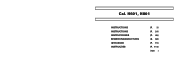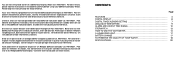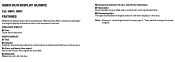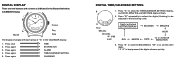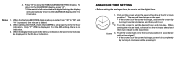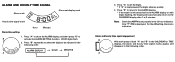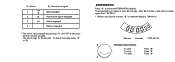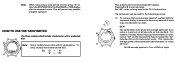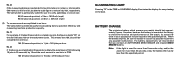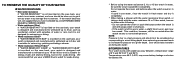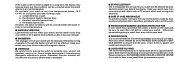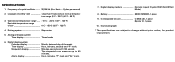Seiko H801 Support Question
Find answers below for this question about Seiko H801.Need a Seiko H801 manual? We have 1 online manual for this item!
Question posted by nenepawpaw on September 30th, 2012
Unable To Turn Alarm Off
After changing battery the alarm icon will not turn off. A and B buttons change the hr and min but can not turn alarm off. The bell icon stays on. The manual does not tell how to turn off.
Current Answers
Related Seiko H801 Manual Pages
Similar Questions
Unable To Set Lcd Functions After Replacing Battery
I had the battery replaced recently and not the LCD display will not activate using the A button. Pr...
I had the battery replaced recently and not the LCD display will not activate using the A button. Pr...
(Posted by paulbjore 3 years ago)
Have Seiko H601-5479 Watch. Want To Turn Off Alarm... How?
(Posted by bmcquiston10 8 years ago)
Problem With Day Change?
I have bought the Seiko SRX003P1 with 5d88 mechanism. I have set the time, the date and the day of ...
I have bought the Seiko SRX003P1 with 5d88 mechanism. I have set the time, the date and the day of ...
(Posted by nicolashadji 11 years ago)
Buttons A & B Of Seiko Duo Watch H801 Are Not Working Correctly.
Somehow the calendar has changed to "1 1 SU". Pressing button A does not change the display, but it ...
Somehow the calendar has changed to "1 1 SU". Pressing button A does not change the display, but it ...
(Posted by margbrisbane 12 years ago)