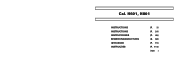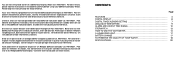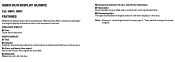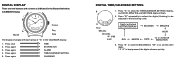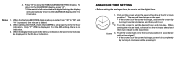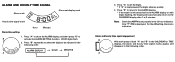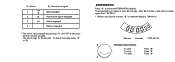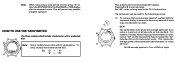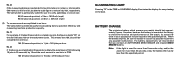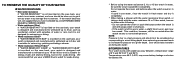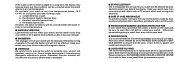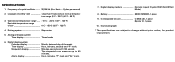Seiko H801 Support Question
Find answers below for this question about Seiko H801.Need a Seiko H801 manual? We have 1 online manual for this item!
Question posted by paulbjore on January 10th, 2021
Unable To Set Lcd Functions After Replacing Battery
I had the battery replaced recently and not the LCD display will not activate using the A button. Pressing A shows all 88.88 and the alarm bell. How do I reset to allow for setting up the display?
Current Answers
Related Seiko H801 Manual Pages
Similar Questions
Seiko 7t32 Replacement Battery
What replacement battery types are available for a Seiko 7T32-6A50 watch?
What replacement battery types are available for a Seiko 7T32-6A50 watch?
(Posted by preeves7879 1 year ago)
Unable To Turn Alarm Off
After changing battery the alarm icon will not turn off. A and B buttons change the hr and min but c...
After changing battery the alarm icon will not turn off. A and B buttons change the hr and min but c...
(Posted by nenepawpaw 11 years ago)
Buttons A & B Of Seiko Duo Watch H801 Are Not Working Correctly.
Somehow the calendar has changed to "1 1 SU". Pressing button A does not change the display, but it ...
Somehow the calendar has changed to "1 1 SU". Pressing button A does not change the display, but it ...
(Posted by margbrisbane 12 years ago)