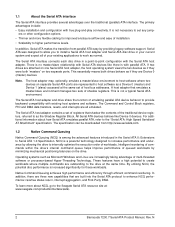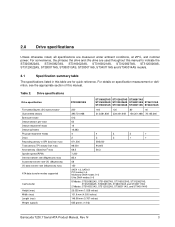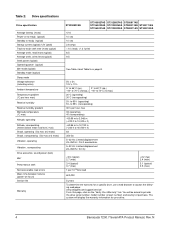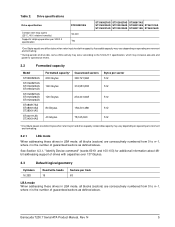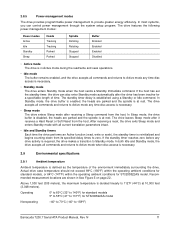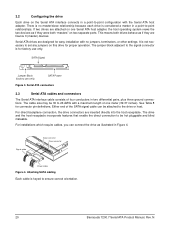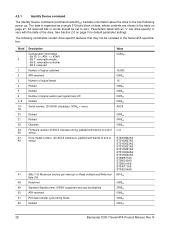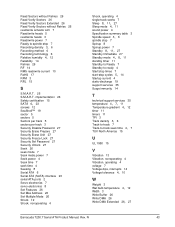Seagate ST3200822AS Support Question
Find answers below for this question about Seagate ST3200822AS - Barracuda 200 GB Hard Drive.Need a Seagate ST3200822AS manual? We have 1 online manual for this item!
Question posted by luckypup on September 29th, 2011
I Am Trying To Understand The Bios Settings Such As Cylinder,precomp,landing Zon
The person who posted this question about this Seagate product did not include a detailed explanation. Please use the "Request More Information" button to the right if more details would help you to answer this question.
Current Answers
Related Seagate ST3200822AS Manual Pages
Similar Questions
Junper Settings
what R the Junper settings for this drive to make it a slave ?
what R the Junper settings for this drive to make it a slave ?
(Posted by dls9634 6 years ago)
Hard Disk Drives
when i connect another hdd in the motherboard it detects only the slave drive and after disconnect...
when i connect another hdd in the motherboard it detects only the slave drive and after disconnect...
(Posted by lung 11 years ago)
Can I Still Use This Baracuda 7200-7,if Not Would It Be Of Any Interest To Anyon
I have a aging Baracuda 7200-7 which when plugged into my notebook is making a crackly noise and I a...
I have a aging Baracuda 7200-7 which when plugged into my notebook is making a crackly noise and I a...
(Posted by eddyobro 11 years ago)
Hard Drive Not Detected
It is an internal SATA seagate barracuda 7200.10 160 Gbytes ST3160215AS modeled hard drive, that i u...
It is an internal SATA seagate barracuda 7200.10 160 Gbytes ST3160215AS modeled hard drive, that i u...
(Posted by killeronmove971 12 years ago)
Wont Boot
i have a sata seagate barracuda 7200.10 320 gb when i try to install xp/vista/windows7 it says windo...
i have a sata seagate barracuda 7200.10 320 gb when i try to install xp/vista/windows7 it says windo...
(Posted by tommo838 14 years ago)