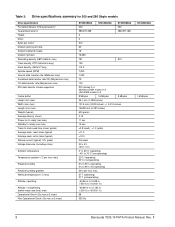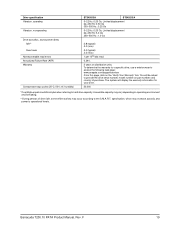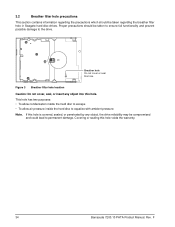Seagate ST3160215A Support Question
Find answers below for this question about Seagate ST3160215A - Barracuda 160 GB Hard Drive.Need a Seagate ST3160215A manual? We have 1 online manual for this item!
Question posted by killeronmove971 on September 18th, 2011
Hard Drive Not Detected
It is an internal SATA seagate barracuda 7200.10 160 Gbytes ST3160215AS modeled hard drive, that i used for data storage. But a few days back all of a sudden it disappeared from 'My Computer'. Neither is it shown in 'Disk Management' or 'Device manager'. But it is well detected in Bios settings. Even with windows installation discs (Winxp and Win7) or with USB booted 'Active disc' the hard drive is not shown. :(I have really important data in it. There should be no problems with cables since when i interchanger them (SATA cable as well as power) with the one from working drive, it worked fine! I think there's a problem with firmware! please help!
Current Answers
Answer #1: Posted by yogasuria92 on September 18th, 2011 8:28 AM
Thanks for posting. This is undoubtedly a driver issue. I would recommend contacting either you OEM or the motherboard manufacturer if this is a home built machine and obtain the most current chipset drivers for your motherboard. Once you have resolved the problem with the USB hub drivers Windows 7 RC will recognize your external USB drive.
Related Seagate ST3160215A Manual Pages
Similar Questions
How To Jumper Seagate Barracuda 7200.12 St500dm002
(Posted by mistkumar 9 years ago)
How To Download Seagate Barracuda 7200.9 Sata Drivers?
(Posted by sagaradixit 11 years ago)
I Am Trying To Understand The Bios Settings Such As Cylinder,precomp,landing Zon
(Posted by luckypup 12 years ago)
I Need To Erase Or Destroy The Harddrive Of A Seagate Barracuda Harddrive
HelloI would like to now how to erase my harddrive from a Seagate Barracuda 7200.7 80 Gbytes ST 3800...
HelloI would like to now how to erase my harddrive from a Seagate Barracuda 7200.7 80 Gbytes ST 3800...
(Posted by steffany517 12 years ago)
My Seagate St3160215as Sata Drive Is Not Working Properly.
The drive is being detected in the BIOS but coming to booting of xp an error occurs" boot disk failu...
The drive is being detected in the BIOS but coming to booting of xp an error occurs" boot disk failu...
(Posted by sundeep 13 years ago)