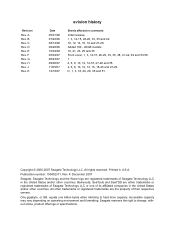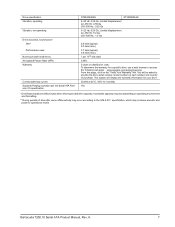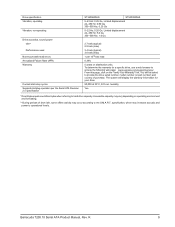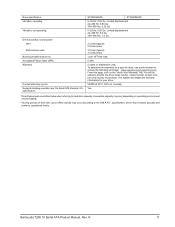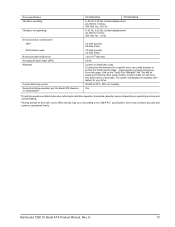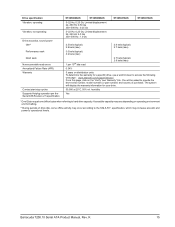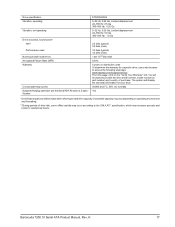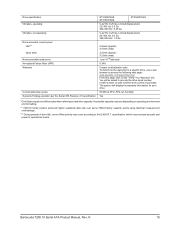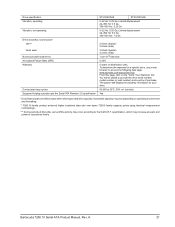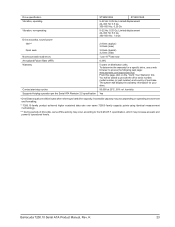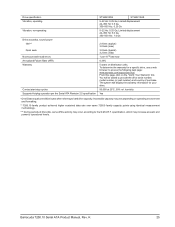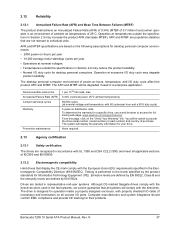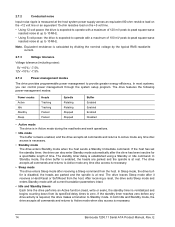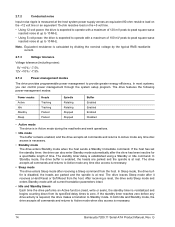Seagate ST500DM002 Support Question
Find answers below for this question about Seagate ST500DM002.Need a Seagate ST500DM002 manual? We have 7 online manuals for this item!
Question posted by dls9634 on June 13th, 2017
Junper Settings
Current Answers
Answer #1: Posted by BusterDoogen on June 13th, 2017 7:40 AM
Configuring the drive Each drive on the SATA interface connects point-to-point with the SATA host adapter. There is no master/slave relationship because each drive is considered a master in a point-to-point relationship. If two drives are attached on one SATA host adapter, the host operating system views the two devices as if they were both "masters" on two separate ports. Both drives behave as if they are Device 0 (master) devices. SATA drives are designed for easy installation. It is usually not necessary to set any jumpers on the drive for proper operation; however, if users connect the drive and receive a "drive not detected" error, the SATA-equipped motherboard or host adapter may use a chipset that does not support SATA speed autonegotiation.
I hope this is helpful to you!
Please respond to my effort to provide you with the best possible solution by using the "Acceptable Solution" and/or the "Helpful" buttons when the answer has proven to be helpful. Please feel free to submit further info for your question, if a solution was not provided. I appreciate the opportunity to serve you!
Related Seagate ST500DM002 Manual Pages
Similar Questions
It is an internal SATA seagate barracuda 7200.10 160 Gbytes ST3160215AS modeled hard drive, that i u...
I'm using AVEI DVR equipment Raid 5, using 1tb harddrives, but I star buying 1.5 tb hard drives and ...