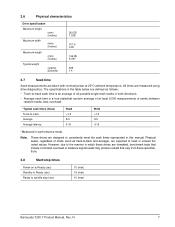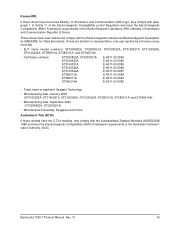Seagate ST340014A Support Question
Find answers below for this question about Seagate ST340014A - Barracuda 40 GB Hard Drive.Need a Seagate ST340014A manual? We have 1 online manual for this item!
Question posted by lung on April 29th, 2013
Hard Disk Drives
when i connect another hdd in the motherboard it detects only the slave drive and after disconnecting it, the master drive is detected.what should be done if i want to add another drive.
Current Answers
Answer #1: Posted by TommyKervz on April 29th, 2013 10:18 AM
Greetings - Please double check that your disc driver is set on Slave - Make sure that your Original hard driver is realy set on Master mode (jumpers wise). Also try and connect the other hard drive in the place of your disc drive and observe. One last thing could be the issue with your IDE belts - Some belts' heads are pre assigned to Master and Slave - thus they get confused when the jumpers tells them something else (there is a 40 wire ribbon (older) and an 80 wire ribbon (recent) kind of IDE belts).
Related Seagate ST340014A Manual Pages
Similar Questions
Change Hard Drives
i have a desk dell desk top pc running a saegate baracuda ata 1v drive which is 40 gb model st30016a...
i have a desk dell desk top pc running a saegate baracuda ata 1v drive which is 40 gb model st30016a...
(Posted by philipf4 10 years ago)
What/how To Upgrade Hard Disk Firmware
what is the latest firmware for this hard disk : ST9146802SS
what is the latest firmware for this hard disk : ST9146802SS
(Posted by ibrahimismayatim 11 years ago)
Seagate Barracuda Format Troubleshoot.
Hi there, we have just brought a Seagate Barracuda HDD, model No st340014a we have a CPU that take s...
Hi there, we have just brought a Seagate Barracuda HDD, model No st340014a we have a CPU that take s...
(Posted by mikepierce 13 years ago)