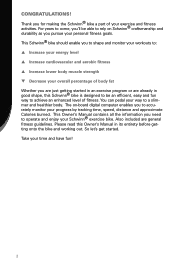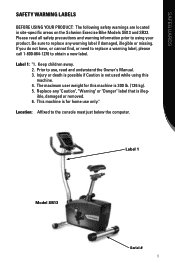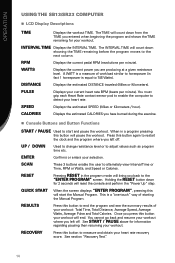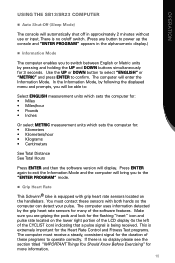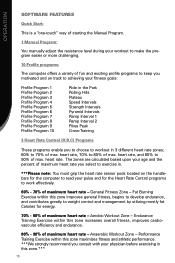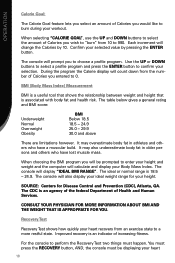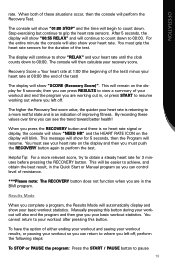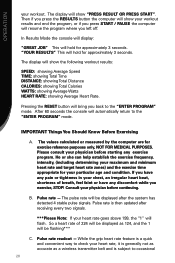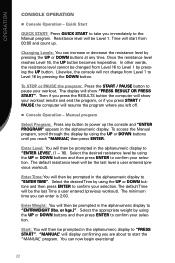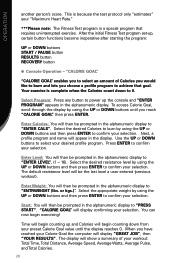Schwinn SR23 Recumbent Bike Support Question
Find answers below for this question about Schwinn SR23 Recumbent Bike.Need a Schwinn SR23 Recumbent Bike manual? We have 2 online manuals for this item!
Question posted by miller1246 on April 25th, 2022
Where Can I Find A New Console. Pressing On Screen No Longer Works
Current Answers
Answer #1: Posted by SonuKumar on April 25th, 2022 9:26 PM
http://www.fitnessrepairparts.com/equipment/Select/15095/Schwinn/SR23
https://www.sportsmith.com/schwinn-bikes/category/1527
https://www.sears.com/search=schwinn%20sr23%20recumbent%20exercise%20cycle
Please respond to my effort to provide you with the best possible solution by using the "Acceptable Solution" and/or the "Helpful" buttons when the answer has proven to be helpful.
Regards,
Sonu
Your search handyman for all e-support needs!!
Related Schwinn SR23 Recumbent Bike Manual Pages
Similar Questions
Can the console be reprogrammed? Is there a replacement console. This has been a great bike and easy...
what does an E-2 code on bike screen mean & can it be reset ?
I am trying to locate a replacement seat for our Schwann SR-23 Recumbent Bike. It seems the manufact...
Hi..I need to replace the Power Plug Assembly on my Schwinn SR23 Exercise Bike. What is the easiest ...