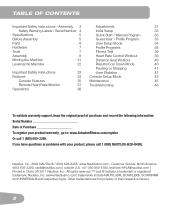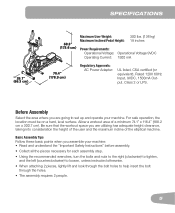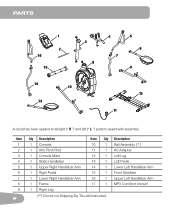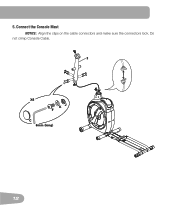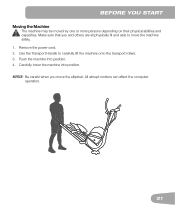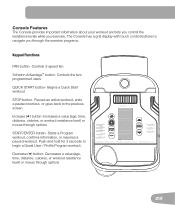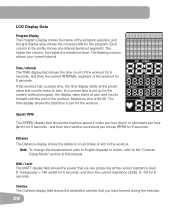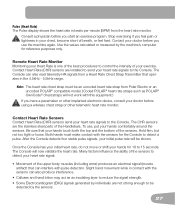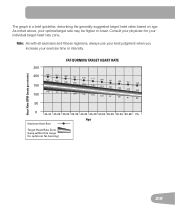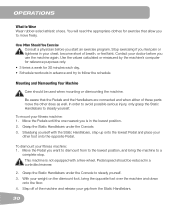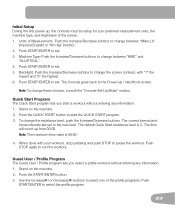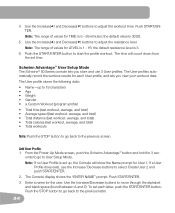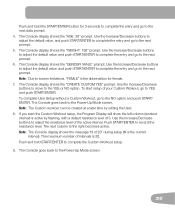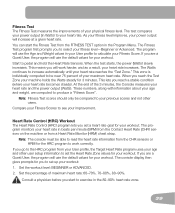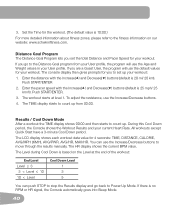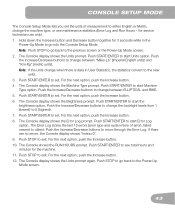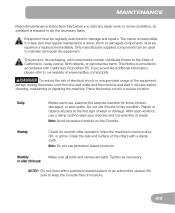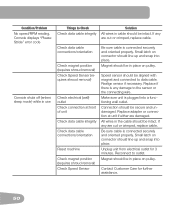Schwinn 450 Elliptical Support Question
Find answers below for this question about Schwinn 450 Elliptical.Need a Schwinn 450 Elliptical manual? We have 2 online manuals for this item!
Question posted by Okiecurtis on January 26th, 2020
Console Error
Current Answers
Answer #1: Posted by waelsaidani1 on January 26th, 2020 9:46 PM
change the machine type, or see maintenance statistics (Error Log and Run Hours - for service
technician use only).
1.
Hold down the Increase button and Decrease button together for 3 seconds while in the
Power-Up Mode to go into the Console Setup Mode.
Note: Push STOP to go back to the previous screen or the Power-Up Mode screen.
2.
The Console display shows the Units prompt. Push START/ENTER to start Units option. Push
the Increase/Decrease buttons to change between "Miles-Lb" (Imperial English units) and
"Km-Kg" (metric units).
Note: If the units change when there is data in User Statistics, the statistics convert to the new
units.
3. Push START/ENTER to set. For the next option, push the Increase button.
4.
The Console display shows the Machine Type prompt. Push START/ENTER to start Machine
Type option. Push the Increase/Decrease buttons to change between ELLIPTICAL and BIKE.
5. Push START/ENTER to set. For the next option, push the Increase button.
6.
The Console display shows the Brightness prompt. Push START/ENTER to start the
brightness option. Push the Increase/Decrease buttons to change the backlight levels from 1
(lowest) to 5 (highest).
7. Push START/ENTER to set. For the next option, push the Increase button.
8.
The Console display shows the Error Log prompt. Push START/ENTER to start Error Log
option. The Error Log stores the last 10 errors (error type and system time of error), listed
newest to oldest. Push the Increase/Decrease buttons to move through the Error Log. If there
are no errors, the Console display shows "Index=0".
9. Push STOP to exit. For the next option, push the Increase button.
10. The Console shows the RUN HOURS prompt. Push START/ENTER to see total hours and
minutes for the machine.
11. Push STOP to exit. For the next option, push the Increase button.
12. The Console display shows the Units prompt again. Push STOP to go back to the Power-Up
Mode screen
Related Schwinn 450 Elliptical Manual Pages
Similar Questions
roller wheels are squeaking going forward. Silicon doesnt seem to be working. Please advise.
I would like to replace Schwinn 420 elliptical console - where can I buy it?
My Schwinn elliptical is not measuring the miles ran correctly. The machine is set to miles, but it ...