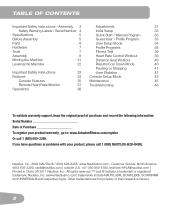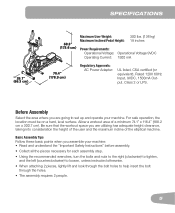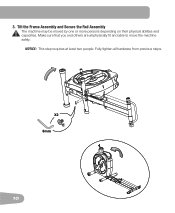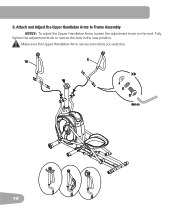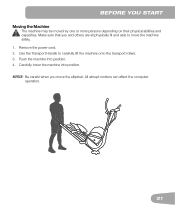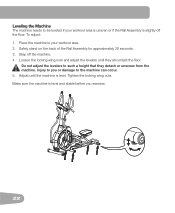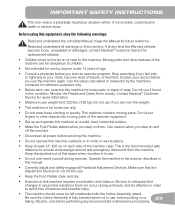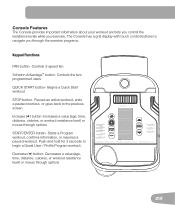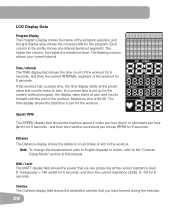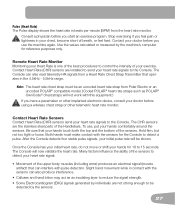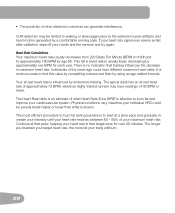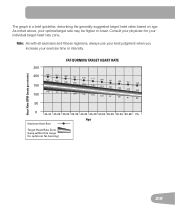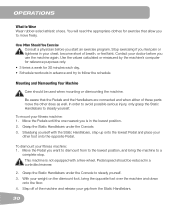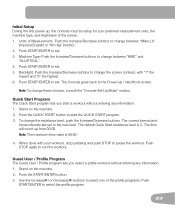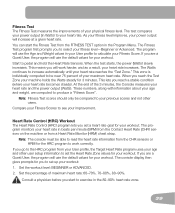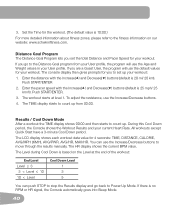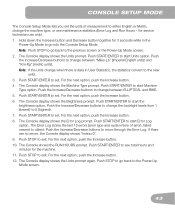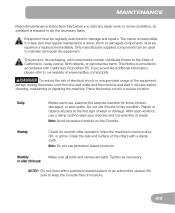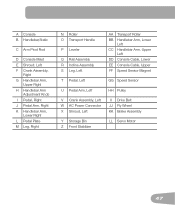Schwinn 450 Elliptical Support Question
Find answers below for this question about Schwinn 450 Elliptical.Need a Schwinn 450 Elliptical manual? We have 2 online manuals for this item!
Question posted by squentinsf on April 20th, 2019
Wh Elliptical-squeaking Wheels
roller wheels are squeaking going forward. Silicon doesnt seem to be working. Please advise.
Current Answers
Answer #1: Posted by Odin on April 21st, 2019 6:34 AM
Follow the maintenance suggestions at https://www.manualslib.com/manual/585962/Schwinn-450-Elliptical.html?page=45#manual. If the issue persists or if you require further explanation, you'll have to consult Schwinn: use the contact information at https://www.contacthelp.com/Schwinn/customer-service.
Hope this is useful. Please don't forget to click the Accept This Answer button if you do accept it. My aim is to provide reliable helpful answers, not just a lot of them. See https://www.helpowl.com/profile/Odin.
Related Schwinn 450 Elliptical Manual Pages
Similar Questions
I Need To Know Why It Keeps Pausing The Workouts
(Posted by Debwoo10 1 year ago)
My Resistance Isn't Adjusting Properly On My Schwinn 130 Exercise Bike
How to fix the bike resistance?
How to fix the bike resistance?
(Posted by buck2time 3 years ago)
Console Error
my console has all 8's in every category and want change How do I correct it
my console has all 8's in every category and want change How do I correct it
(Posted by Okiecurtis 4 years ago)
Where Can I Find A Set Of Wheels For The 420 Elliptical?
The wheels on my 420 Elliptical have worn out. The machine itself is in fine working order.Would pre...
The wheels on my 420 Elliptical have worn out. The machine itself is in fine working order.Would pre...
(Posted by frankvukovich 6 years ago)
How Do I Change The Speed Sensor Assembly On A Schwinn 450 Elliptical
(Posted by yvettejanos 10 years ago)