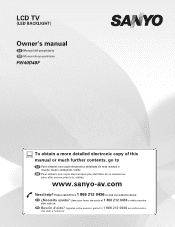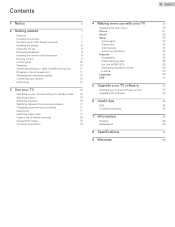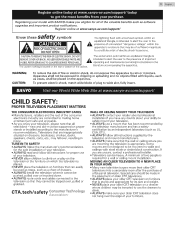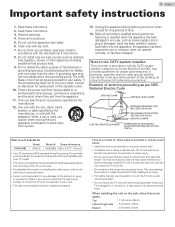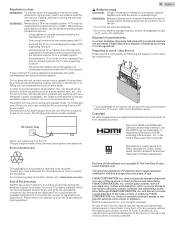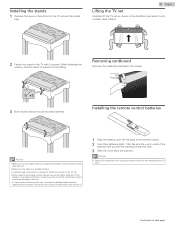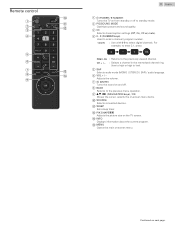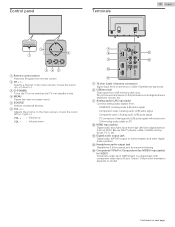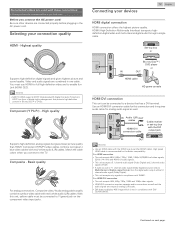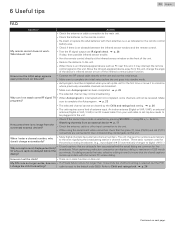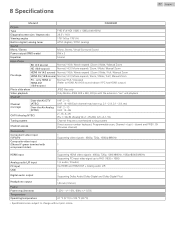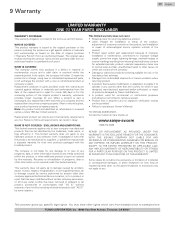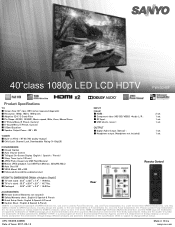Sanyo FW40D48F Support Question
Find answers below for this question about Sanyo FW40D48F.Need a Sanyo FW40D48F manual? We have 3 online manuals for this item!
Question posted by scoobydo2zx on January 13th, 2024
A Sanyo Fw40d48f
Current Answers
Answer #1: Posted by SonuKumar on January 14th, 2024 8:39 PM
1. Locate the Reset Button:
Turn the TV around to face the back panel.
Look for a small, recessed button labeled "Reset" or "Factory Reset." It's usually near the HDMI ports or power cord connection.
2. Initiate Factory Reset:
While the TV is powered on:
Use a thin object like a paperclip or pen to press and hold the Reset button.
Continue holding until the Sanyo logo appears on the screen (typically 10-15 seconds).
Release the button once the logo appears.
If the TV is not powered on:
Press and hold the Reset button for about 30 seconds.
Release the button and then power on the TV.
3. Complete Reset:
The TV will power off and then restart.
The initial setup screen will appear, indicating a successful factory reset.
Essential Information:
Factory Reset Erases: All saved settings, channels, apps, and Wi-Fi passwords will be deleted.
Remote Replacement: If you prefer a remote, universal remotes or compatible Sanyo remotes are available.
Troubleshooting: If the reset doesn't resolve issues, consult Sanyo customer support or a qualified technician.
Additional Tips:
Power Cycle: Before resetting, try unplugging the TV for 30 seconds and plugging it back in.
Software Updates: Check for available software updates.
Manual: Refer to the TV's manual for specific instructions or troubleshooting tips.
Please respond to my effort to provide you with the best possible solution by using the "Acceptable Solution" and/or the "Helpful" buttons when the answer has proven to be helpful.
Regards,
Sonu
Your search handyman for all e-support needs!!
Related Sanyo FW40D48F Manual Pages
Similar Questions
Sanyo sound bar controller
it there a reset button? I no longer have the original remote and the aspect ratio is off for my gam...
Hello,Can you please assist me in locating a free user manual for a Sanyo television, 26" screen Mod...