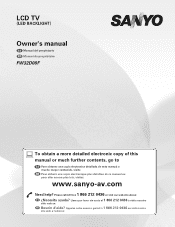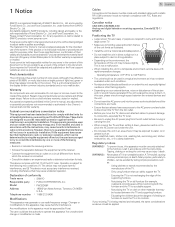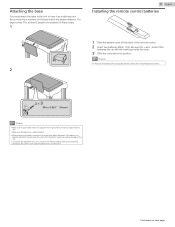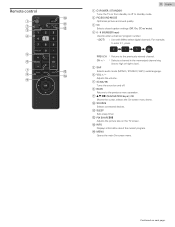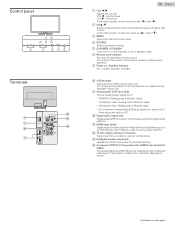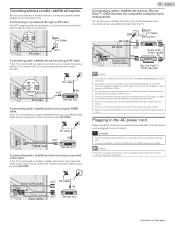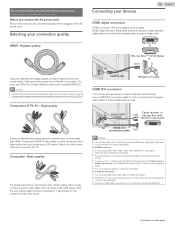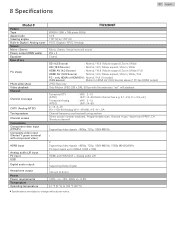Sanyo FW32D08F Support Question
Find answers below for this question about Sanyo FW32D08F.Need a Sanyo FW32D08F manual? We have 2 online manuals for this item!
Question posted by Anonymous-170848 on March 16th, 2022
Reset Button Maybe???
Current Answers
Answer #1: Posted by Mybookie on March 16th, 2022 8:31 AM
- Unplug the power cable.
- Press and hold the {VOL -} button on the TV while plugging the power cable back into the outlet.
- Keep pressing the {VOL -} button until the TV powers on with the Service Menu displayed.
- Use the {CH+} {CH-} buttons to select menus.
- Use the {VOL+} {VOL -} buttons to change settings.
- Some menus might have sub-addresses. Use the numeric buttons {0} to {7} to adjust sub-item data.
- Press the {MENU} button or turn the TV off to exit.
I have a video on this .Maybe it will help you.Click on the blue line below
Y?
video about how to reset sanyo tV without remoteAnswer #2: Posted by SonuKumar on March 17th, 2022 8:31 AM
Then press Setup.
Select Restore Default Settings.
Press OK.
Then choose Reset AV settings or Reset all settings, then press OK. Reset AV settings - will return picture and sound settings to their default values. The channel installation settings are not affected.
Please respond to my effort to provide you with the best possible solution by using the "Acceptable Solution" and/or the "Helpful" buttons when the answer has proven to be helpful.
Regards,
Sonu
Your search handyman for all e-support needs!!
Related Sanyo FW32D08F Manual Pages
Similar Questions
I have a SANYO Model FW32D08F and it seems that the tv adjusts the brightness on it's own. Is there ...
I unplugged/plugged back in and it now says sound codex not supported. Contact provider
I have a Sanyo DS 20425 TV but the input button on the remote doesn't work. All the other buttons (v...