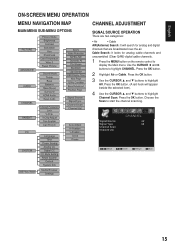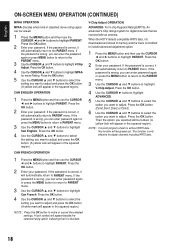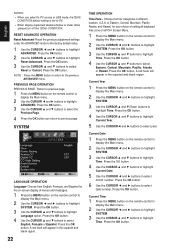Sanyo DP55441 Support Question
Find answers below for this question about Sanyo DP55441.Need a Sanyo DP55441 manual? We have 1 online manual for this item!
Question posted by fredericka08 on June 27th, 2020
Power And Black Screen.
I turned my TV in this morning and only hit a black screen. The green indication light cashne in but still a black screen. I unplugged it for a while and now it won't turn on at all. What could the problem be?
Current Answers
Answer #1: Posted by hzplj9 on June 28th, 2020 7:10 AM
Primarily check the power source is good. Check the wiring in the plug if is an aftermarket fitting. If the power light does not come on then it could be a faulty cable or an internal fuse. Is the plug fused? Check that. If these do not solve the problem then you will need to consult an engineer I'm afraid.
Hope that helps.
Related Sanyo DP55441 Manual Pages
Similar Questions
What Is The Remote Control Code For A Dp55441 Sanyo Tv
(Posted by bongoAah 10 years ago)
My Sanyo 55 Inch Dp55441 Turned Off And Wont Turn Back On.
(Posted by samix 10 years ago)
Sanyo 55 Dp55441 Turning Off
My Sanyo tv comes flashes about 10 then goes dark with no sound
My Sanyo tv comes flashes about 10 then goes dark with no sound
(Posted by Anonymous-77290 11 years ago)
Sanyo 55 Dp55441 Turning Off
My Sanyo tv comes flashes about 10 then goes dark with no sound
My Sanyo tv comes flashes about 10 then goes dark with no sound
(Posted by Anonymous-77284 11 years ago)
Sanyo Dp55441 Lcd Tv
I recently purchased model number DP55441 and it is hooked to a Time Warner HD cable box. I have 2 s...
I recently purchased model number DP55441 and it is hooked to a Time Warner HD cable box. I have 2 s...
(Posted by butchlipe 12 years ago)