Sanyo DP55441 Support Question
Find answers below for this question about Sanyo DP55441.Need a Sanyo DP55441 manual? We have 1 online manual for this item!
Question posted by bongoAah on March 24th, 2014
What Is The Remote Control Code For A Dp55441 Sanyo Tv
The person who posted this question about this Sanyo product did not include a detailed explanation. Please use the "Request More Information" button to the right if more details would help you to answer this question.
Current Answers
There are currently no answers that have been posted for this question.
Be the first to post an answer! Remember that you can earn up to 1,100 points for every answer you submit. The better the quality of your answer, the better chance it has to be accepted.
Be the first to post an answer! Remember that you can earn up to 1,100 points for every answer you submit. The better the quality of your answer, the better chance it has to be accepted.
Related Sanyo DP55441 Manual Pages
Owners Manual - Page 3


...heat. When installing an outside antenna is connected to the television equipment, be
mounted to avoid injury from touching such
5....for choosing SANYO.
Do not block any heat sources such as radiators,
EXAMPLE OF ANTENNA GROUNDING ACCORDING TO NATIONAL ELECTRICAL CODE, ANSI...placed on the top, sides and rear
of the LCD TV cabinet for replacement of cable entry as to qualified service...
Owners Manual - Page 4


...factory default settings of fire, casualty and electrical hazards. To ensure your television is not maintained properly. "Dolby" and the double-D symbol are ... pressure on the screen.
Consult the dealer or an experienced radio/TV technician for ENERGY STAR qualification. Do not use hard objects such ...Sanyo Electric co., Ltd.
CONTAINS MERCURY LAMPS, DISPOSE OF PROPERLY
3
Owners Manual - Page 5


...THE LCD SCREEN 3 HANDLING PRECAUTIONS 3
INSTALLING AND UNINSTALLING STAND 5
INSTALLATION 6 POSITIONING THE LCD HDTV 6 WALL MOUNTING (OPTIONAL 6
GETTING STARTED 7 PReCAUTIONS 7 GETTING STARTED-CONTROLS AND JACKS 8 REMOTE CONTROL OPERATION 9 GETTING STARTED-CONNECTIONS.....10 POWER CONNECTION 11 INITIAL SETUP 11 INITIAL CHANNEL SCAN 11 GETTING STARTED-POWER CONNECTION/CHANNEL SEARCH..11...
Owners Manual - Page 6


... AND UNINSTALLING STAND
CAUTION INSTALLING STAND
• When holding the attached accessory parts (speakers), otherwise it may cause damage on the screen.
• The LCD TV with this stand should be flat and covered with soft materials (such as a blanket) for
protecting the display screen.
3 12 4
Uninstalling Stand (55")
1 Place the LCD...
Owners Manual - Page 7


... x 400mm
Wall Mounting Inserts
Mounting screws measurements: 55" TV M8 Diameter, Length - 13mm (min.); 16mm (max.)
Wall
• (60mm)
6
Wall Mounting kit is not supplied. 2. English
INSTALLATION POSITIONING THE LCD HDTV
Always use a firm-flat surface when positioning your HDTV to secure it to a wall mounting kit.
Do not position the unit...
Owners Manual - Page 8


...dry cells, other types, mixed new and old or batteries with marks inside the Remote Control.
PReCAUTIONS
Do not use the on the batteries with different charge levels. Please recycle ... signals from a direct Cable TV connection. Digital and Analog off -air signals. This HDTV can receive ANY unscrambled RF signal being broadcast.
7 Do not expose the Remote or batteries to HDMI or ...
Owners Manual - Page 10


English
REMOTE CONTROL OPERATION
MUTE Button- Press numeric buttons to view: TV, VIDEO1, VIDEO2, VIDEO3, HDMI1, HDMI2, HDMI3, PC or USB Input.
Press... Strength, Digital Sound information and Program Rating.
NOTE : The Channel Scan Memory database will be canceled when the TV is turned off or when a power failure occurs.
Press this button to select an option from the menu.
...
Owners Manual - Page 14


...V-Position- AUTO ADJUSTMENTS OPERATION
1 Use the CURSOR ▲ and ▼ buttons on the remote control to adjust the
value of a Stereo Mini-Audio cable into the PC Audio Out jack and...-
PC MENU- Move the image vertically.
1 Use the CURSOR ▲and ▼ buttons on the remote
control to start automatically adjust function. Press the OK button.
2 Use the CURSOR ◄ and ► ...
Owners Manual - Page 15


...", and the "Sports Off" OSD will appear on the lower left of the screen. English
SPORTS MODE
By simply pressing the " SPORTS" button on the remote control, the TV will automatically optimize both picture and sound settings for the programs shown.
■■ Off ■■ Football
−− For golf, football programs...
Owners Manual - Page 16
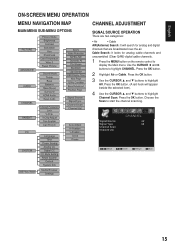
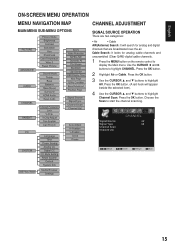
.... Press the OK button. (A red hook will search for analog cable channels and
unscrambled (Clear QAM) digital cable channels.
1 Press the MENU button on the remote control to
display the Main menu.
Move
OK Enter
MENU Return EXIT Exit
15 English
ON-SCREEN MENU OPERATION
MENU NAVIGATION MAP
MAIN MENU SUB-MENU...
Owners Manual - Page 17


... channel of active channels you can rename each appointed English word, numbers, and symbols by deleting or adding channels.
1 Press the MENU button on the remote control to display the Main menu.
2 Use the CURSOR ◄ and ► buttons to delete the channel from the Channel List. (A white Y will appear in the...
Owners Manual - Page 18


...highlight PARENT menu. Press the OK button. Block the broadcast of America) and TV Parental Guidelines rating codes. Note:Turn on V-Chip function,you make when setting up the PARENT menu...and press the OK button. ON-SCREEN MENU OPERATION (CONTINUED)
English
PARENT ADJUSTMENT
This SANYO television is equipped with an electronic V-Chip to interpret MPAA (Motion Picture Association of the ...
Owners Manual - Page 20
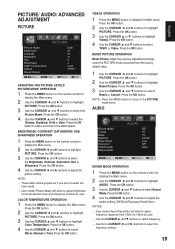
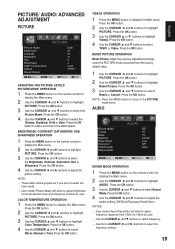
... or Video. BRIGHTNESS/ CONTRAST/ SATURATION/ HUE/ SHARPNESS OPERATION
1 Press the MENU button on the remote control to display the Main menu.
2 Use the CURSOR ◄ and ► buttons to adjust ...ADVANCED ADJUSTMENT
PICTURE
ADJUSTING THE PICTURE LEVELS PICTURE MODE OPERATION
1 Press the MENU button on the remote control to display the Main menu.
2 Use the CURSOR ◄ and ► buttons to ...
Owners Manual - Page 21


...buttons to select
Auto, Digital or Analog option. SURROUND OPERATION
1 Press the MENU button on the remote control to display the Main menu.
2 Use the CURSOR ◄ and ► buttons to highlight...Off, Low or High. ADVANCED
SPORTS OPERATION (See PAGE 14)
1 Press the MENU button on the remote control to display the Main menu.
2 Use the CURSOR ◄ and ► buttons to highlight
AUDIO....
Owners Manual - Page 22


... and adjust via the cable/satellite box's remote control.
NOTE : Please set Light sensor operation to highlight ADVANCED. Try having the TV setting on the remote control to display the Main menu.
2 Use ...will not need noise reduction. Jump to next page menu.
1 Press the MENU button on the remote control to display the Main menu.
2 Use the CURSOR ◄ and ► buttons to highlight ...
Owners Manual - Page 23
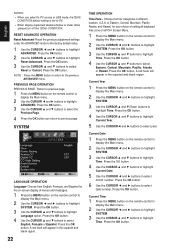
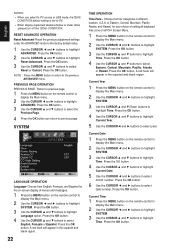
...highlight Time. PREVIOUS PAGE OPERATION PREVIOUS PAGE - Current Year
1 Press the MENU button on the remote control to display the Main menu.
2 Use the CURSOR ◄ and ► buttons to ... and ▼(Down buttons to highlight
ADVANCED. Screen Menu.
1 Press the MENU button on the remote control to display the Main menu.
2 Use the CURSOR ◄ and ► buttons to highlight
...
Owners Manual - Page 24


... highlight
Time. No Signal Standby- Automatic power saving, when no TV signal input display on your HDTV.
1 Press the MENU button on the remote control to display the Main menu.
2 Use the CURSOR ◄ ...of time you desire the HDTV to be displayed with Digital TV signal programs on your panel.
1 Press the MENU button on the remote control to display the Main menu.
2 Use the CURSOR◄...
Owners Manual - Page 25


...Turning captioning ON causes the HDTV to open these captions (Digital or Analog) and superimpose them on the remote control. Press the OK button.
3 Use the CURSOR ▲ and ▼ buttons to highlight
SYSTEM.
DEFAULT...Reset
or Cancel. Digital Captions can be changed by your choice of the Firmware Code version and release Date kept in your checking the record of the CC Style Setting as shown....
Owners Manual - Page 26


... zoom in x2 and press OK button again can zoom in Zoom mode(x2,x4)
English
MEDIA BROWSER OPERATION
1 Press the INPUT button on the remote control and use the CURSOR ◄
►▲ ▼ buttons to select a JPEG file. Press the OK button.
5 Use the EXIT button to exit this function...
Owners Manual - Page 29


...Try a different channel. • Execute Channel Scan in .
• Replace batteries. • Aim remote control at 1-800877-5032 We can Help! English
Problem:
Check these Conditions:
Try these Solutions:
Page No.... - 13
7, 11 7, 11, 15 - 18
11, 15
Remote Control will not operate TV
• Check batteries. • Check if the TV is Plugged in the
CHANNEL menu. (Set Signal Type
• ...
Similar Questions
What's The Code To Set A Charter Remote Control For This Tv?
(Posted by mgilley1977 8 years ago)
Sanyo Model Dp26649. Need Universal Remote Control Code
Sanyo model DP26649. Need universal remote control code
Sanyo model DP26649. Need universal remote control code
(Posted by arseeprod 9 years ago)
How Do I Connect A Sound System And Blue Ray To Model Dp55441 Tv
(Posted by lug0747 11 years ago)
I Would Like To Purchase A Factory Remote For Model Dp55441. (55 Inch Hdtv)
(Posted by alern 11 years ago)

