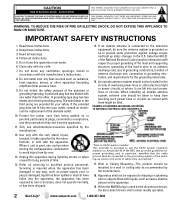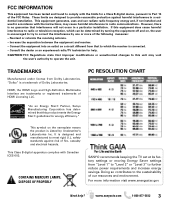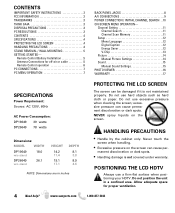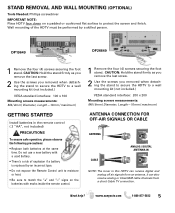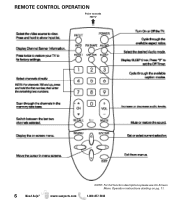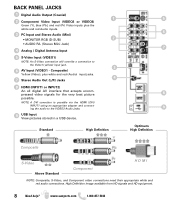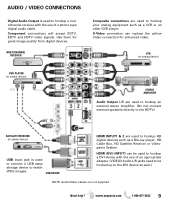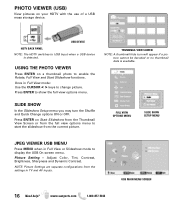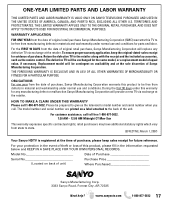Sanyo DP26649 Support Question
Find answers below for this question about Sanyo DP26649 - 26" LCD TV.Need a Sanyo DP26649 manual? We have 2 online manuals for this item!
Question posted by arseeprod on July 18th, 2014
Sanyo Model Dp26649. Need Universal Remote Control Code
Sanyo model DP26649. Need universal remote control code
Current Answers
Related Sanyo DP26649 Manual Pages
Similar Questions
Sanyo Tv Trying To Get To Program My Universal Remote.
Please help me to get the remote programed so i can watch tv
Please help me to get the remote programed so i can watch tv
(Posted by Kthiel1975 6 years ago)
General Electric Universal Remote Control Code
remote codes general electric universal remote
remote codes general electric universal remote
(Posted by tesahemmert 7 years ago)
Can A Philips University Remote Control Srp5107/27 Program To A Sanyo Tv Dp26640
How can we get or remote control
How can we get or remote control
(Posted by alishastiffarm 9 years ago)
Is Model Dp26649, Vudu Ready Or Do I Need A Vcr To Get This Feature.
(Posted by hastywon 10 years ago)