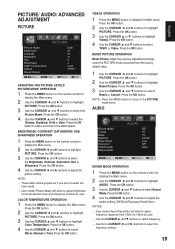Sanyo DP55441 Support Question
Find answers below for this question about Sanyo DP55441.Need a Sanyo DP55441 manual? We have 1 online manual for this item!
Question posted by lug0747 on December 15th, 2012
How Do I Connect A Sound System And Blue Ray To Model Dp55441 Tv
The person who posted this question about this Sanyo product did not include a detailed explanation. Please use the "Request More Information" button to the right if more details would help you to answer this question.
Current Answers
Related Sanyo DP55441 Manual Pages
Similar Questions
How Do I Connect Wireless Headphones To My Sanyo Tv Model Dp4681?
How do I connect wireless headphones to my sanyo tv model dp4681?
How do I connect wireless headphones to my sanyo tv model dp4681?
(Posted by lifeisgoodllc 7 years ago)
How Do You Connect A Blue Ray, Sound System To A Sanyo Dp55441 Flat Screen Tv
(Posted by Vilbo 9 years ago)
Sanyo 55' Lcd Model Dp55441: No Picture, No Sound, No Backlight?
Sanyo 55" LCD TV. Model DP55441. A little more than 3 years old. Green power button is on but there'...
Sanyo 55" LCD TV. Model DP55441. A little more than 3 years old. Green power button is on but there'...
(Posted by Klau1210 9 years ago)
Our Sound Keeps Going Out On Our Sanyo Model Dp55441.
(Posted by stacypoplin 12 years ago)
Run Blue Ray On A Dp50704 Tv
How do I program this tv to run my blue ray dvd player. I have no owners manual.
How do I program this tv to run my blue ray dvd player. I have no owners manual.
(Posted by Dpatton1 12 years ago)