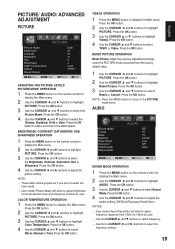Sanyo DP55441 Support Question
Find answers below for this question about Sanyo DP55441.Need a Sanyo DP55441 manual? We have 1 online manual for this item!
Question posted by Klau1210 on May 24th, 2014
Sanyo 55' Lcd Model Dp55441: No Picture, No Sound, No Backlight?
Sanyo 55" LCD TV. Model DP55441. A little more than 3 years old. Green power button is on but there's no picture or sound. The screen is black and I attempted the flashlight test however I'm not sure what input the tv is on and couldn't tell if there was an image in the background or not. TV screen turned black and picture cut out while TV was on. Help!
Current Answers
Related Sanyo DP55441 Manual Pages
Similar Questions
Upright Tv Stand To Fit Approximately A 55 Inch Tv What Kind
(Posted by Iwblack51 8 months ago)
Sanyo Lcd Tv Sound But No Picture?
I have a sanyo dp42841 lcd tv and recently the picture went out. I can still hear sound perfectly an...
I have a sanyo dp42841 lcd tv and recently the picture went out. I can still hear sound perfectly an...
(Posted by mattybarra19 10 years ago)
Just Purchased A Sanyo Model Dp39842 Hd-lcd Tv. Can't Find Any Information
Can't find a manual. Can't find model on sanyo website?
Can't find a manual. Can't find model on sanyo website?
(Posted by carrol24 11 years ago)
Dp55441 Has No Picture Or Sound. Green Power Light Is On And Menu Will Not Come
no picture or sound with power on.
no picture or sound with power on.
(Posted by gascheman 11 years ago)
Sanyo Lcd Tv - Set The Default Source
I have a 28" Sanyo lcd tv connected to a virgin media digital box. However when you switch on the tv...
I have a 28" Sanyo lcd tv connected to a virgin media digital box. However when you switch on the tv...
(Posted by Robertxxxx 12 years ago)