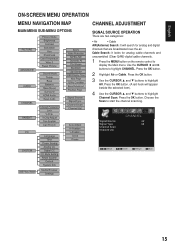Sanyo DP55441 Support Question
Find answers below for this question about Sanyo DP55441.Need a Sanyo DP55441 manual? We have 1 online manual for this item!
Question posted by Vilbo on July 10th, 2014
How Do You Connect A Blue Ray, Sound System To A Sanyo Dp55441 Flat Screen Tv
The person who posted this question about this Sanyo product did not include a detailed explanation. Please use the "Request More Information" button to the right if more details would help you to answer this question.
Current Answers
Related Sanyo DP55441 Manual Pages
Similar Questions
Im Trying To Set Up A Media Center Extender On A Sanyo 32 Inch Flat Screen Tv
The model number for the tv is dp26648. Im trying to stream music and videos from my toshiba laptop ...
The model number for the tv is dp26648. Im trying to stream music and videos from my toshiba laptop ...
(Posted by lishagail 10 years ago)
How Do I Connect A Sound System And Blue Ray To Model Dp55441 Tv
(Posted by lug0747 11 years ago)
Sanyo 46' Flat Screen Tv Dp46849
I've had my Sanyo 46" Flat Screen TV for a year now. All of a sudden the remote will not do anything...
I've had my Sanyo 46" Flat Screen TV for a year now. All of a sudden the remote will not do anything...
(Posted by jmwalsh1 13 years ago)