Sanyo DP55441 Support Question
Find answers below for this question about Sanyo DP55441.Need a Sanyo DP55441 manual? We have 1 online manual for this item!
Current Answers
There are currently no answers that have been posted for this question.
Be the first to post an answer! Remember that you can earn up to 1,100 points for every answer you submit. The better the quality of your answer, the better chance it has to be accepted.
Be the first to post an answer! Remember that you can earn up to 1,100 points for every answer you submit. The better the quality of your answer, the better chance it has to be accepted.
Related Sanyo DP55441 Manual Pages
Owners Manual - Page 3


... plug is grounded so as the disconnect device,
the disconnect device shall remain readily operable.
20. If not, it can also
be taken to the television equipment, be maintained.
Owners Manual - Page 4


... this product meets the Energy Star® guidelines for help. TRADEMARKS
Manufactured under license from that this equipment does cause harmful interference to radio or television reception, which the receiver is designed and manufactured to operate the unit. safety standards against harmful interference in the United States and other countries. This...
Owners Manual - Page 5


...THE LCD SCREEN 3 HANDLING PRECAUTIONS 3
INSTALLING AND UNINSTALLING STAND 5
INSTALLATION 6 POSITIONING THE LCD HDTV 6 WALL MOUNTING (OPTIONAL 6
GETTING STARTED 7 PReCAUTIONS 7 GETTING STARTED-CONTROLS AND JACKS 8 REMOTE CONTROL OPERATION 9 GETTING STARTED-CONNECTIONS.....10 POWER CONNECTION 11 INITIAL SETUP 11 INITIAL CHANNEL SCAN 11 GETTING STARTED-POWER CONNECTION/CHANNEL SEARCH..11...
Owners Manual - Page 6


...products but serious injury to support the weight of the LCD TV Stand, it on non flat, unlevel or unstable cart or stand.
The display may result in damage.
• Before... Display, hold the display's body. Leaving any object under the screen may cause damage on a flat surface with screw driver.
3 12 4
5
English
INSTALLING AND UNINSTALLING STAND
CAUTION INSTALLING STAND
•...
Owners Manual - Page 7


...)
Use the screws that are threaded into the standmounting inserts on the back of set weight. English
INSTALLATION POSITIONING THE LCD HDTV
Always use a firm-flat surface when positioning your HDTV to secure it to sustain at least 3 times of your HDTV. NOTE: 1.
Owners Manual - Page 8


... an antenna.
NOTES: You must use rechargeables together with dry cells, other types, mixed new and old or batteries with marks inside the Remote Control. Do not expose the Remote or batteries to HDMI or component (VIDEO3) jacks. Match the "+" and "-" signs on -screen MENU to Search for off -air signals from...
Owners Manual - Page 9


...digital contents. English
V DEO 1 NPUT
GETTING STARTED-CONTROLS AND JACKS
Input / OK button
LEFT-SIDE PANEL BACK-SIDE PANEL
Y
PC INPUT
PC AUDIO
INPUT
Pb
Pr
Pb
L
Pr
R
L
R
DEO3 INPUT V DEO2 ...while using for PC audio input but also sharing the HDMI audio input for updating the television's firmware and accessing JPEG files.
8 Connect digital video equipment to the Video Yellow ...
Owners Manual - Page 10


... the TV is turned off or when a power failure occurs. SLEEP Button- Press this button to choose options Standard, WaterGlass, Zoom1, Full and Zoom2. English
REMOTE CONTROL OPERATION
MUTE Button-
Press to execute Channel Scan after RESET. Press to select digital channel. Available options depend on -screen menu.
CURSOR ◄ (left...
Owners Manual - Page 14


... output resolution to a XGA value such as 1024 x 768 before powering on the remote control to highlight the Auto Adjust in the PC input will not affect other peripheral ...Phase.
Press the MENU button to adjust the
value of your PC to the RGB connector on the
remote control to exit the current menu.
V-Position-
Phase-
MANUAL ADJUSTMENT OPERATION
The Clock, Phase, Horizontal ...
Owners Manual - Page 15


... "Sports Off" OSD will not appear on the upper right of the screen.
14 English
SPORTS MODE
By simply pressing the " SPORTS" button on the remote control, the TV will automatically optimize both picture and sound settings for the programs shown.
■■ Off ■■ Football
−− For golf...
Owners Manual - Page 16
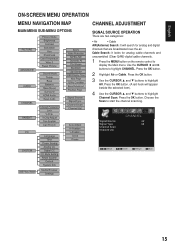
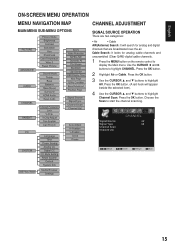
....
Press the OK button. (A red hook will search for analog cable channels and
unscrambled (Clear QAM) digital cable channels.
1 Press the MENU button on the remote control to highlight CHANNEL.
Owners Manual - Page 17


....
3 Use the CURSOR ▲ and ▼ buttons to highlight
the Channel List.
Customize it by deleting or adding channels.
1 Press the MENU button on the remote control to display the Main menu.
2 Use the CURSOR ◄ and ► buttons to delete the channel from the Channel List.)
RENAMING CHANNELS FROM THE...
Owners Manual - Page 20
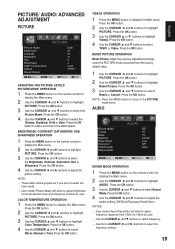
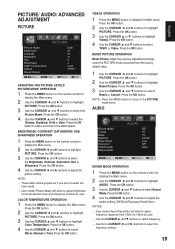
....
19
English BRIGHTNESS/ CONTRAST/ SATURATION/ HUE/ SHARPNESS OPERATION
1 Press the MENU button on the remote control to display the Main menu.
2 Use the CURSOR ◄ and ► buttons to highlight... buttons to select the
Picture Mode. AUDIO
SOUND MODE OPERATION
1 Press the MENU button on the remote control to display the Main menu.
2 Use the CURSOR ◄ and ► buttons to ...
Owners Manual - Page 21


...
AUDIO. English
ADJUSTING THE AUDIO LEVELS TREBLE/ BASS/ BALANCE OPERATION
1 Press the MENU button on the remote control to display the Main menu.
2 Use the CURSOR ◄ and ► buttons to select ...and ► buttons to highlight
ADVANCED.
NOISE REDUCTION OPERATION
1 Press the MENU button on the remote control to display the Main menu.
2 Use the CURSOR ◄ and ► buttons to ...
Owners Manual - Page 22


...9650; and ▼ buttons to highlight
ADVANCED.
DYNAMIC AI OPERATION
1 Press the MENU button on the remote control to display the Main menu.
2 Use the CURSOR ◄ and ► buttons to select ...
BACKLIGHT OPERATION
1 Press the MENU button on FULL first, and adjust via the cable/satellite box's remote control. Press the OK button.
4 Use the CURSOR ◄ and ► buttons to select...
Owners Manual - Page 23
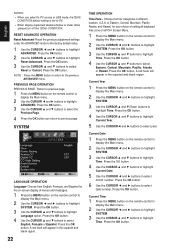
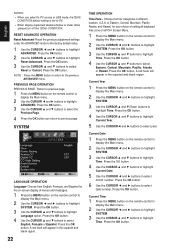
...Pacific, Alaska, and Hawaii, for the on-screen display of setting all displayed time zone on the remote control to display the Main menu.
2 Use the CURSOR ◄ and ► buttons to highlight
...▲ and ▼(Down buttons to highlight
ADVANCED.
Current Year
1 Press the MENU button on the remote control to display the Main menu.
2 Use the CURSOR ◄ and ► buttons to the ...
Owners Manual - Page 24


... and ▼ buttons to highlight
No Signal Standby. turn on TV at your panel.
1 Press the MENU button on the remote control to display the Main menu.
2 Use the CURSOR◄ and ►... will appear in the squared and blank region. POWER SAVING OPERATION
1 Press the MENU button on the remote control to display the Main menu.
2 Use the CURSOR ◄ and ► buttons to select
...
Owners Manual - Page 25


...Style Setting-
Category Title Subcatalog of setting the desired caption style superimposed on the remote control to display the Main menu.
2 Use the CURSOR ◄ and &#...; and ► buttons to open these captions (Digital or Analog) and superimpose them on the remote control. Caption is a textual information transmitted along with the picture and sound.
Turning captioning ON causes...
Owners Manual - Page 26


...; button can rotate view counterclockwise
4 Press OK button can zoom in Zoom mode(x2,x4)
English
MEDIA BROWSER OPERATION
1 Press the INPUT button on the remote control and use the CURSOR ◄
►▲ ▼ buttons to exit this function. Press EXIT button can minify the image and press exit again...
Owners Manual - Page 29


...a different channel. • Execute Channel Scan in .
• Replace batteries. • Aim remote control at 1-800877-5032 We can Help! Caption signal.
No USB Media message appears on screen
...• Check the external equipment settings.
• Press the INPUT button on the remote control.
• Check the external equipment connections.
• Check the external equipment ...
Similar Questions
Sanyo T.v. Dp50842 Remote Stopped Working Along With My Direct Tv Remote
My remote stopped working with the t.v. and my Direct t.v. remote also stopped working. I changed th...
My remote stopped working with the t.v. and my Direct t.v. remote also stopped working. I changed th...
(Posted by petersendonald 8 years ago)
Sanyo 27 Inch And 32 Inch Tv Set
What retailers in Northern Virginia sell Sanyo 27 in flat screen television set? What retailers in N...
What retailers in Northern Virginia sell Sanyo 27 in flat screen television set? What retailers in N...
(Posted by bbriston 9 years ago)
Sanyo Tv Dp32648 What Kind Of Remote Will Work With It
(Posted by leaqctha 9 years ago)
I Would Like To Purchase A Factory Remote For Model Dp55441. (55 Inch Hdtv)
(Posted by alern 11 years ago)

