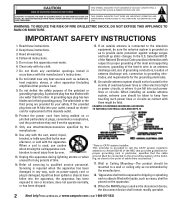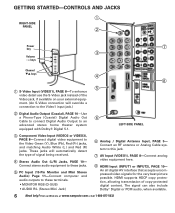Sanyo DP32648 Support Question
Find answers below for this question about Sanyo DP32648 - 31.5" LCD TV.Need a Sanyo DP32648 manual? We have 1 online manual for this item!
Question posted by leaqctha on June 13th, 2014
Sanyo Tv Dp32648 What Kind Of Remote Will Work With It
The person who posted this question about this Sanyo product did not include a detailed explanation. Please use the "Request More Information" button to the right if more details would help you to answer this question.
Current Answers
Answer #1: Posted by TechSupport101 on June 13th, 2014 6:45 AM
Hi. The very one here http://www.emtcompany.com/sanyo-dp32648-remote/rc64.html will work just fine.
Related Sanyo DP32648 Manual Pages
Similar Questions
Can I Reset Sanyo Dp32648 Without Remote
(Posted by Anonymous-174760 7 months ago)
Do I Need A Remote To Get To Menu On My Sanyo Tv
I Have A Sanyo Model Number Dp32648 And I Need To Get To The Menu And I Do Not Have The Remote That ...
I Have A Sanyo Model Number Dp32648 And I Need To Get To The Menu And I Do Not Have The Remote That ...
(Posted by bekboone 8 years ago)
Where Can I Order A Dp37819 Sanyo Remote 2009, Or Will Any Universal Remote Work
(Posted by lfernromana006 12 years ago)
My Sanyo Flat Screen Wont Change Input,remote Works Only For On And Off.
My sanyo GXBD wont change input for some reason's . the remote works though,because you can switch i...
My sanyo GXBD wont change input for some reason's . the remote works though,because you can switch i...
(Posted by marshalcolline 13 years ago)
Troubleshooting Help
my tv is a sanyo 31.5 lcd and i was using it just a couple hours ago before i went to the beach. Whe...
my tv is a sanyo 31.5 lcd and i was using it just a couple hours ago before i went to the beach. Whe...
(Posted by walterburke5 13 years ago)