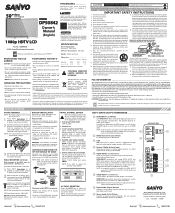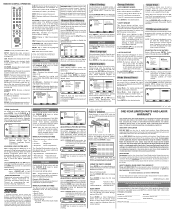Sanyo DP50842 Support Question
Find answers below for this question about Sanyo DP50842.Need a Sanyo DP50842 manual? We have 2 online manuals for this item!
Question posted by petersendonald on January 13th, 2016
Sanyo T.v. Dp50842 Remote Stopped Working Along With My Direct Tv Remote
Current Answers
Answer #1: Posted by waelsaidani1 on January 13th, 2016 12:07 PM
The first is to check whether your Genie remote is low on batteries using the remote's built-in battery tester. If the green light up top is blinking slowly or doesn't show up at all, replace the batteries.
If this does not fix your DIRECTV Genie remote control issues - and your remote works with your DIRECTV equipment but not your TV or other devices - your remote might need to be programmed. Follow these instructions to program your Genie remote:
1. Press MENU on your DIRECTV Genie remote.
2. Select Settings & Help.
3. Select Settings.
4. Select Remote Control.
5. Select Program Remote.
6. Select Program TV.
7. Select your TV's brand and then follow step-by-step instructions to finish programming your Genie remote.
Watch the video to learn more about how to troubleshoot the DIRECTV Genie remote.
Related Sanyo DP50842 Manual Pages
Similar Questions
For Sanyo DP50842
When I use the remote, it wont wirk on the tv, but does work on the cable box.
how do i add a channel manually to my Sanyo DP42840. I need to have channel 112 and don't know how t...
My sanyo GXBD wont change input for some reason's . the remote works though,because you can switch i...