Sanyo DP47460 Support Question
Find answers below for this question about Sanyo DP47460 - 47" Diagonal Internet Ready LCD HDTV.Need a Sanyo DP47460 manual? We have 3 online manuals for this item!
Question posted by maddmatt77 on May 21st, 2012
Sanyo Dp47460
My DP47460 keeps shuting off what can I do?
Current Answers
There are currently no answers that have been posted for this question.
Be the first to post an answer! Remember that you can earn up to 1,100 points for every answer you submit. The better the quality of your answer, the better chance it has to be accepted.
Be the first to post an answer! Remember that you can earn up to 1,100 points for every answer you submit. The better the quality of your answer, the better chance it has to be accepted.
Related Sanyo DP47460 Manual Pages
Internet Ready Guide - Page 1
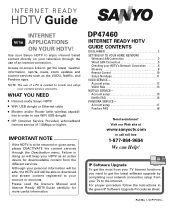
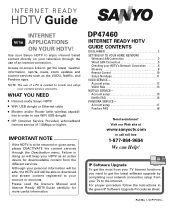
... to be able to download and stream content registered to your television through the Deactivation menu. INTERNET READY
HDTV Guide
INTERNET APPLICATIONS ON YOUR HDTV!
IMPORTANT NOTE
If the HDTV is needed to use of an internet connection.
Access on your account or accounts.
DP47460
INTERNET READY HDTV GUIDE CONTENTS
DISCLAIMER 2 SETTING UP TO YOUR HOME NETWORK
Wireless LAN...
Internet Ready Guide - Page 3
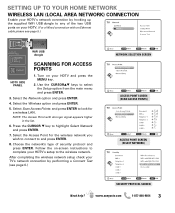
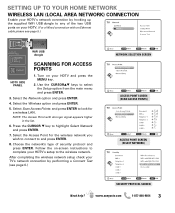
... press ENTER.
3. SETTING UP TO YOUR HOME NETWORK
WIRELESS LAN (LOCAL AREA NETWORK) CONNECTION
Enable your HDTV's network connection by performing a Connect Test (see page 5.)
AUDIO (DVI)
WiFi USB dongle
SCANNING FOR ACCESS POINTS
HDTV SIDE PANEL
1. Choose the network's type of the two USB ports on -screen instructions to and press ENTER...
Internet Ready Guide - Page 5
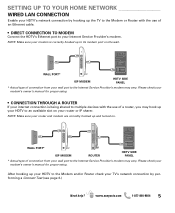
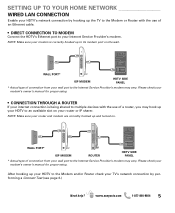
... Provider's modem may vary.
AUDIO (DVI)
WALL PORT*
ISP MODEM
ROUTER
HDTV SIDE PANEL
* Actual type of connection from your Internet Service Provider's modem. Please check your router and modem are correctly hooked up the TV to the Modem or Router with the use of an ...
Internet Ready Guide - Page 8


...during minor fluctuations in a small area such as : a Blu-ray Disc player and HDTV. Some ISPs directly put their users on a network hands out IP address automatically to ...installed in band width.
Ethernet cables look like thick telephone cables and connect computers and other internet ready devices together or to 254.
E-AC-3 has a number of improvements aimed at increasing quality ...
Internet Ready Guide - Page 9
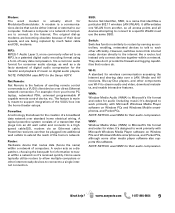
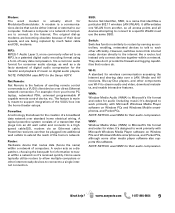
...the Internet.
However, switches cannot link internet ready devices ...directly to support integrations of the VUDU box into the home theater setups.
WMA: Window Media Audio (WMA) is Microsoft's file format and codec for information to a highspeed cable/DSL modem via an Ethernet cable. WMV: Window Media Video (WMV) is Microsoft's file format and codec for the Sanyo HDTV...
Internet Ready Guide - Page 10


...PANDORA) Open a station's options menu.
NET@ key -
NOTE: Selected link or option is Internet "Radio" service, only PAUSE key will function during playback. PLAY, PAUSE, STOP, REW, ...: Use this menu to rename or delete a station. ENTER key -
REMOTE CONTROL
RC KEYS FOR SANYO NET APPS USER INTERFACE
POWER key -
Use this key to the previously viewed or selected screen when ...
Internet Ready Guide - Page 11
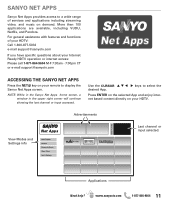
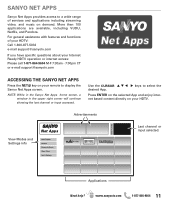
... 1-800-877-5032 e-mail [email protected]
If you have specific questions about your Internet Ready HDTV operation or internet access: Please call 1-877-864-9604 M-F 7:30am - 7:00pm CT or e-mail [email protected]
ACCESSING THE SANYO NET APPS
Press the NET@ key on demand.
For general assistance with features and functions of services and...
Internet Ready Guide - Page 12


...your broadband speed varies based on your HDTV to watch ondemand movies whenever you have problems maintaining a fast connection that allows users to create your Internet Service Provider's network conditions. Contact ... follow the FREE movie rental process, before or after watching the rental.
1. Open the Sanyo Net Apps screen by VUDU in three different formats: SD (480p), HD (720p), and...
Internet Ready Guide - Page 13


...by high-resolution, immersive sound.
• The streaming video keeps freezing. While VUDU's search engine is due to the source not being able to keep up your free trial credit or once it is HDX?
Purchased...? No, a VUDU account will be activated in your Sanyo Internet Ready HDTV without the use the credit card billing information you search for rental, purchase, or both.
Internet Ready Guide - Page 15


...-5032 or e-mail [email protected] If you have specific questions about your Internet Ready HDTV operation or internet access, please call or e-mail: 1-877-864-9604 Monday-Friday 7:30am-7:00 pm CT [email protected]
GETTING STARTED WITH NETFLIX
Open the Sanyo Net Apps screen by pressing the NET@ key on your home computer...
Internet Ready Guide - Page 16
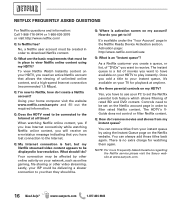
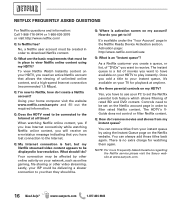
... 1.5 Mbps).
Q: My Internet connection is no extra charge for playback at anytime.
The HDTV's VGuide does not control or filter Netflix content. To view Netflix Watch Instantly content on my HDTV? When watching Netflix online content, yes.
NOTE: For more Frequently Asked Questions regarding the Netflix service please visit the Sanyo website at all...
Internet Ready Guide - Page 17
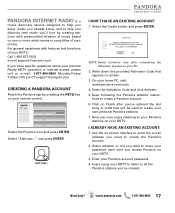
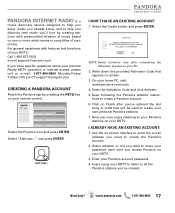
.... Now you access Pandora on your HDTV. 3.
I ALREADY HAVE AN EXISTING ACCOUNT: 1. On your Pandora account password. 4. Keep following the Pandora website instruc- Select whether... music based on your PC.
2. Enjoy using your HDTV to listen to all the Pandora stations you used to create your Internet Ready HDTV operation or internet access, please call or e-mail: 1-877-864-9604...
Internet Ready Guide - Page 20


Sanyo Manufacturing Corp. 3333 Sanyo Road, Forrest City, AR 72335
47-N8VG
Quik ' N Easy Guide - Page 1
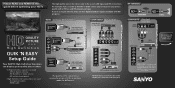
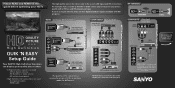
... Quality Connections
QUALITY PICTURE
High Definition
QUIK 'N EASY Setup Guide
Your SANYO High Definition Television can improve your HDTV's
initial setup!
3
NOTES: Always match the color of the signal being received and correct HD connections
make the difference! SIDE PANEL
(VIDEO)
BACK PANEL
A
SIDE PANEL
(VIDEO)
B
See reverse side for more details.
For example, if you...
Quik ' N Easy Guide - Page 2
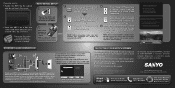
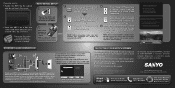
... to the Internet-Ready HDTV Guide for more information.
Press VOLume DOWN for On Screen Help. * To avoid signal interference when searching for the retail display setup. B
Network
Wired
Setting Mode
Wireless
Connect Test
C
Enable your HDTV's Internet features by the cabinet only, do not touch the screen
HDTV INITIAL SETUP 1
Place the HDTV on a flat firm surface...
Owners Manual - Page 4
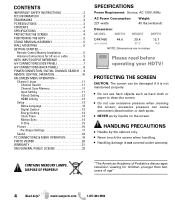
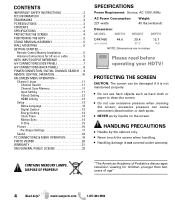
...Dimensions:
MODEL
WIDTH
HEIGHT
DEPTH
DP47460 w/o stand
44.6
29.4 27.2
12.7 4.6
NOTE: Dimensions are in inches
Please read before operating your HDTV! HANDLING PRECAUTIONS
• Handle... Academy of Pediatrics discourages television viewing for off-air or cable 5
HDTV INPUT/OUTPUT REFERENCE 6 A/V CONNECTIONS (SIDE PANEL 7 A/V CONNECTIONS (BACK PANEL 8 POWER CONNECTION / INITIAL...
Owners Manual - Page 6
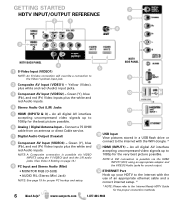
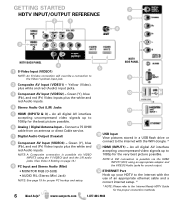
... AV interface
accepting uncompressed video signals up to the internet with the use of an appropriate ethernet cable and a correct internet setup. *
* NOTE: Please refer to the Internet Ready HDTV Guide for the proper connection methods.
6
Need help? GETTING STARTED
HDTV INPUT/OUTPUT REFERENCE
2
1
7 8 6
3
HDTV BACK PANEL
4 5
1 S-Video Input (VIDEO1)
NOTE: An S-Video connection will...
Owners Manual - Page 7
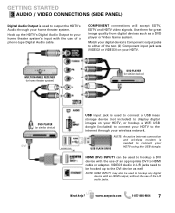
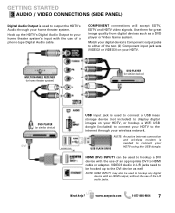
... hookup a WiFi USB dongle (included) to connect your HDTV to the internet through your wireless network.
Need help?
HDMI (DVI) INPUT1 can be hooked up the HDTV's Digital Audio Output to your
USB FLASH DRIVE
HDTV using the USB dongle. GETTING STARTED
AUDIO / VIDEO CONNECTIONS (SIDE PANEL)
Digital Audio Output is used to hookup a DVI...
Owners Manual - Page 10
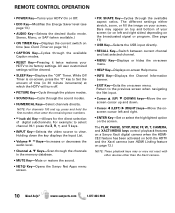
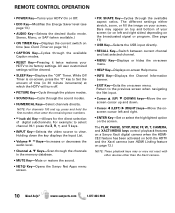
... than the Xacti camera.
10 Need help? REMOTE CONTROL OPERATION
• POWER Key-Turns your HDTV to its factory settings. NOTE: For channels 100 and up and down the key displays the ...W, T, CAMERA, and XACTI MENU keys control playback features on a Sanyo Xacti digital camera when the HDMICEC feature has been activated on both the HDTV and the Xacti camera (see page 13.)
• AUDIO Key-...
Owners Manual - Page 19
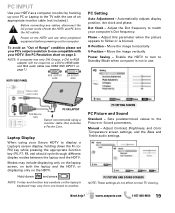
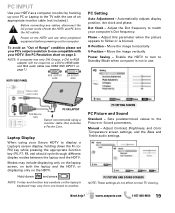
... disconnect the AC power cords of both the laptop and the HDTV, or displaying only on page 7.)
HDTV SIDE PANEL
RGB OUTPUT JACK
DVI OUTPUT JACK
PC Setting
Auto Adjustment - ...- Stereo mini audio cable
PC OR LAPTOP
RGB Monitor cable Sanyo recommends using your Sanyo HDTV to HDMI cable and RCA audio cables (see HDMI (DVI) INPUT1 on the HDTV. Hold down the Fn (or FN) key while pressing...
Similar Questions
Sanyo 47 Dp47460 Stopped Working How To Fix
(Posted by Ariotai 9 years ago)
How To Use Internet Sanyo Dp47460 47
(Posted by taSewt 10 years ago)
Cable Box Sanyo Lcd Hdtv?
Ive noticed my sanyo lcd hdtv doesnt have an hdmi input for the cable box to watch cable tv, what ki...
Ive noticed my sanyo lcd hdtv doesnt have an hdmi input for the cable box to watch cable tv, what ki...
(Posted by taylawe 10 years ago)
Technical Difficulty
My Sanyo 47" Diagonal LCD 1080p 60Hz HDTV will not turn on. When I press the power button; it turns ...
My Sanyo 47" Diagonal LCD 1080p 60Hz HDTV will not turn on. When I press the power button; it turns ...
(Posted by kouxiong35 11 years ago)
For My Where Can I Find Replacement Mercury Lamps For My Sanyo Dp19649 Lcd Hdtv
(Posted by karelkstevens 12 years ago)

