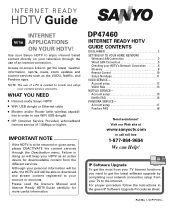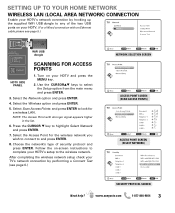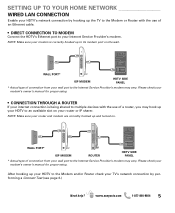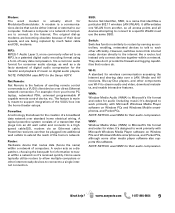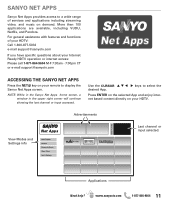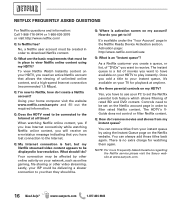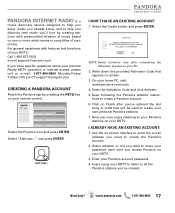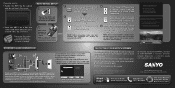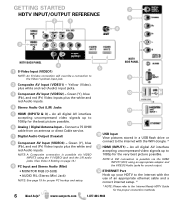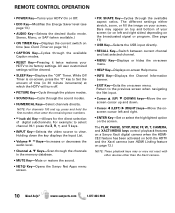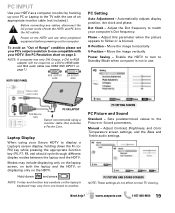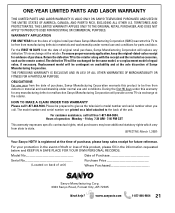Sanyo DP47460 Support Question
Find answers below for this question about Sanyo DP47460 - 47" Diagonal Internet Ready LCD HDTV.Need a Sanyo DP47460 manual? We have 3 online manuals for this item!
Question posted by dhawesuk on April 25th, 2013
Sanyo Tv Net Apps Not Streaming
For a few weeks now my Sanyo TV has not been able to stream the Sanyo Net Apps due to "streaming error". Anybody know why? Netflix and Vudu are fine so my set up seems ok.
Current Answers
Related Sanyo DP47460 Manual Pages
Similar Questions
I Have A Sanyo Tv 42 Inch. How Do I Hook Up To Netflix? I Have A Membership.
I bought this Sanyo TV 42 inch a year ago. What do I do to hook it up with the Internet?
I bought this Sanyo TV 42 inch a year ago. What do I do to hook it up with the Internet?
(Posted by colettemckeel 11 years ago)
Unable To Open Sanyo Net Apps
Press the "NET@" button. "Running Sanyo Net Apps" displays at the bottom of the screen, then stalls ...
Press the "NET@" button. "Running Sanyo Net Apps" displays at the bottom of the screen, then stalls ...
(Posted by pvzemanjr 11 years ago)
Technical Difficulty
My Sanyo 47" Diagonal LCD 1080p 60Hz HDTV will not turn on. When I press the power button; it turns ...
My Sanyo 47" Diagonal LCD 1080p 60Hz HDTV will not turn on. When I press the power button; it turns ...
(Posted by kouxiong35 11 years ago)
Sanyo Apps
Hi there, I have been using the apps for a while so it has been good. Now when I press the net@ bu...
Hi there, I have been using the apps for a while so it has been good. Now when I press the net@ bu...
(Posted by Englishx 12 years ago)