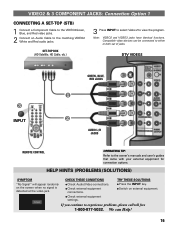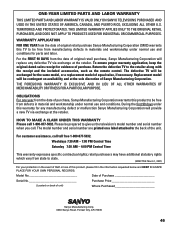Sanyo DP15647 Support and Manuals
Get Help and Manuals for this Sanyo item

View All Support Options Below
Free Sanyo DP15647 manuals!
Problems with Sanyo DP15647?
Ask a Question
Free Sanyo DP15647 manuals!
Problems with Sanyo DP15647?
Ask a Question
Most Recent Sanyo DP15647 Questions
Have Sound But No Picture. If It's The Picture Board, Is That The Big Green On T
(Posted by tlejeune56 9 years ago)
Power Light
Tv will not turn on. Green power button just keeps flashing
Tv will not turn on. Green power button just keeps flashing
(Posted by Anonymous-113353 10 years ago)
Is The Sanyo Dp15647 Tv Internet Ready?
(Posted by vernaburrow 12 years ago)
Popular Sanyo DP15647 Manual Pages
Sanyo DP15647 Reviews
We have not received any reviews for Sanyo yet.