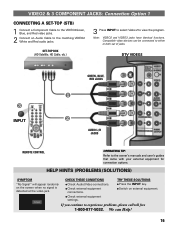Sanyo DP15647 Support Question
Find answers below for this question about Sanyo DP15647.Need a Sanyo DP15647 manual? We have 1 online manual for this item!
Question posted by tlejeune56 on September 13th, 2014
Have Sound But No Picture. If It's The Picture Board, Is That The Big Green On T
The person who posted this question about this Sanyo product did not include a detailed explanation. Please use the "Request More Information" button to the right if more details would help you to answer this question.
Current Answers
Related Sanyo DP15647 Manual Pages
Similar Questions
Sound & Picture Out
The sound and picture have suddenly gone out on my Sanyo FVM3982. It started auto-backing up and rep...
The sound and picture have suddenly gone out on my Sanyo FVM3982. It started auto-backing up and rep...
(Posted by agking17112 5 years ago)
How To Replace Inverter Board On A Sanyo Flat Screen
(Posted by Chralex1b 9 years ago)
Power Light
Tv will not turn on. Green power button just keeps flashing
Tv will not turn on. Green power button just keeps flashing
(Posted by Anonymous-113353 10 years ago)
Picture Too Big
My picture does not fit on the screen--heads and football scores are cut off. I changed the pixels...
My picture does not fit on the screen--heads and football scores are cut off. I changed the pixels...
(Posted by pmurdy 11 years ago)