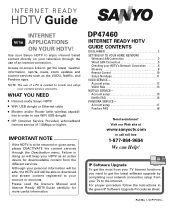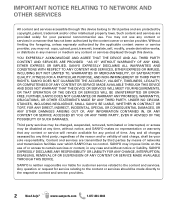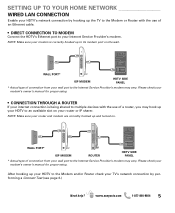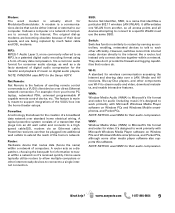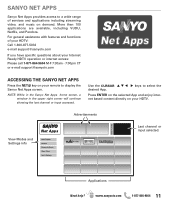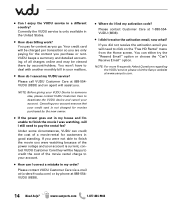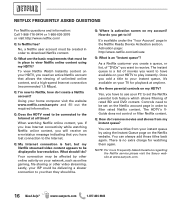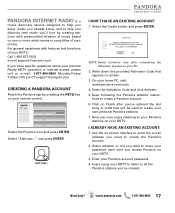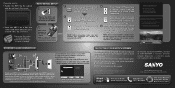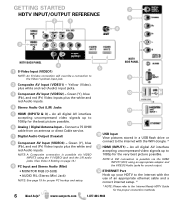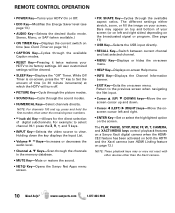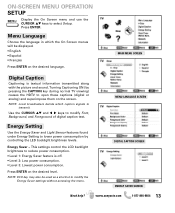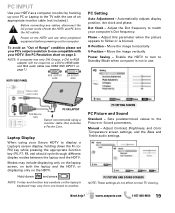Sanyo DP47460 Support Question
Find answers below for this question about Sanyo DP47460 - 47" Diagonal Internet Ready LCD HDTV.Need a Sanyo DP47460 manual? We have 3 online manuals for this item!
Question posted by pvzemanjr on November 11th, 2012
Unable To Open Sanyo Net Apps
Press the "NET@" button. "Running Sanyo Net Apps" displays at the bottom of the screen, then stalls - and it never moves any further; trailer never leaves the screen, and it never continues forward to the Sanyo Apps screen. This has just recently developed - used to work just fine. Only way to clear the trailer is to turn the TV off and then back on.
Current Answers
Related Sanyo DP47460 Manual Pages
Similar Questions
How To Use Internet Sanyo Dp47460 47
(Posted by taSewt 10 years ago)
Sanyo Tv Net Apps Not Streaming
For a few weeks now my Sanyo TV has not been able to stream the Sanyo Net Apps due to "streaming err...
For a few weeks now my Sanyo TV has not been able to stream the Sanyo Net Apps due to "streaming err...
(Posted by dhawesuk 10 years ago)
Technical Difficulty
My Sanyo 47" Diagonal LCD 1080p 60Hz HDTV will not turn on. When I press the power button; it turns ...
My Sanyo 47" Diagonal LCD 1080p 60Hz HDTV will not turn on. When I press the power button; it turns ...
(Posted by kouxiong35 11 years ago)
My Sanyo Flat Screen Wont Change Input,remote Works Only For On And Off.
My sanyo GXBD wont change input for some reason's . the remote works though,because you can switch i...
My sanyo GXBD wont change input for some reason's . the remote works though,because you can switch i...
(Posted by marshalcolline 13 years ago)