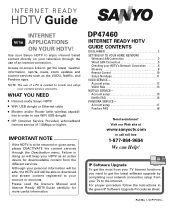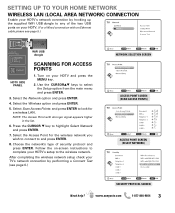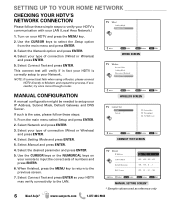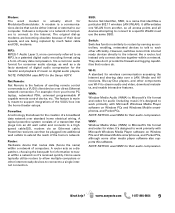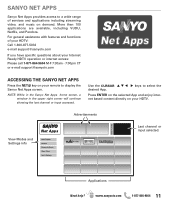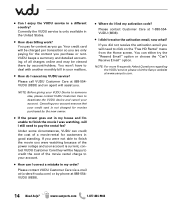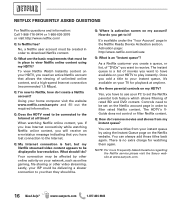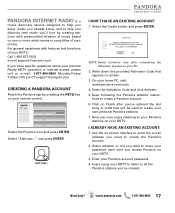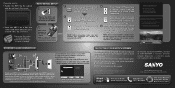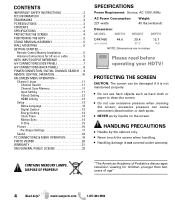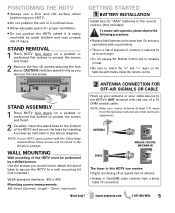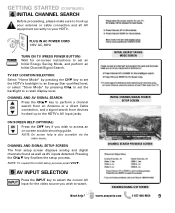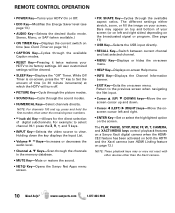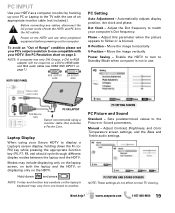Sanyo DP47460 Support Question
Find answers below for this question about Sanyo DP47460 - 47" Diagonal Internet Ready LCD HDTV.Need a Sanyo DP47460 manual? We have 3 online manuals for this item!
Question posted by papajdp3 on March 25th, 2017
My Sanyo Flat Screen Dp47460 While We Are Watching It Will Shut It Self.
I will turn it an it works fine. It shut off this time and it won't come back on. It almost car like there is no power to it at all. Can anyone give me some feed back on this. Dose anyone no we're the fuses are locaited??
Current Answers
Answer #1: Posted by Odin on March 26th, 2017 7:24 AM
Check for loose or damaged connections on the back of your TV. This will probably solve.
You can also unplug the TV for 10 minutes and see if that resets the issue. As a last resort, go into the menu of your TV and do a factory reset.
You can also unplug the TV for 10 minutes and see if that resets the issue. As a last resort, go into the menu of your TV and do a factory reset.
Hope this is useful. Please don't forget to click the Accept This Answer button if you do accept it. My aim is to provide reliable helpful answers, not just a lot of them. See https://www.helpowl.com/profile/Odin.
Related Sanyo DP47460 Manual Pages
Similar Questions
Can I Connect My Care Sara Hydrophone To My Sanyo Dp46840 Flat Panel Tv And How
(Posted by freespirittonya 9 years ago)
Sanyo 47 Dp47460 Stopped Working How To Fix
(Posted by Ariotai 9 years ago)
Sanyo Dp47460 Shuts Off And Wont Come
(Posted by zapeding 10 years ago)
My Sanyo Lcd Dp47460 Turned Off And Won't Turn Back On
(Posted by mamacleric 10 years ago)
How Do I Stop The Tv From Auto Shut Off? Also How Do I Power On Directly To Hdmi
little blue box appears in the lower left corner the it shuts off if no activity. i dont want auto s...
little blue box appears in the lower left corner the it shuts off if no activity. i dont want auto s...
(Posted by pughreco 11 years ago)