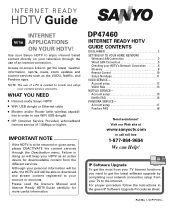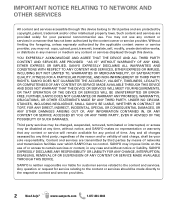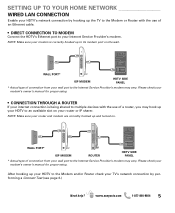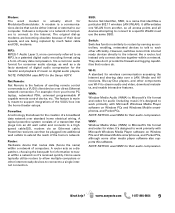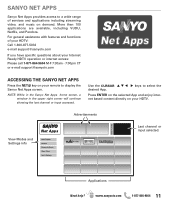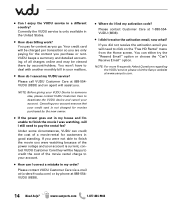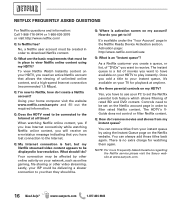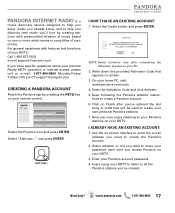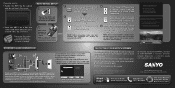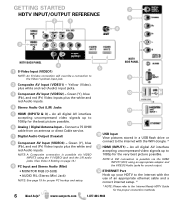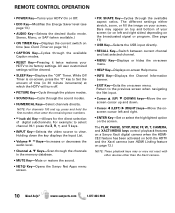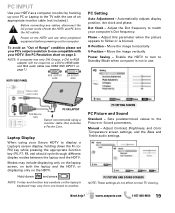Sanyo DP47460 Support Question
Find answers below for this question about Sanyo DP47460 - 47" Diagonal Internet Ready LCD HDTV.Need a Sanyo DP47460 manual? We have 3 online manuals for this item!
Question posted by zapeding on April 9th, 2014
Sanyo Dp47460 Shuts Off And Wont Come
The person who posted this question about this Sanyo product did not include a detailed explanation. Please use the "Request More Information" button to the right if more details would help you to answer this question.
Current Answers
Related Sanyo DP47460 Manual Pages
Similar Questions
My Sanyo Flat Screen Dp47460 While We Are Watching It Will Shut It Self.
I will turn it an it works fine. It shut off this time and it won't come back on. It almost car like...
I will turn it an it works fine. It shut off this time and it won't come back on. It almost car like...
(Posted by papajdp3 7 years ago)
Sanyo 55
my sanyo"tv wouldnt come on after only having it for about 4 months then after a while put up i took...
my sanyo"tv wouldnt come on after only having it for about 4 months then after a while put up i took...
(Posted by vannav23 11 years ago)
Technical Difficulty
My Sanyo 47" Diagonal LCD 1080p 60Hz HDTV will not turn on. When I press the power button; it turns ...
My Sanyo 47" Diagonal LCD 1080p 60Hz HDTV will not turn on. When I press the power button; it turns ...
(Posted by kouxiong35 11 years ago)