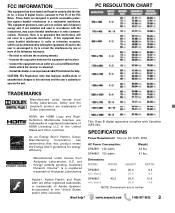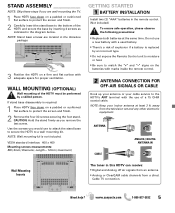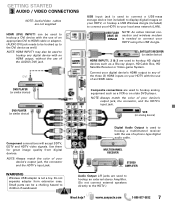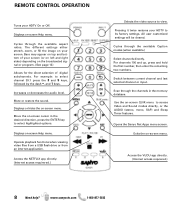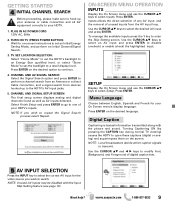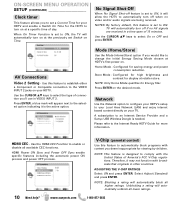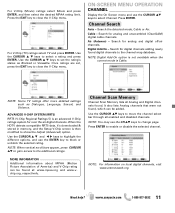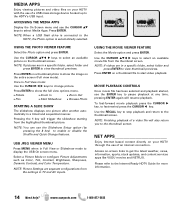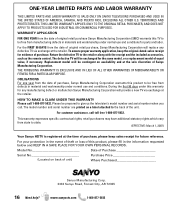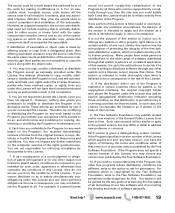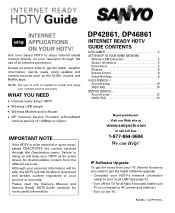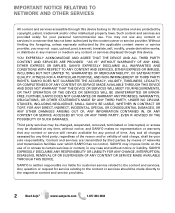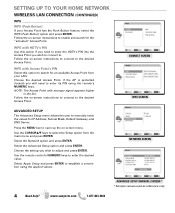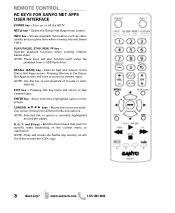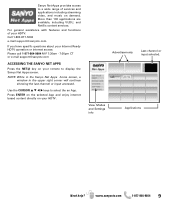Sanyo DP46861 Support Question
Find answers below for this question about Sanyo DP46861.Need a Sanyo DP46861 manual? We have 2 online manuals for this item!
Question posted by secretsusan1 on August 24th, 2012
Can Netflix Be Access Directly Thru Model No. Dp32647?
Current Answers
Answer #1: Posted by LightofEarendil on August 25th, 2012 3:10 AM
http://us.sanyo.com/LCD-Televisions/46-Diagonal-Internet-Ready-LCD-1080p-60Hz-HDTV
You just need to connect it to the Internet, and then you can download the app. The downloads tab on the same page has more instructions on how to connect to the Internet.
Cheers
Related Sanyo DP46861 Manual Pages
Similar Questions
We just got our new Sanyo plugged in and going. The network connection is active and working but whe...