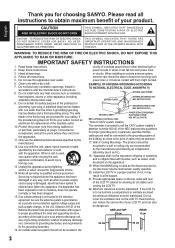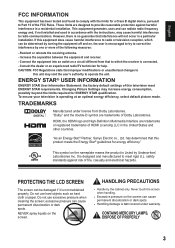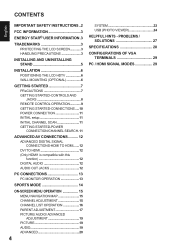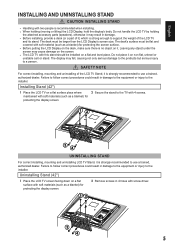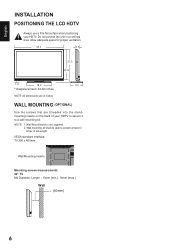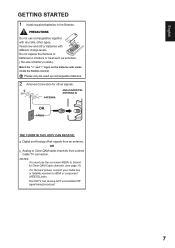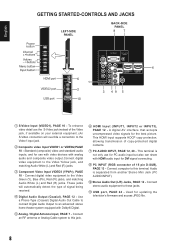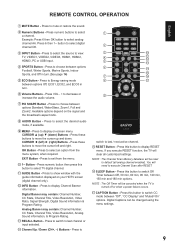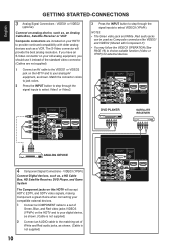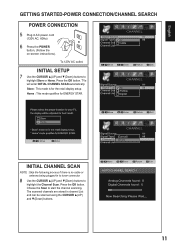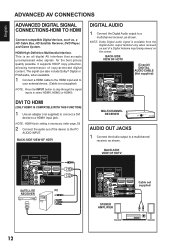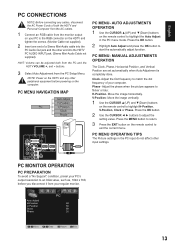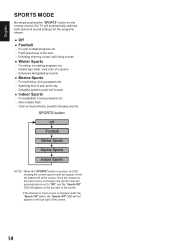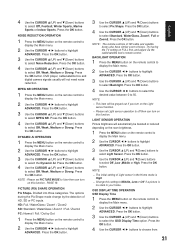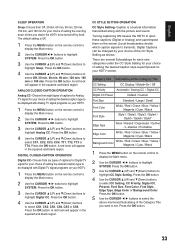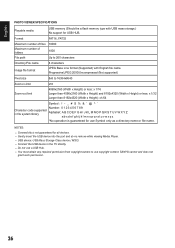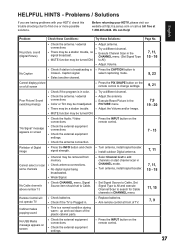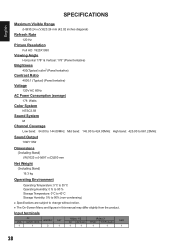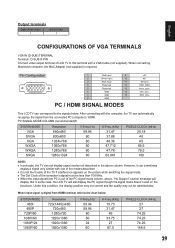Sanyo DP42410 Support Question
Find answers below for this question about Sanyo DP42410 - 42" Diagonal LCD 120Hz FULL HDTV.Need a Sanyo DP42410 manual? We have 1 online manual for this item!
Question posted by bright4him on December 21st, 2011
Can Netflix Be Accessed Directly Through The Sanyo Dp42410 Tv?
The person who posted this question about this Sanyo product did not include a detailed explanation. Please use the "Request More Information" button to the right if more details would help you to answer this question.
Current Answers
Related Sanyo DP42410 Manual Pages
Similar Questions
What Is The Four Digit Code For That Television
I have a Bose remote control that requires a four digit code to program it to my Sanyo dp42410 TV
I have a Bose remote control that requires a four digit code to program it to my Sanyo dp42410 TV
(Posted by Genungbrian7 2 years ago)
Menu Tv
I want to know about my Sanyo 42 inch tv flat screen menu how do the codes work and why it say you n...
I want to know about my Sanyo 42 inch tv flat screen menu how do the codes work and why it say you n...
(Posted by datbowiegirl 8 years ago)
I Have A Sanyo Tv 42 Inch. How Do I Hook Up To Netflix? I Have A Membership.
I bought this Sanyo TV 42 inch a year ago. What do I do to hook it up with the Internet?
I bought this Sanyo TV 42 inch a year ago. What do I do to hook it up with the Internet?
(Posted by colettemckeel 11 years ago)
Sanyo Dp42410 Tv About 2 Yrs Old Audio Problems
Have a Sanyo DP42410 TV about 2 yrs old. The sound has started crackling and is staticy. Dont know i...
Have a Sanyo DP42410 TV about 2 yrs old. The sound has started crackling and is staticy. Dont know i...
(Posted by roaminggoats 11 years ago)
Can Netflix Be Access Directly Thru Model No. Dp32647?
I am trying to get Netflix directly thru my Sanyo Model #DP32647 TV. Is this possible?
I am trying to get Netflix directly thru my Sanyo Model #DP32647 TV. Is this possible?
(Posted by secretsusan1 11 years ago)