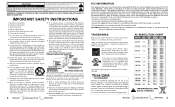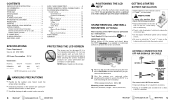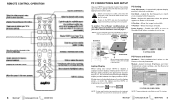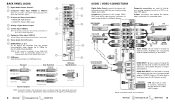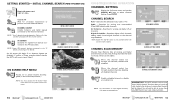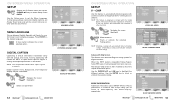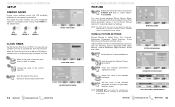Sanyo DP46819 Support Question
Find answers below for this question about Sanyo DP46819 - 46" Diagonal 1080p LCD HDTV.Need a Sanyo DP46819 manual? We have 1 online manual for this item!
Question posted by scottmayer62 on May 16th, 2012
Dp 46819 Problem
left half of screen is shaded on whole half and blurry on far left side at first it would go away after an half an hour now it stays this tv is to new for this problem please help i can replace the parts so if u would do your part
Current Answers
Related Sanyo DP46819 Manual Pages
Similar Questions
Problems With My 46 Inch Santo Tv Svreen
verticals lines behind lines ghost like images fading in and out and occasional firework images and ...
verticals lines behind lines ghost like images fading in and out and occasional firework images and ...
(Posted by thomasvansickle58 7 years ago)
Re The 'adding Shimms' For My Sanyo 46' Half Picture Distortion Problem...is Thi
Is this something I can do with rubber shimms or is a service profesional needed?
Is this something I can do with rubber shimms or is a service profesional needed?
(Posted by 17starman 10 years ago)
Cable Box Sanyo Lcd Hdtv?
Ive noticed my sanyo lcd hdtv doesnt have an hdmi input for the cable box to watch cable tv, what ki...
Ive noticed my sanyo lcd hdtv doesnt have an hdmi input for the cable box to watch cable tv, what ki...
(Posted by taylawe 11 years ago)
For My Where Can I Find Replacement Mercury Lamps For My Sanyo Dp19649 Lcd Hdtv
(Posted by karelkstevens 12 years ago)