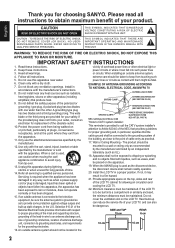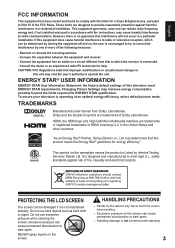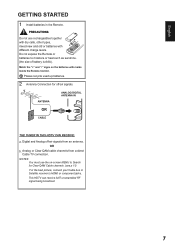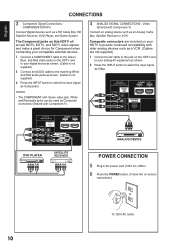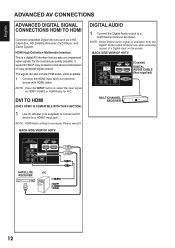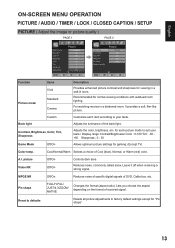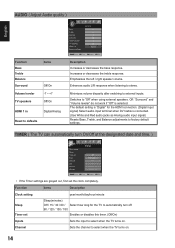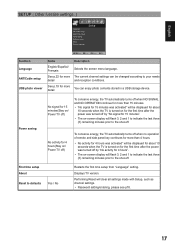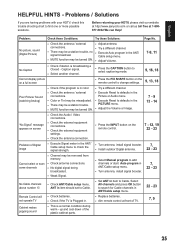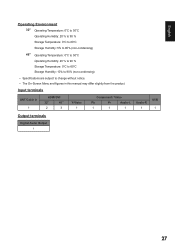Sanyo DP46142 Support Question
Find answers below for this question about Sanyo DP46142.Need a Sanyo DP46142 manual? We have 2 online manuals for this item!
Question posted by brittanymansell on May 6th, 2013
Having Problems Hooking Digital Cable Box Up To Sanyo Dp46142.
The person who posted this question about this Sanyo product did not include a detailed explanation. Please use the "Request More Information" button to the right if more details would help you to answer this question.
Current Answers
Related Sanyo DP46142 Manual Pages
Similar Questions
Cable Box Sanyo Lcd Hdtv?
Ive noticed my sanyo lcd hdtv doesnt have an hdmi input for the cable box to watch cable tv, what ki...
Ive noticed my sanyo lcd hdtv doesnt have an hdmi input for the cable box to watch cable tv, what ki...
(Posted by taylawe 11 years ago)
Digital Audio Output Does Not Work.
My Sanyo model DP46142 digital audio output does not work. I have tried turning off the internal spe...
My Sanyo model DP46142 digital audio output does not work. I have tried turning off the internal spe...
(Posted by rilana 11 years ago)
Problem With Tv Freezing
I have a Sanyo DP46142 - I can turn the TV on, and change channels for about 2-3 minutes, but after ...
I have a Sanyo DP46142 - I can turn the TV on, and change channels for about 2-3 minutes, but after ...
(Posted by americantvservice 11 years ago)
I Have The 46' Model, Do I Connect The Hdmi Plug To Hdmi 1 Or Hdmi 3?
(Posted by anajames85 11 years ago)
How To Set Up The Comcat Cable Box
(Posted by jocelynjohnson 12 years ago)