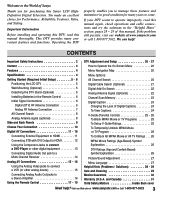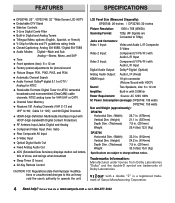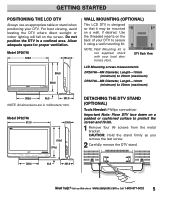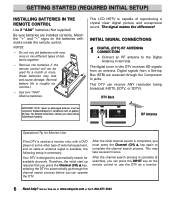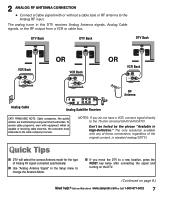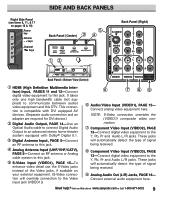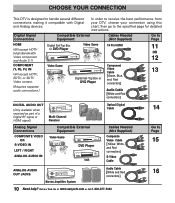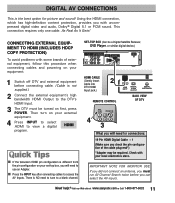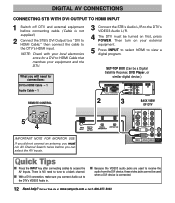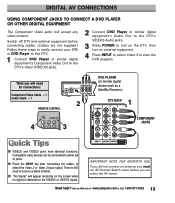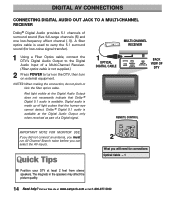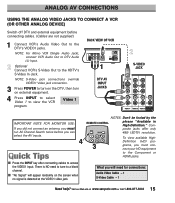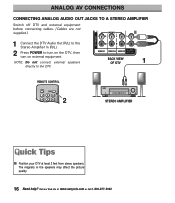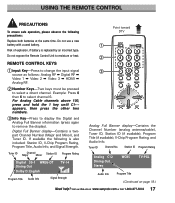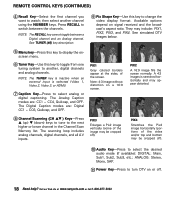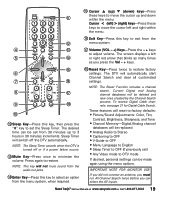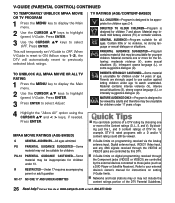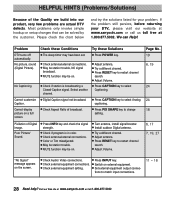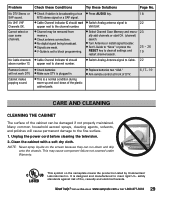Sanyo DP32746 Support Question
Find answers below for this question about Sanyo DP32746.Need a Sanyo DP32746 manual? We have 1 online manual for this item!
Question posted by jamesmurawski on January 26th, 2016
I'm A Watching My Blu Ray And While I'm Watching The Previews, The Audio Says Do
audio says Dolby digital while watching previews, perfect sound, but when I hit play on movie it automatically goes to eng dts hd mtsr with no sound. I hit the audio option and Dolby d comes up, but when I hit it , there's descriptive talk in the background. The model number for the blu Ray player is FWBP505F. Please help. Also, it only does this on certain blu Rays
Current Answers
Answer #1: Posted by hzplj9 on January 28th, 2016 2:14 PM
You need to check each blue ray for what audio it supports. It is usually on the back at the bottom left. You can try connecting via an HDMI cable as the RCA connectors will play the analogue sound on the trailers etc. But will not support the DTS system. Do you have a soundbar? If that has an HDMI input that could be a solution. It also recommends an optical connection to a soundbar. This is on page 14 of the user guide. Check out the user guide. You can obtain a copy via the link attached if you do not have one available. Try changing the various sound settings on the blue ray player to test if any setting will produce sound from specific blue rays that you know you have problems with.
http://www.manualslib.com/manual/148704/Sanyo-Dp32746.html
I have checked the blue ray sales spec and it recommends HDMI.
Related Sanyo DP32746 Manual Pages
Similar Questions
Can I Resize The Image From A Digital Antenna On Model# Dp32746?
I hooked up the antenna to the digital antenna coaxial port. The immage seems to be too large for th...
I hooked up the antenna to the digital antenna coaxial port. The immage seems to be too large for th...
(Posted by bmwhite 10 years ago)
Color Is Perfect For About 2 Secs Then Ghosts Up
4 fuzzy lights appear on the top left of the screen. the longer i watch the whiter it gets. i have ...
4 fuzzy lights appear on the top left of the screen. the longer i watch the whiter it gets. i have ...
(Posted by janiscochran 11 years ago)
Several Channels Revert To Spanish While Watching.
Some channels go to the Spanish language while watching, and I cannot go back to english. No other...
Some channels go to the Spanish language while watching, and I cannot go back to english. No other...
(Posted by donnaquick 11 years ago)
Will An Hdmi Cable Help The Refresh Rate For My Sanyo?
(Posted by kevinmcelyea 12 years ago)
Tv Comes On Then Goes Off.
Light comes on...green light comes on...then unit turns itself off with no picture. Please help.
Light comes on...green light comes on...then unit turns itself off with no picture. Please help.
(Posted by skcaswell 13 years ago)