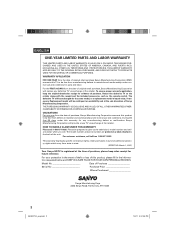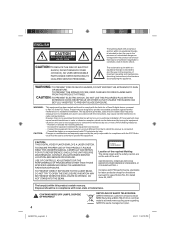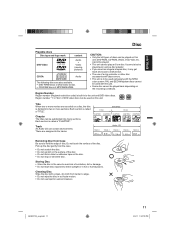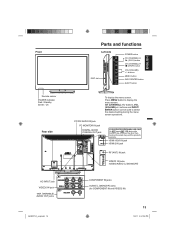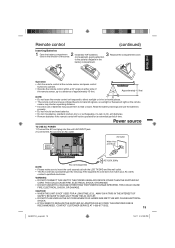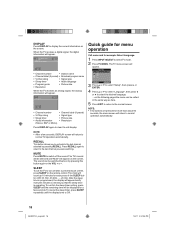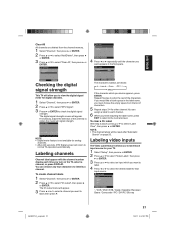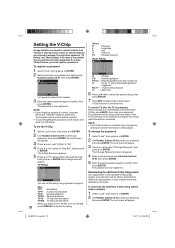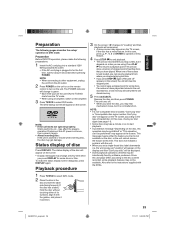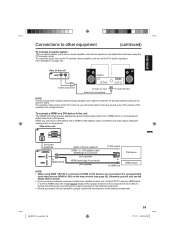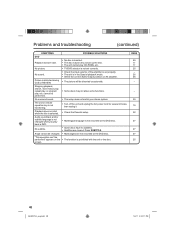Sanyo DP32671 Support Question
Find answers below for this question about Sanyo DP32671.Need a Sanyo DP32671 manual? We have 1 online manual for this item!
Question posted by pjacks7453 on March 20th, 2016
I Have A 27 Inch Santo Tv Stuck On Video. I Have A He Universal Remote. How Do I
hoe do I get my TV off of video with a gr universal remote ?
Current Answers
Answer #1: Posted by LuxuriKnows on March 20th, 2016 11:46 PM
Hello PJacks,
without knowing which ge universal remote you are using its hard to give exact directions. However, its usually one of these two options :
- locate the source or input button and keep pressing till you put the program or show comes on ..
- press the tv or cable button on remote.
★ Hit "Accepted" or "Helpful" ✔ : If I Helped to Resolve Question.
✘ Didn't help? Resubmit Your Question : Include More Details if Possible |✘
Related Sanyo DP32671 Manual Pages
Similar Questions
Problems With My 46 Inch Santo Tv Svreen
verticals lines behind lines ghost like images fading in and out and occasional firework images and ...
verticals lines behind lines ghost like images fading in and out and occasional firework images and ...
(Posted by thomasvansickle58 7 years ago)
How Can I Get A Ge Universal Remote To Work For A 2005 Sanyo Tv
have tried several codes no luck with it
have tried several codes no luck with it
(Posted by maggie61973 8 years ago)
How Do I Program My Tv For Dvd Use. I Am Connected To Cable And Have 2 Remots
What do Ihave to do to get my DVD to function? I am connected to Cable and have Two remots - one fro...
What do Ihave to do to get my DVD to function? I am connected to Cable and have Two remots - one fro...
(Posted by ndurieux 8 years ago)
Sanyo 27 Inch And 32 Inch Tv Set
What retailers in Northern Virginia sell Sanyo 27 in flat screen television set? What retailers in N...
What retailers in Northern Virginia sell Sanyo 27 in flat screen television set? What retailers in N...
(Posted by bbriston 9 years ago)