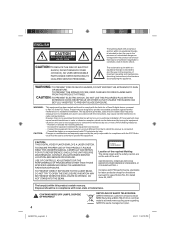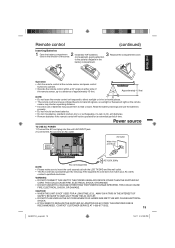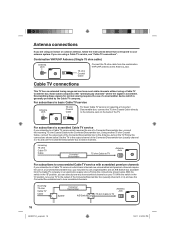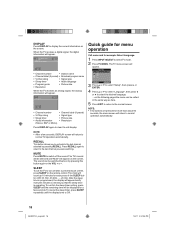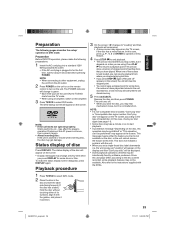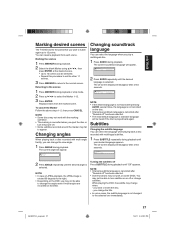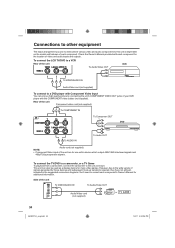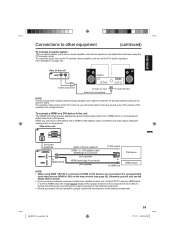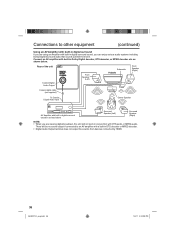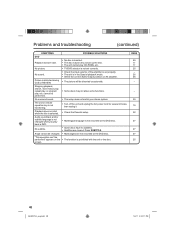Sanyo DP32671 Support Question
Find answers below for this question about Sanyo DP32671.Need a Sanyo DP32671 manual? We have 1 online manual for this item!
Question posted by ndurieux on February 3rd, 2016
How Do I Program My Tv For Dvd Use. I Am Connected To Cable And Have 2 Remots
What do Ihave to do to get my DVD to function? I am connected to Cable and have Two remots - one from Comcast & the other Sayno. I could insert a DVD in the machine but cannot get any picture. What am I doing wrong. Thank you. Norm
Current Answers
Related Sanyo DP32671 Manual Pages
Similar Questions
I Have A 27 Inch Santo Tv Stuck On Video. I Have A He Universal Remote. How Do I
hoe do I get my TV off of video with a gr universal remote ?
hoe do I get my TV off of video with a gr universal remote ?
(Posted by pjacks7453 8 years ago)
How To Program Tv Sanyo Model #52848 Without Remote
I don't have remote and can not program channels for my tv . I don't seem to know where the menu but...
I don't have remote and can not program channels for my tv . I don't seem to know where the menu but...
(Posted by carebearfree33 9 years ago)
My Charter Remote Will Not Control My Sanyo Dp32670 Tv/dvd Combo Unit
(Posted by aglhnhall 10 years ago)
New Tv/dvd Combo Dp32671 Dvd Player Not Working. Loading>unknown Disc>can't Play
Disc in okay...runs on laptop...inserted correctly.
Disc in okay...runs on laptop...inserted correctly.
(Posted by newhavendeanery 11 years ago)