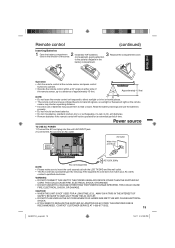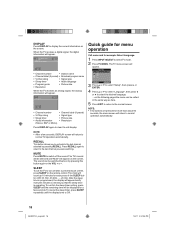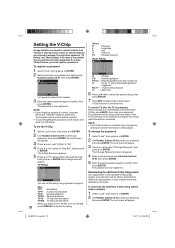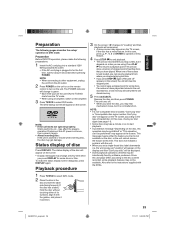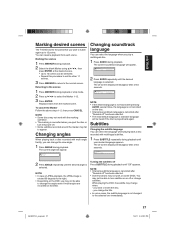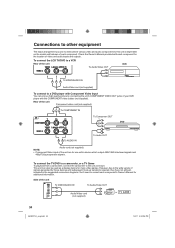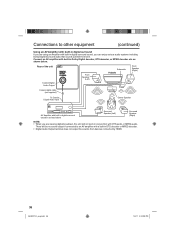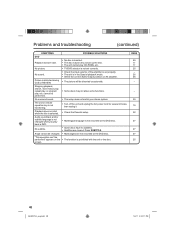Sanyo DP32671 Support Question
Find answers below for this question about Sanyo DP32671.Need a Sanyo DP32671 manual? We have 1 online manual for this item!
Question posted by dectujuje on June 29th, 2014
How To Program A Sayno Dp32671 Tv/dvd Combo Remote
The person who posted this question about this Sanyo product did not include a detailed explanation. Please use the "Request More Information" button to the right if more details would help you to answer this question.
Current Answers
Related Sanyo DP32671 Manual Pages
Similar Questions
I Have A 27 Inch Santo Tv Stuck On Video. I Have A He Universal Remote. How Do I
hoe do I get my TV off of video with a gr universal remote ?
hoe do I get my TV off of video with a gr universal remote ?
(Posted by pjacks7453 8 years ago)
How Do I Program My Tv For Dvd Use. I Am Connected To Cable And Have 2 Remots
What do Ihave to do to get my DVD to function? I am connected to Cable and have Two remots - one fro...
What do Ihave to do to get my DVD to function? I am connected to Cable and have Two remots - one fro...
(Posted by ndurieux 8 years ago)
My Charter Remote Will Not Control My Sanyo Dp32670 Tv/dvd Combo Unit
(Posted by aglhnhall 10 years ago)
New Tv/dvd Combo Dp32671 Dvd Player Not Working. Loading>unknown Disc>can't Play
Disc in okay...runs on laptop...inserted correctly.
Disc in okay...runs on laptop...inserted correctly.
(Posted by newhavendeanery 11 years ago)
Tv/dvd Combo Unplugged Tv And Plugged Back In And Noe Get No Channels.
I unplugged my tv and plugged it back in and i get no channels now. I use an antenna and had a l...
I unplugged my tv and plugged it back in and i get no channels now. I use an antenna and had a l...
(Posted by homesbytara 11 years ago)