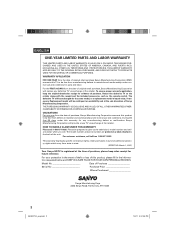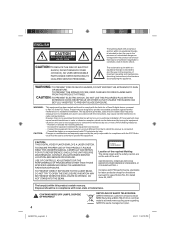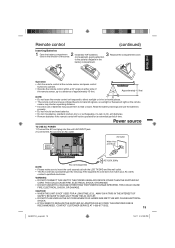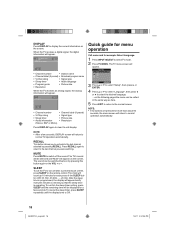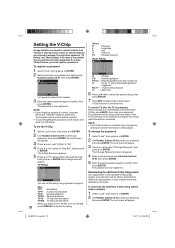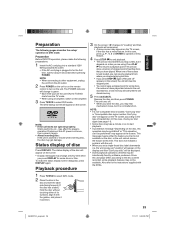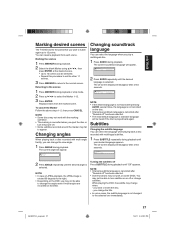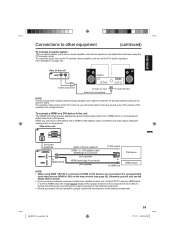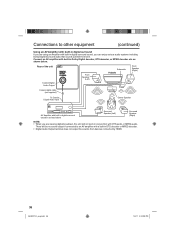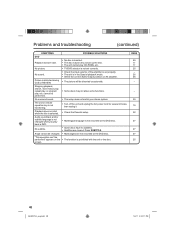Sanyo DP32671 Support Question
Find answers below for this question about Sanyo DP32671.Need a Sanyo DP32671 manual? We have 1 online manual for this item!
Question posted by maggie61973 on March 18th, 2016
How Can I Get A Ge Universal Remote To Work For A 2005 Sanyo Tv
Current Answers
Answer #1: Posted by BusterDoogen on March 18th, 2016 5:31 PM
I hope this is helpful to you!
Please respond to my effort to provide you with the best possible solution by using the "Acceptable Solution" and/or the "Helpful" buttons when the answer has proven to be helpful. Please feel free to submit further info for your question, if a solution was not provided. I appreciate the opportunity to serve you!
Related Sanyo DP32671 Manual Pages
Similar Questions
hoe do I get my TV off of video with a gr universal remote ?
What do Ihave to do to get my DVD to function? I am connected to Cable and have Two remots - one fro...