Sanyo DP26670 Support Question
Find answers below for this question about Sanyo DP26670 - 26" Diagonal LCD/DVD HDTV Combo.Need a Sanyo DP26670 manual? We have 1 online manual for this item!
Question posted by rrumsey1 on December 3rd, 2012
Set Picture
how to set picture so top & bottom wording show
Current Answers
There are currently no answers that have been posted for this question.
Be the first to post an answer! Remember that you can earn up to 1,100 points for every answer you submit. The better the quality of your answer, the better chance it has to be accepted.
Be the first to post an answer! Remember that you can earn up to 1,100 points for every answer you submit. The better the quality of your answer, the better chance it has to be accepted.
Related Sanyo DP26670 Manual Pages
Owners Manual - Page 3


... Corporation has determined that is designed and manufactured to the sustainability of DVD Format/Logo Licensing Corporation.
It is protected by Underwriter's Laboratories Inc....casualty and electrical hazards. SANYO recommends keeping the TV set at its factory settings or moving Energy Saver settings from Dolby Laboratories. is prohibited.
ENGLISH
TRADEMARKS
Manufactured...
Owners Manual - Page 6


..., consult with your purchase! However, flat panel displays are inappropriately situated on your doctor. If you are required for the safe installation and use the headphones continuously with furniture and television sets. It may cause speaker overheating and fire.
26) When you do so may occur. • If the LCD panel is exposed to making any doubts...
Owners Manual - Page 7


... at top and bottom of screen). Do not block ventilation holes, or set up near this may be missing picture elements or have the equipment professionally installed. Do not place in operation.... while it is to the LCD TV/DVD. Never leave your LCD Panel on the LCD Panel for long periods of time, the image can become permanently engrained in the LCD Panel and cause subtle but technical ...
Owners Manual - Page 8


... the screen during playback. Features
LCD color TV With DVD/CD player
Unique space saving design combines a 26/32 LCD color TV and a DVD/CD player. A DVD disc has much more capacity, but... for up to set a restriction level.
8
54H0521A_eng.indd 8
3/20/10 9:49:23 AM Slow Motion - TV Features
Integrated Digital Tuner - Programmable TV Sleep Timer - The picture quality is different from...
Owners Manual - Page 9


... signal strength 21 Labeling channels 21 Labeling video inputs 21 Setting the V-Chip 22 Closed Caption 23 CC advanced 23 Setting the picture size 24
DVD operation
Preparation 25 Status display of disc 25 Playback procedure 25 Special playback 26 Zooming 26 Locating desired scene 26 A-B Repeat playback 26 Marking desired scenes 27 Changing angles 27 Changing soundtrack...
Owners Manual - Page 10


... discs Disc type and logo mark
DVD Video
content
Audio +
Video (moving pictures)
CD-DA
Audio
The following discs are also available. • DVD-R/RW discs of DVD video format. • CD-R/RW...can be played
back depending on the disc. • Do not drop or bend the disc.
TITLE 1
DVD DISC
TITLE 2
CHAPTER 1 CHAPTER 2 CHAPTER 1 CHAPTER 2 CHAPTER 3
TRACK 1
Audio - Storing Disc •...
Owners Manual - Page 13
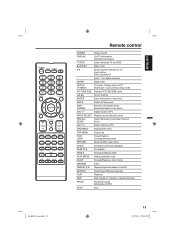
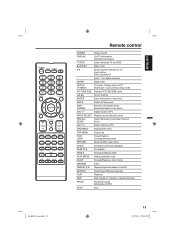
...
Skip chapter to forward or reverse direction
PAUSE
Pause CD sound Still picture of TV
DVD MENU
Display DVD menu
TOP MENU
Select title
CCD/ JUMP
Closed Caption Locating desired scene
RETURN
Remove DVD setup menu
AUDIO
Change sound track language
SUBTITLE
Set subtitle
ANGLE
Change playback angle
PLAY MODE Select playback mode
SLOW
Forward...
Owners Manual - Page 17


...TV, Video1, Video2, Component, HDMI1, HDMI2, PC or DVD depending on which you press only channel number, channel selection will be set into the memory. For proper operation, before selecting channels, ...channel is low" will be delayed for a picture to select "Home" or "Store". Example, to specify the Air/Cable setting, and program your LCD TV, such as needed. You may take approx...
Owners Manual - Page 18
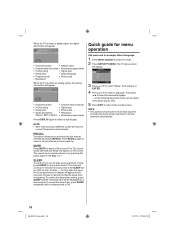
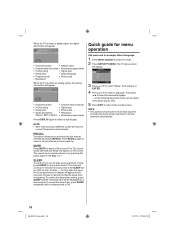
.... When the TV receives a digital signal, the digital information will appear.
62-1 HDTV Moving Picture1 CH-1 TV-MA Digital Air
No Program Information is available
Sleep Timer Off... way as here.
5 Press EXIT to return to normal operation automatically. Main Menu
Picture
>>
Audio
Channel
Lock
Setup
: Select
ENTER:Set
3 Press ▲ or ▼ to select "Setup", then press ▶...
Owners Manual - Page 19


..." when you press DISPLAY. see "Picture Setting").
Clock
To minimize any vertical bars or stripes visible on -screen every time you view a DVD from three different languages (English, Français (French) and Español (Spanish)) for improved picture clarity.
When the TV receives a stereo or SAP broadcast, the word "Stereo" or "SAP" displays...
Owners Manual - Page 25
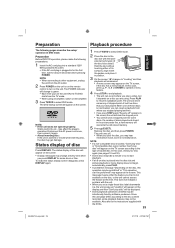
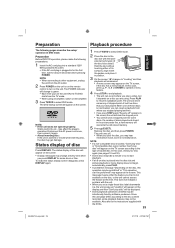
... may affect the player's operation. In this unit plays DVDs according to select DVD mode. If a number of last five discs that you set a single-faced disc label downwards (i.e. NOTE: •...Playback procedure
The following preparations.
1 Insert the AC cord plug into the disc slot and picture playback or menu display does not begin automatically, press PLAY. • A prohibition message ...
Owners Manual - Page 26


...be zoomed in on your television screen indefinitely. If you leave...You may not respond to the package supplied with an interactive DVD,
MP3/WMA/JPEG-CD.
26
54H0521A_eng.indd 26
3/17/10 4:27:59 PM
Slow-motion Playback Press ...A-B Repeat mode, subtitles near the A or B
locations may not be able to set A-B Repeat during normal playback to a 1:1 view. Locating a chapter or track Press...
Owners Manual - Page 28


...again. To resume normal playback Select "Off" in step 3. HOME MENU DVD
Audio Settings
Video Adjust
Play Mode
Disc Navigator
Initial Settings
3 Press ▲/▼ to select "A(Start Point)", then press ENTER.... Navigator. • Depending on a disc, you select JPEG file, unit shows the pictures one disc, you to repeat selection between two selected points.
1 Press PLAY MODE during...
Owners Manual - Page 30


...discs or files.
30
54H0521A_eng.indd 30
3/17/10 4:28:03 PM
HOME MENU DVD
Audio Settings
Video Adjust
Play Mode
Disc Navigator
3 Press to your preference. Hue Adjust a balance ...images. NOTE: • It may not be very effective for DVD menu operation
You can adjust various settings that affect how the picture is effective with animation or something with high color density. Sharpness...
Owners Manual - Page 34


... video cable are for the location of video and audio inputs and outputs. To connect the LCD TV/DVD to a VCR
Rear of the unit
To Audio/Video OUT
VCR
To VIDEO/AUDIO IN
Audio/Video... also connect the audio cables to a DVD player with Component Video Input You can enjoy a high quality picture by connecting the unit's COMPONENT VIDEO OUT jacks of your DVD player with the COMPONENT video cables (not...
Owners Manual - Page 35
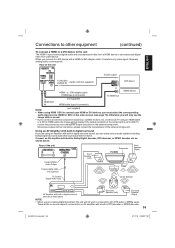
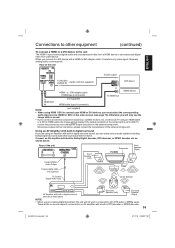
...of the external component. To
receive the picture you are viewing digital broadcast, this LCD TV using an Amplifier with built-in ... unit
Coaxial Digital Audio Output
Front Speaker
(Left)
Subwoofer TV/DVD
Front Speaker (Right)
Coaxial digital cable (not supplied)
To ... it transfers only video signal. Rear of the component is set to connect your HDMI or DVI devices, you can enjoy ...
Owners Manual - Page 38


...of the antenna or installing an RFI filter may appear in the picture.
CARE AND MAINTENANCE
To prevent fire or shock hazard, disconnect ...settings. Reception disturbances
Most types of television interference can be remedied by adjusting the height and position of interference produces moving ripples or diagonal streaks in the picture. If one of the antenna may be caused by the television...
Owners Manual - Page 39
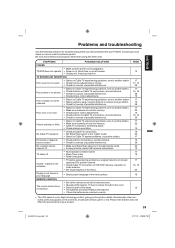
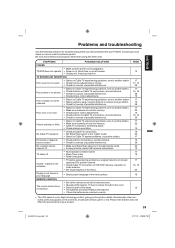
... reorient antenna. • Check for sources of your TV/DVD. Picture wobbles or drifts.
• Station or Cable TV experiencing...VHF/UHF antenna, reposition or rotate antenna.
• Set Closed caption in the menu options. No reception above ... or service outlet if problems persist.
Horizontal or diagonal bars on some channels.
• Station or ...LCD panel is not closed captioned.
Owners Manual - Page 40


...recorded on AV amplifier. Press SUBTITLE. Angle cannot be performed" appears on the DVD disc. PAGE
25 10 10 25 - 26 35 -
-
35 14
32
27
27 27 25
40
54H0521A_eng.indd 40... of the amplifier is set correctly. Picture is distorted during CUE or REVIEW.
• The picture will be performed.
• Some discs may be dirty. No picture.
• TV/DVD selector is not set properly. • The...
Owners Manual - Page 41
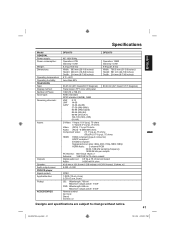
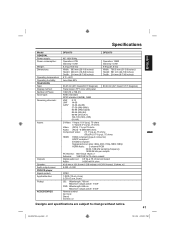
... TELEVISION Type: Display method: Number of Pixels: Tuner type: Receiving channels:
Inputs:
Outputs: Speaker: Audio output power: DVD/CD player Signal system: Applicable disc: Pickup:
ACCESSORIES
DP26670... Depth: 214 mm (8-7/16 inches)
66.05 cm (26" class/26.01" diagonal) 80.04 cm (32" class/31.51" diagonal)
Transmission TFT color LCD panel
1366 (H) x 768 (V)
NTSC standard ATSC standard (8VSB),...
Similar Questions
How To Enter Hyphen In Channel Selection
How to enter hyphen in channel selections
How to enter hyphen in channel selections
(Posted by debbibeard 2 years ago)
How To Setup Sanyo Tv Dvd Combo
(Posted by arask 9 years ago)
I Have 32 Inch Sanyo Tv Dvd Combo Tv. Lightening Hit Lt Iwll Not Power Up
It there a way to reset to power on again
It there a way to reset to power on again
(Posted by Anonymous-77920 11 years ago)

