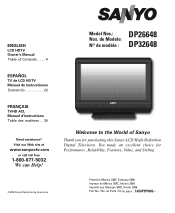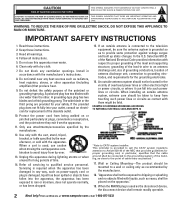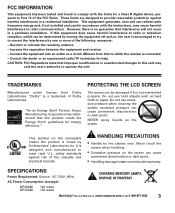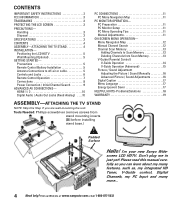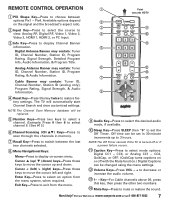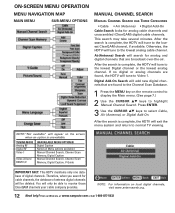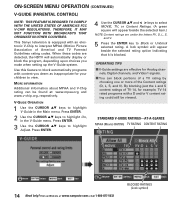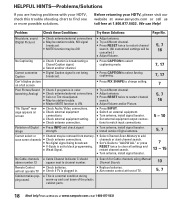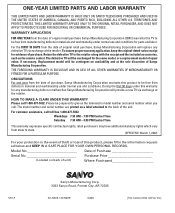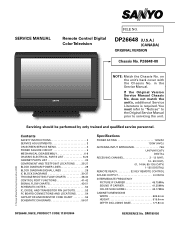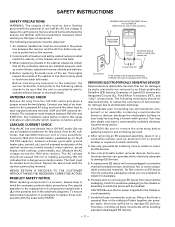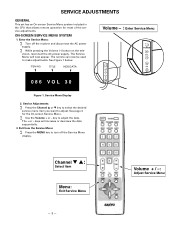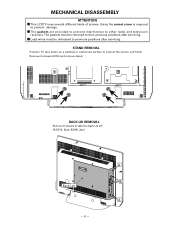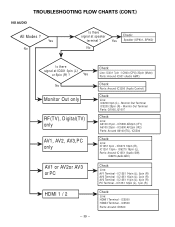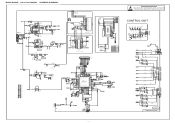Sanyo DP26648 Support Question
Find answers below for this question about Sanyo DP26648 - 26" LCD TV.Need a Sanyo DP26648 manual? We have 2 online manuals for this item!
Question posted by lbourgeoisp on July 8th, 2014
I Want To Install A Roku 3 To My Sanyo Dp26648 Tv. What Kind Of Router Should I
purchase(wired or wireless? I want to add Netflix.
Current Answers
Related Sanyo DP26648 Manual Pages
Similar Questions
How To I Connect A Router(wireless Or Wired) To My Sanyo Dp26648 Tv?
(Posted by lbourgeoisp 9 years ago)
How Do I Hook Up My Sanyo Dp42841 Tv Flat Screen Tv To Wifi
(Posted by mcmi85gr 10 years ago)
Sanyo Dp26648 Tv
when turned on lgreen light comes on stays on for 30 seconds and goes out nothing comes on
when turned on lgreen light comes on stays on for 30 seconds and goes out nothing comes on
(Posted by brendawoolard 12 years ago)
Sanyo Dp22648 Pc Hook Up !!
What do I need to do to get this tv-monitor to funtion ? Installed computer cable from tv to tower ,...
What do I need to do to get this tv-monitor to funtion ? Installed computer cable from tv to tower ,...
(Posted by porkeybyrde38 13 years ago)