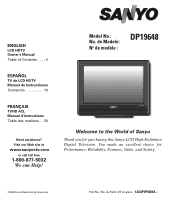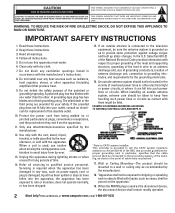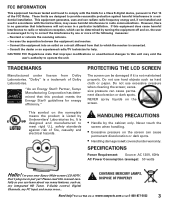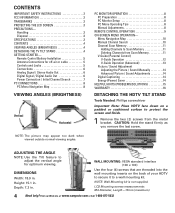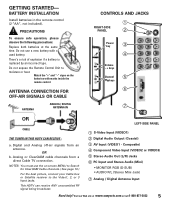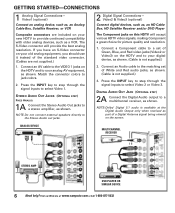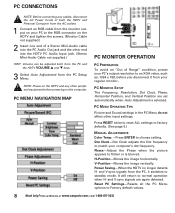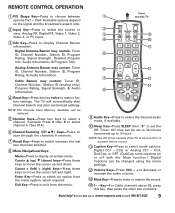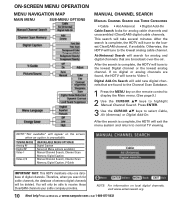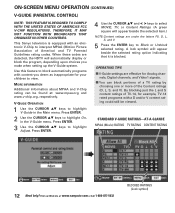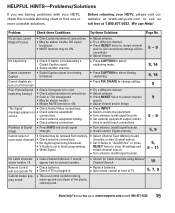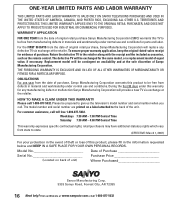Sanyo DP19648 Support Question
Find answers below for this question about Sanyo DP19648 - 19" LCD TV.Need a Sanyo DP19648 manual? We have 1 online manual for this item!
Question posted by mojoe696971 on August 29th, 2013
Dp19648, Sound Works But No Picture. And No Remote
The person who posted this question about this Sanyo product did not include a detailed explanation. Please use the "Request More Information" button to the right if more details would help you to answer this question.
Current Answers
Related Sanyo DP19648 Manual Pages
Similar Questions
Sound But No Picture On Tv
why do my tv have Sound, but no picture?
why do my tv have Sound, but no picture?
(Posted by yvonnewh1984 6 years ago)
My Tv Has Power But No Sound Or Picture. I Have Tried To Reset It And Still Noth
anything else I can try or is it dead? It has been working perfectly up until today
anything else I can try or is it dead? It has been working perfectly up until today
(Posted by Lindacarpethouse 10 years ago)
No Sound But Picture Is Okay
My Sanyo TV was fine a couple days ago but when I went to turn it on there was no sound. I have trie...
My Sanyo TV was fine a couple days ago but when I went to turn it on there was no sound. I have trie...
(Posted by grandchampazaria 11 years ago)
Sanyo Dp19648 Green Light
Is On Sound Ok No Picture
[email protected]
[email protected]
(Posted by jerryjeanclaude 12 years ago)