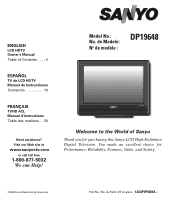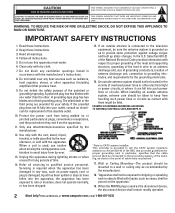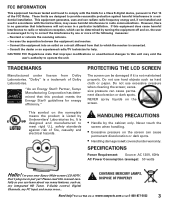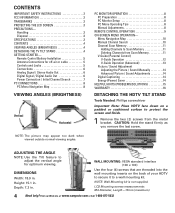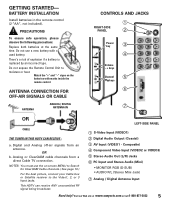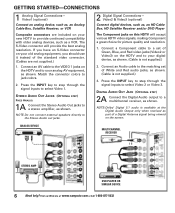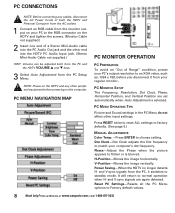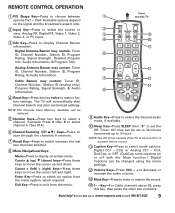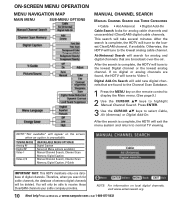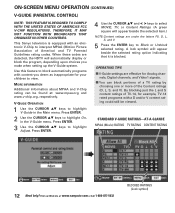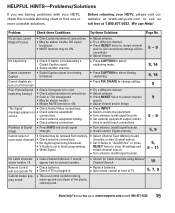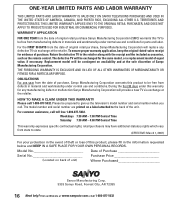Sanyo DP19648 Support Question
Find answers below for this question about Sanyo DP19648 - 19" LCD TV.Need a Sanyo DP19648 manual? We have 1 online manual for this item!
Question posted by yvonnewh1984 on March 8th, 2018
Sound But No Picture On Tv
Current Answers
Answer #1: Posted by BusterDoogen on March 8th, 2018 9:33 AM
I hope this is helpful to you!
Please respond to my effort to provide you with the best possible solution by using the "Acceptable Solution" and/or the "Helpful" buttons when the answer has proven to be helpful. Please feel free to submit further info for your question, if a solution was not provided. I appreciate the opportunity to serve you!
Related Sanyo DP19648 Manual Pages
Similar Questions
[email protected]